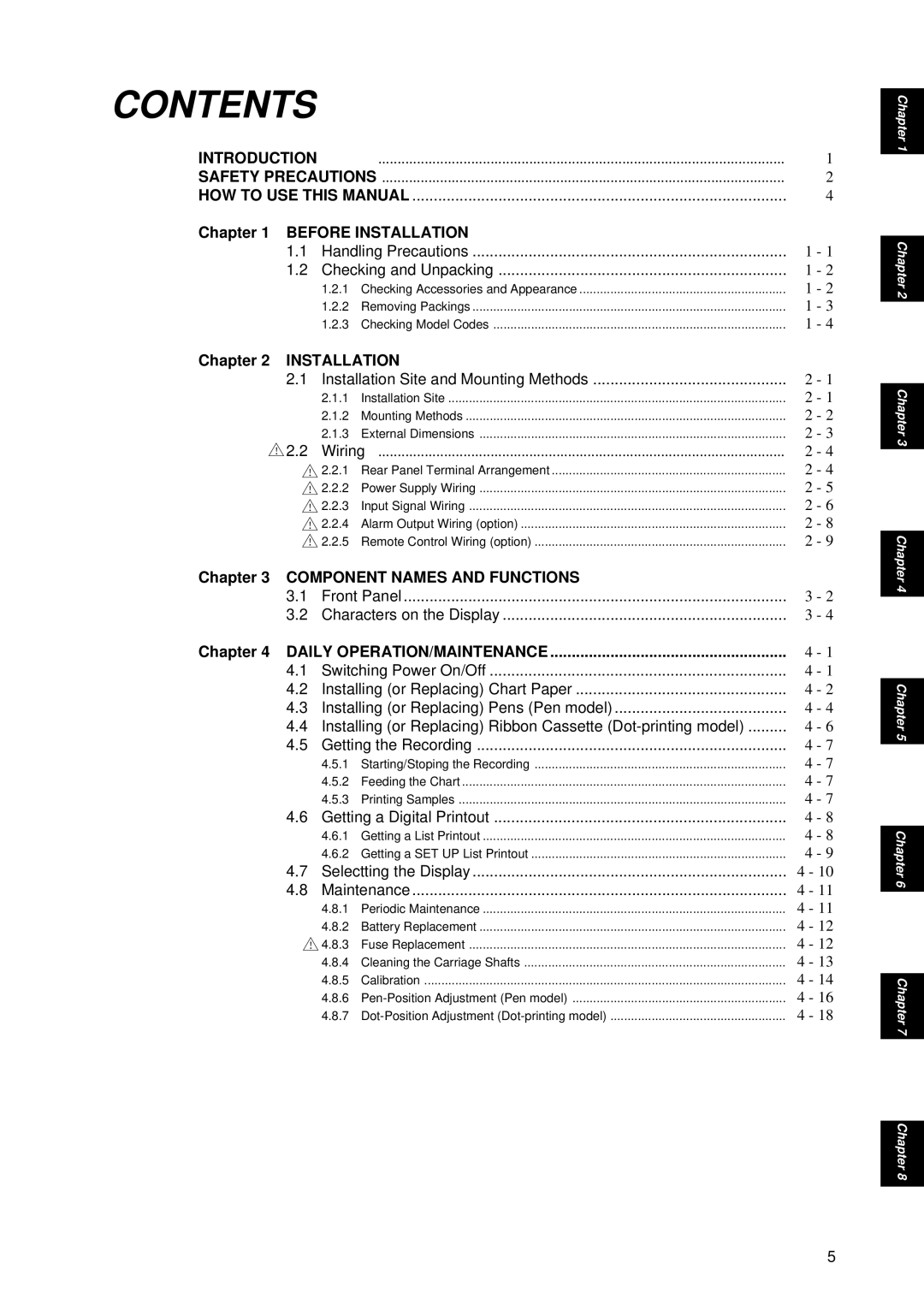CONTENTS
INTRODUCTION |
| ......................................................................................................... | 1 | |
SAFETY PRECAUTIONS | 2 | |||
HOW TO USE THIS MANUAL | 4 | |||
Chapter 1 | BEFORE INSTALLATION |
| ||
| 1.1 | Handling Precautions | 1 - 1 | |
| 1.2 | Checking and Unpacking | 1 - 2 | |
|
| 1.2.1 | Checking Accessories and Appearance | 1 - 2 |
|
| 1.2.2 | Removing Packings | 1 - 3 |
|
| 1.2.3 | Checking Model Codes | 1 - 4 |
Chapter 2 | INSTALLATION |
| ||
| 2.1 | Installation Site and Mounting Methods | 2 - 1 | |
|
| 2.1.1 | Installation Site | 2 - 1 |
|
| 2.1.2 | Mounting Methods | 2 - 2 |
|
| 2.1.3 | External Dimensions | 2 - 3 |
| ! 2.2 | Wiring | 2 - 4 | |
| ! | 2.2.1 | Rear Panel Terminal Arrangement | 2 - 4 |
| ! | 2.2.2 | Power Supply Wiring | 2 - 5 |
| ! | 2.2.3 | Input Signal Wiring | 2 - 6 |
| ! | 2.2.4 | Alarm Output Wiring (option) | 2 - 8 |
| ! | 2.2.5 | Remote Control Wiring (option) | 2 - 9 |
Chapter 3 COMPONENT NAMES AND FUNCTIONS |
| |||
| 3.1 | Front Panel | 3 - 2 | |
| 3.2 | Characters on the Display | 3 - 4 | |
Chapter 4 | DAILY OPERATION/MAINTENANCE | 4 - 1 | ||
| 4.1 | Switching Power On/Off | 4 - 1 | |
| 4.2 | Installing (or Replacing) Chart Paper | 4 - 2 | |
| 4.3 | Installing (or Replacing) Pens (Pen model) | 4 - 4 | |
| 4.4 | Installing (or Replacing) Ribbon Cassette | 4 - 6 | |
| 4.5 | Getting the Recording | 4 - 7 | |
|
| 4.5.1 | Starting/Stoping the Recording | 4 - 7 |
|
| 4.5.2 | Feeding the Chart | 4 - 7 |
|
| 4.5.3 | Printing Samples | 4 - 7 |
| 4.6 | Getting a Digital Printout | 4 - 8 | |
|
| 4.6.1 | Getting a List Printout | 4 - 8 |
|
| 4.6.2 | Getting a SET UP List Printout | 4 - 9 |
| 4.7 | Selectting the Display | 4 - 10 | |
| 4.8 | Maintenance | 4 - 11 | |
|
| 4.8.1 | Periodic Maintenance | 4 - 11 |
|
| 4.8.2 | Battery Replacement | 4 - 12 |
| ! | 4.8.3 | Fuse Replacement | 4 - 12 |
|
| 4.8.4 | Cleaning the Carriage Shafts | 4 - 13 |
|
| 4.8.5 | Calibration | 4 - 14 |
|
| 4.8.6 | 4 - 16 | |
|
| 4.8.7 | 4 - 18 | |
5
Chapter 1
Chapter 2
Chapter 3
Chapter 4
Chapter 5
Chapter 6
Chapter 7
Chapter 8