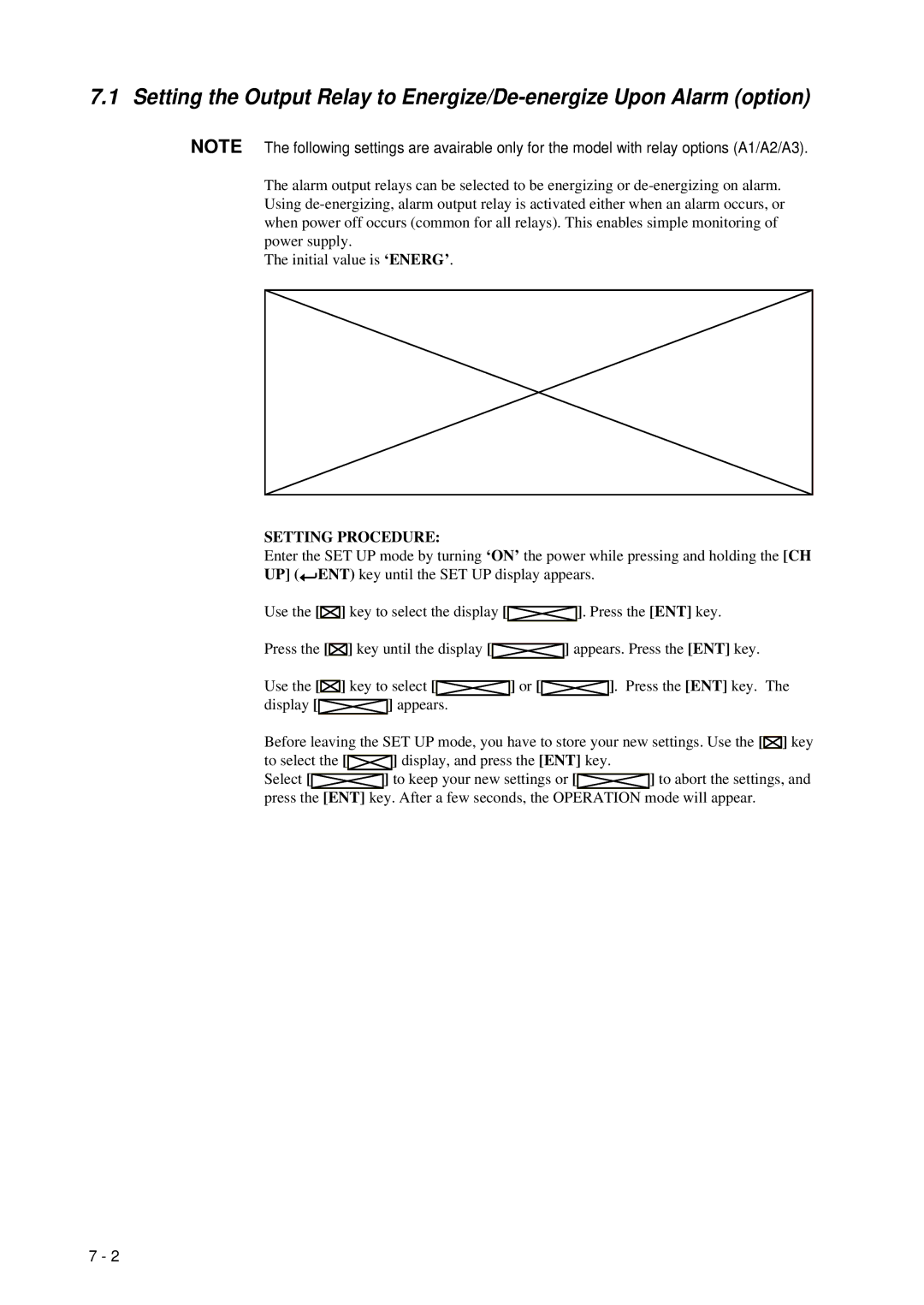7.1 Setting the Output Relay to
NOTE The following settings are avairable only for the model with relay options (A1/A2/A3).
The alarm output relays can be selected to be energizing or
The initial value is ‘ENERG’.
SETTING PROCEDURE:
Enter the SET UP mode by turning ‘ON’ the power while pressing and holding the [CH UP] (![]() ENT) key until the SET UP display appears.
ENT) key until the SET UP display appears.
Use the [![]() ] key to select the display [
] key to select the display [![]() ]. Press the [ENT] key.
]. Press the [ENT] key.
Press the [![]() ] key until the display [
] key until the display [![]() ] appears. Press the [ENT] key.
] appears. Press the [ENT] key.
Use the [![]() ] key to select [
] key to select [![]() ] or [
] or [![]() ]. Press the [ENT] key. The
]. Press the [ENT] key. The
display [![]() ] appears.
] appears.
Before leaving the SET UP mode, you have to store your new settings. Use the [![]() ] key
] key
to select the [![]() ] display, and press the [ENT] key.
] display, and press the [ENT] key.
Select [![]() ] to keep your new settings or [
] to keep your new settings or [![]() ] to abort the settings, and press the [ENT] key. After a few seconds, the OPERATION mode will appear.
] to abort the settings, and press the [ENT] key. After a few seconds, the OPERATION mode will appear.
7 - 2