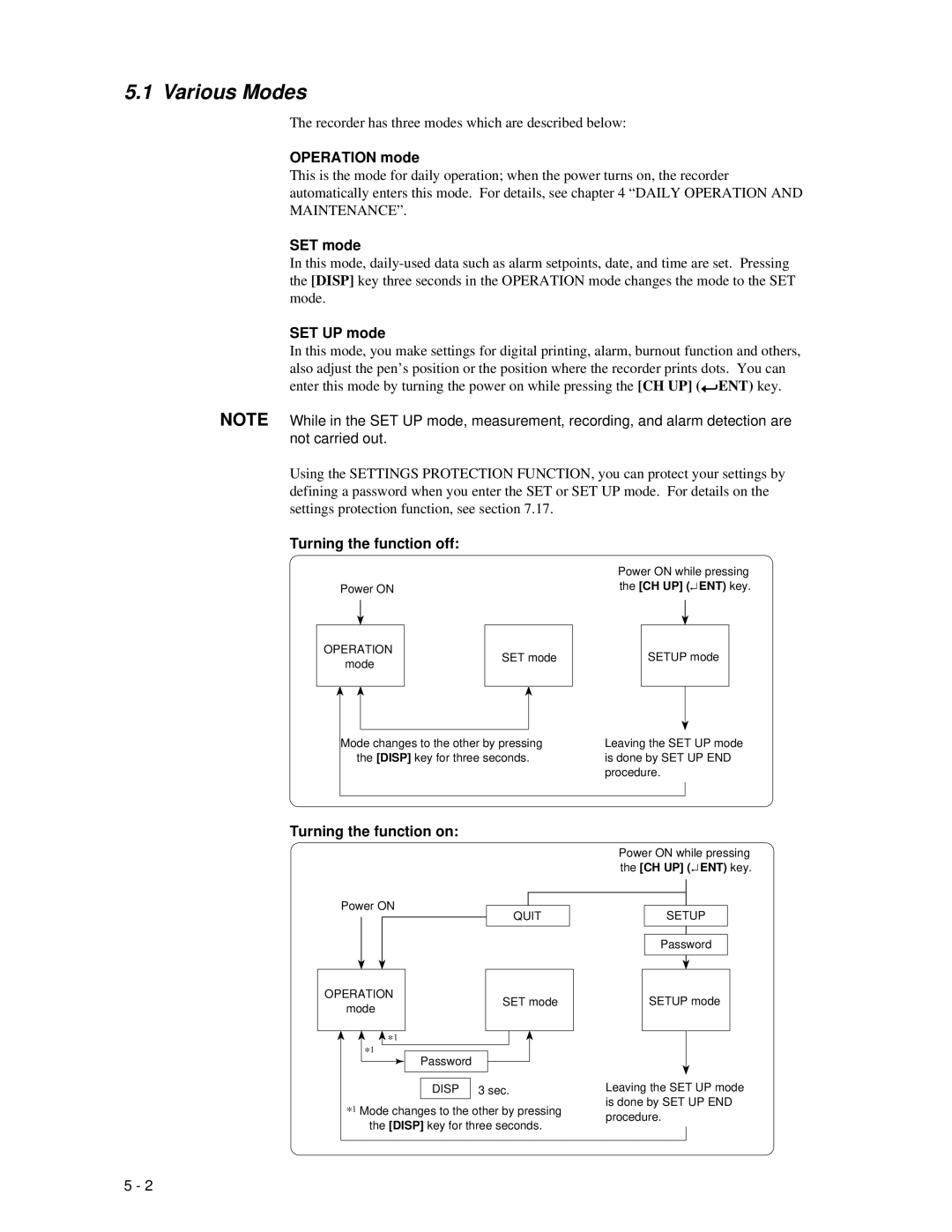5.1 Various Modes
The recorder has three modes which are described below:
OPERATION mode
This is the mode for daily operation; when the power turns on, the recorder automatically enters this mode. For details, see chapter 4 “DAILY OPERATION AND MAINTENANCE”.
SET mode
In this mode,
SET UP mode
In this mode, you make settings for digital printing, alarm, burnout function and others, also adjust the pen’s position or the position where the recorder prints dots. You can enter this mode by turning the power on while pressing the [CH UP] (![]() ENT) key.
ENT) key.
NOTE While in the SET UP mode, measurement, recording, and alarm detection are not carried out.
Using the SETTINGS PROTECTION FUNCTION, you can protect your settings by defining a password when you enter the SET or SET UP mode. For details on the settings protection function, see section 7.17.
Turning the function off:
| Power ON while pressing |
Power ON | the [CH UP] (↵ ENT) key. |
OPERATION mode
SET mode
SETUP mode
Mode changes to the other by pressing the [DISP] key for three seconds.
Leaving the SET UP mode is done by SET UP END procedure.
Turning the function on:
|
|
|
|
|
|
|
|
|
|
|
| Power ON while pressing | ||||
|
|
|
|
|
|
|
|
|
|
|
| the [CH UP] (↵ ENT) key. | ||||
| Power ON |
|
|
|
|
|
|
|
|
|
|
| ||||
|
|
|
|
|
|
|
|
|
|
|
| |||||
|
|
|
|
|
|
|
|
|
|
|
| |||||
|
|
|
| QUIT |
|
| SETUP |
|
| |||||||
|
|
|
|
|
|
|
|
|
|
|
| |||||
|
|
|
|
|
|
|
|
|
|
|
|
|
|
|
|
|
|
|
|
|
|
|
|
|
|
|
|
|
| Password |
| ||
|
|
|
|
|
|
|
|
|
|
|
|
|
|
|
|
|
|
|
|
|
|
|
|
|
|
|
|
|
|
|
|
|
|
|
|
|
|
|
|
|
|
|
|
|
|
|
|
|
|
|
OPERATION |
|
|
| SET mode |
|
| SETUP mode |
| ||||||||
| mode |
|
|
|
|
|
| |||||||||
|
|
|
|
|
|
|
|
|
|
|
|
| ||||
|
|
|
|
|
|
|
|
|
|
|
|
|
|
|
|
|
|
|
| *1 |
|
|
|
|
|
|
|
|
|
|
|
| |
|
| *1 |
|
|
|
|
|
|
|
|
|
|
|
|
|
|
|
|
|
|
| Password |
|
|
|
|
|
|
|
|
| ||
|
|
|
|
|
|
|
|
|
|
|
|
|
|
| ||
|
|
|
|
|
|
|
|
|
|
|
| Leaving the SET UP mode | ||||
|
|
|
|
|
| DISP | 3 sec. |
| ||||||||
|
|
|
|
|
|
|
|
|
|
|
| is done by SET UP END | ||||
| *1 Mode changes to the other by pressing | |||||||||||||||
|
| procedure. | ||||||||||||||
|
| the [DISP] key for three seconds. |
| |||||||||||||
|
|
|
|
|
|
|
| |||||||||
|
|
|
|
|
|
|
| |||||||||
|
|
|
|
|
|
|
|
|
|
|
|
|
|
|
|
|
5 - 2