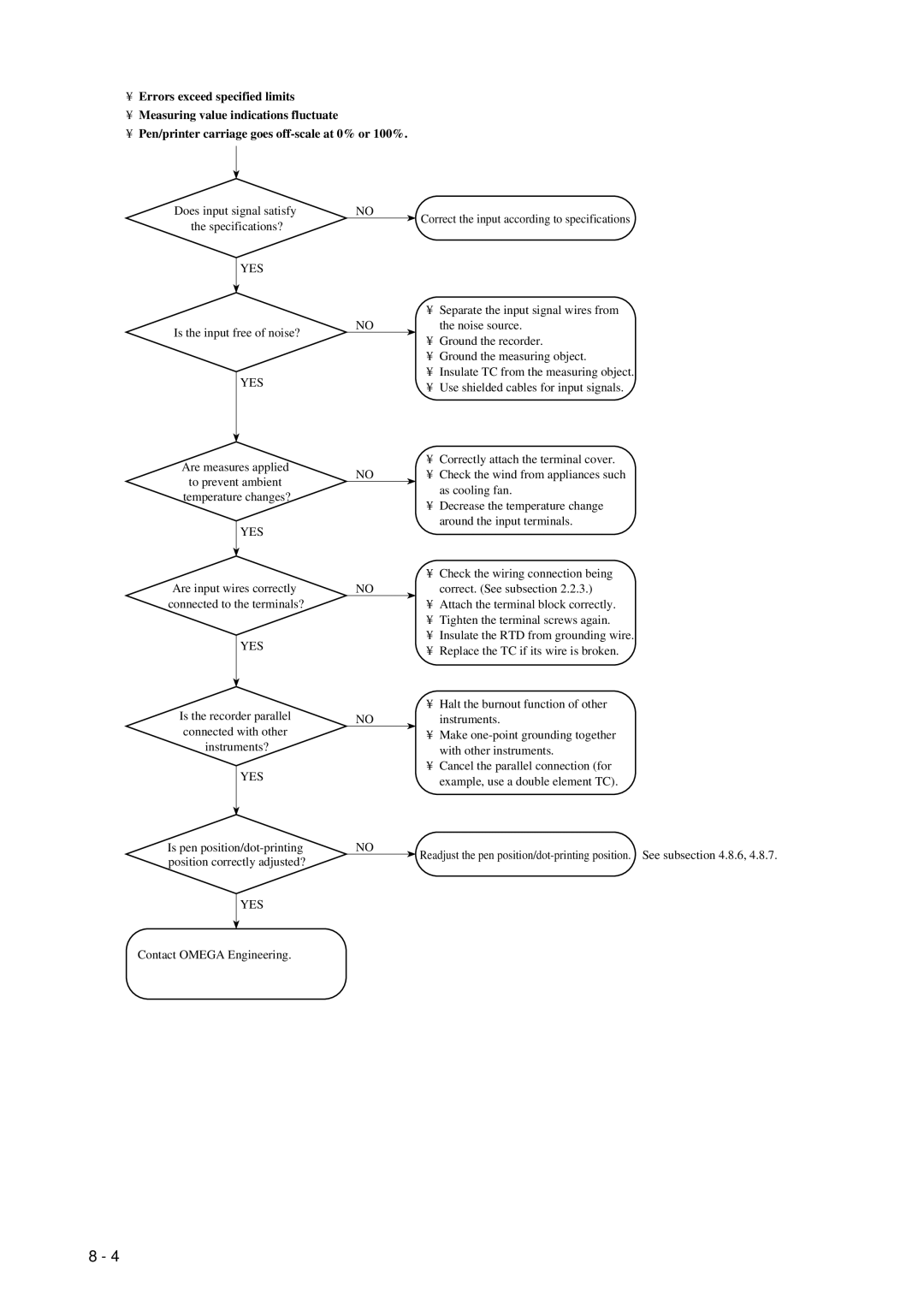¥Errors exceed specified limits
¥Measuring value indications fluctuate
¥Pen/printer carriage goes
Does input signal satisfy the specifications?
YES
Is the input free of noise?
YES
Are measures applied
to prevent ambient temperature changes?
YES
Are input wires correctly connected to the terminals?
YES
Is the recorder parallel connected with other instruments?
YES
NO
NO
NO
NO
NO
Correct the input according to specifications
¥Separate the input signal wires from the noise source.
¥Ground the recorder.
¥Ground the measuring object.
¥Insulate TC from the measuring object.
¥Use shielded cables for input signals.
¥Correctly attach the terminal cover.
¥Check the wind from appliances such as cooling fan.
¥Decrease the temperature change around the input terminals.
¥Check the wiring connection being correct. (See subsection 2.2.3.)
¥Attach the terminal block correctly.
¥Tighten the terminal screws again.
¥Insulate the RTD from grounding wire.
¥Replace the TC if its wire is broken.
¥Halt the burnout function of other instruments.
¥Make
¥Cancel the parallel connection (for example, use a double element TC).
Is pen | NO | ||
position correctly adjusted? |
| Readjust the pen | |
| |||
|
| ||
| YES |
|
|
|
|
| |
|
|
|
|
Contact OMEGA Engineering. |
|
| |
8 - 4