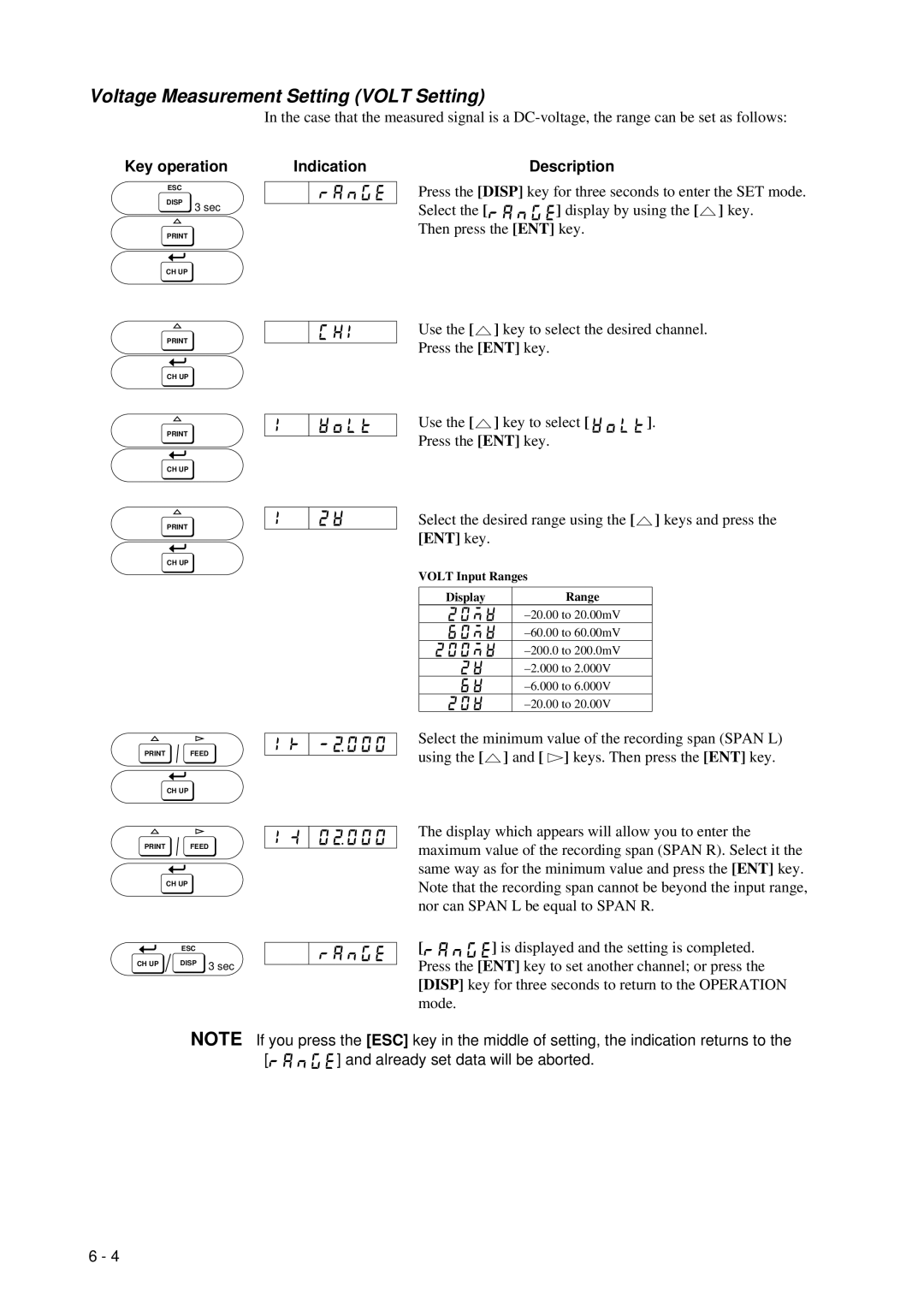Voltage Measurement Setting (VOLT Setting)
In the case that the measured signal is a
Key operation
ESC
DISP
3 sec
CH UP
CH UP
CH UP
Indication
Description
Press the [DISP] key for three seconds to enter the SET mode.
Select the [ ![]()
![]()
![]()
![]()
![]()
![]() ] display by using the [
] display by using the [![]() ] key. Then press the [ENT] key.
] key. Then press the [ENT] key.
Use the [![]() ] key to select the desired channel.
] key to select the desired channel.
Press the [ENT] key.
Use the [ ] key to select [ | ]. |
Press the [ENT] key. |
|
Select the desired range using the [![]() ] keys and press the [ENT] key.
] keys and press the [ENT] key.
CH UP
FEED | |
| CH UP |
FEED | |
| CH UP |
| ESC |
CH UP | DISP 3 sec |
VOLT Input Ranges
Display | Range |
Select the minimum value of the recording span (SPAN L) using the [![]() ] and [
] and [ ![]() ] keys. Then press the [ENT] key.
] keys. Then press the [ENT] key.
The display which appears will allow you to enter the maximum value of the recording span (SPAN R). Select it the same way as for the minimum value and press the [ENT] key. Note that the recording span cannot be beyond the input range, nor can SPAN L be equal to SPAN R.
[ ![]()
![]()
![]()
![]()
![]()
![]() ] is displayed and the setting is completed. Press the [ENT] key to set another channel; or press the [DISP] key for three seconds to return to the OPERATION mode.
] is displayed and the setting is completed. Press the [ENT] key to set another channel; or press the [DISP] key for three seconds to return to the OPERATION mode.
NOTE If you press the [ESC] key in the middle of setting, the indication returns to the
[![]()
![]()
![]()
![]()
![]()
![]()
![]()
![]() ] and already set data will be aborted.
] and already set data will be aborted.
6 - 4