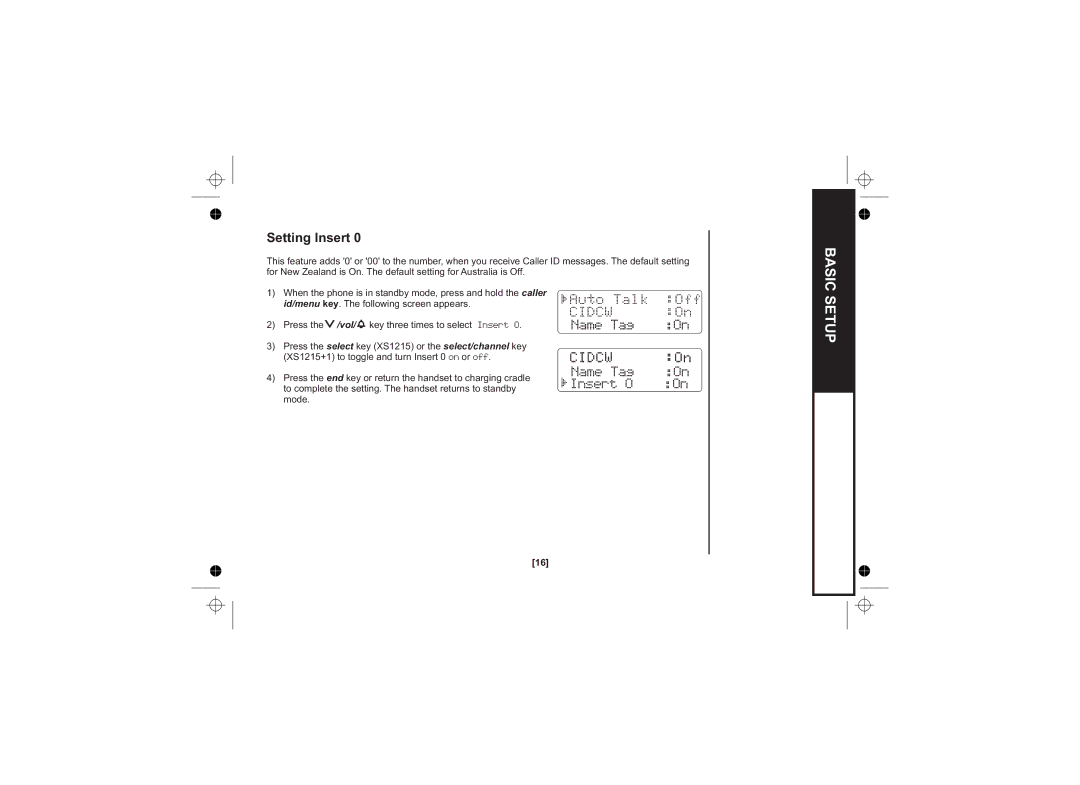Setting Insert 0
This feature adds '0' or '00' to the number, when you receive Caller ID messages. The default setting | |||||
for New Zealand is On. The default setting for Australia is Off. |
|
| |||
1) | When the phone is in standby mode, press and hold the caller |
|
|
|
|
|
| ||||
| id/menu key. The following screen appears. |
|
|
|
|
2) | Press the /vol/ key three times to select Insert 0. |
|
| Name Tag | :On |
3) | Press the select key (XS1215) or the select/channel key |
|
| ||
|
| ||||
| (XS1215+1) to toggle and turn Insert 0 on or off. |
|
| Name Tag | :On |
|
| ||||
4) | Press the end key or return the handset to charging cradle |
|
| ||
|
| Insert 0 | :On | ||
| to complete the setting. The handset returns to standby |
|
|
|
|
|
|
|
| ||
| mode. |
|
| ||
[16]