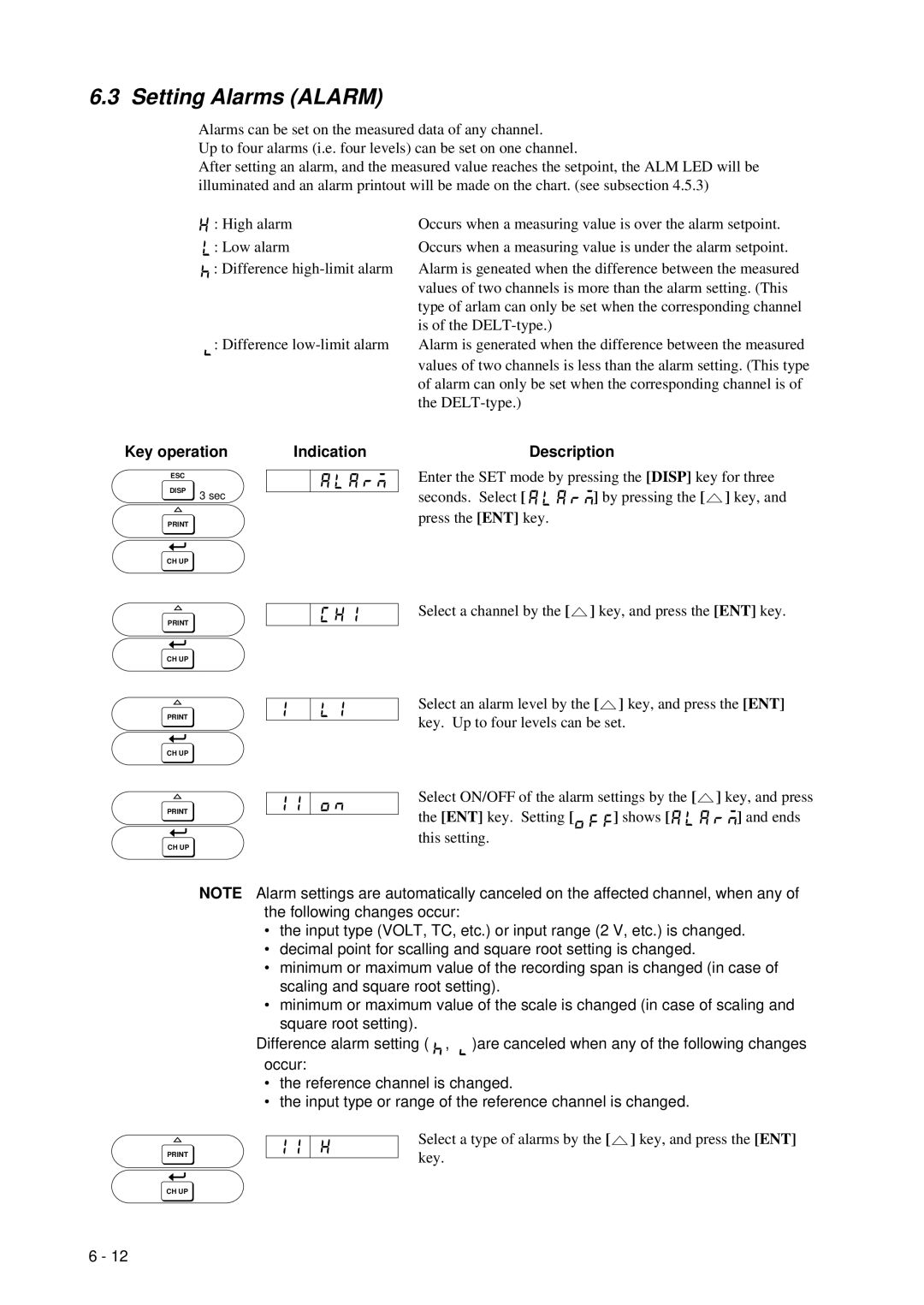6.3 Setting Alarms (ALARM)
Alarms can be set on the measured data of any channel.
Up to four alarms (i.e. four levels) can be set on one channel.
After setting an alarm, and the measured value reaches the setpoint, the ALM LED will be illuminated and an alarm printout will be made on the chart. (see subsection 4.5.3)
: High alarm | Occurs when a measuring value is over the alarm setpoint. |
: Low alarm | Occurs when a measuring value is under the alarm setpoint. |
: Difference | Alarm is geneated when the difference between the measured |
| values of two channels is more than the alarm setting. (This |
| type of arlam can only be set when the corresponding channel |
| is of the |
: Difference | Alarm is generated when the difference between the measured |
| values of two channels is less than the alarm setting. (This type |
| of alarm can only be set when the corresponding channel is of |
| the |
Key operation
ESC
DISP
3 sec
CH UP
CH UP
Indication | Description |
Enter the SET mode by pressing the [DISP] key for three
seconds. Select [ ![]()
![]()
![]()
![]()
![]()
![]()
![]()
![]() ] by pressing the [
] by pressing the [![]() ] key, and press the [ENT] key.
] key, and press the [ENT] key.
Select a channel by the [![]() ] key, and press the [ENT] key.
] key, and press the [ENT] key.
CH UP
CH UP
Select an alarm level by the [![]() ] key, and press the [ENT] key. Up to four levels can be set.
] key, and press the [ENT] key. Up to four levels can be set.
Select ON/OFF of the alarm settings by the [![]() ] key, and press
] key, and press
the [ENT] key. Setting [ ![]()
![]()
![]() ] shows [
] shows [ ![]()
![]()
![]()
![]()
![]()
![]()
![]()
![]() ] and ends this setting.
] and ends this setting.
NOTE Alarm settings are automatically canceled on the affected channel, when any of the following changes occur:
•the input type (VOLT, TC, etc.) or input range (2 V, etc.) is changed.
•decimal point for scalling and square root setting is changed.
•minimum or maximum value of the recording span is changed (in case of scaling and square root setting).
•minimum or maximum value of the scale is changed (in case of scaling and square root setting).
Difference alarm setting ( ![]() , )are canceled when any of the following changes occur:
, )are canceled when any of the following changes occur:
•the reference channel is changed.
•the input type or range of the reference channel is changed.
Select a type of alarms by the [![]() ] key, and press the [ENT] key.
] key, and press the [ENT] key.
CH UP
6 - 12