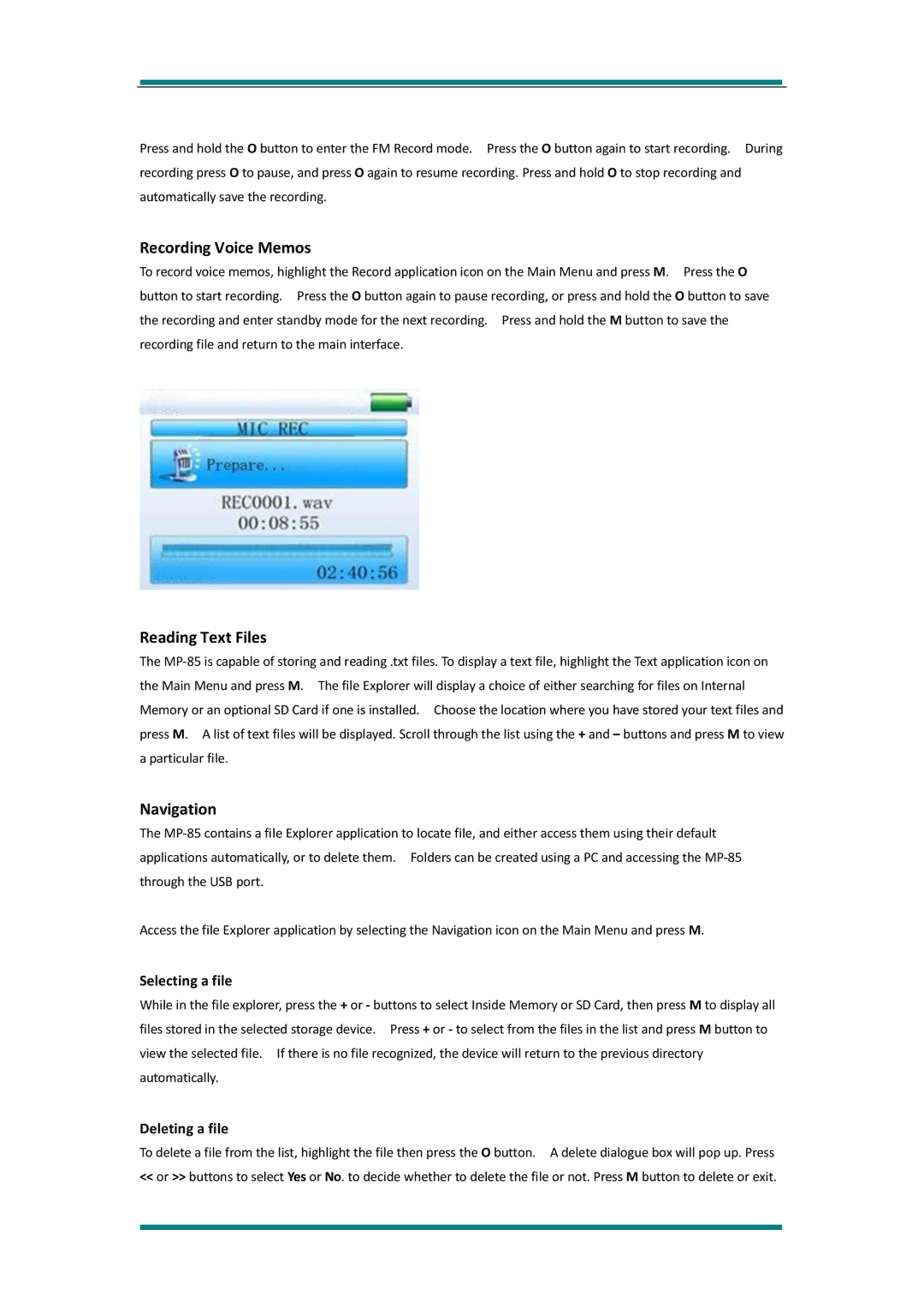Press and hold the O button to enter the FM Record mode. Press the O button again to start recording. During recording press O to pause, and press O again to resume recording. Press and hold O to stop recording and automatically save the recording.
Recording Voice Memos
To record voice memos, highlight the Record application icon on the Main Menu and press M. Press the O button to start recording. Press the O button again to pause recording, or press and hold the O button to save the recording and enter standby mode for the next recording. Press and hold the M button to save the recording file and return to the main interface.
Reading Text Files
The
Navigation
The
Access the file Explorer application by selecting the Navigation icon on the Main Menu and press M.
Selecting a file
While in the file explorer, press the + or - buttons to select Inside Memory or SD Card, then press M to display all files stored in the selected storage device. Press + or - to select from the files in the list and press M button to view the selected file. If there is no file recognized, the device will return to the previous directory automatically.
Deleting a file
To delete a file from the list, highlight the file then press the O button. A delete dialogue box will pop up. Press
<<or >> buttons to select Yes or No. to decide whether to delete the file or not. Press M button to delete or exit.