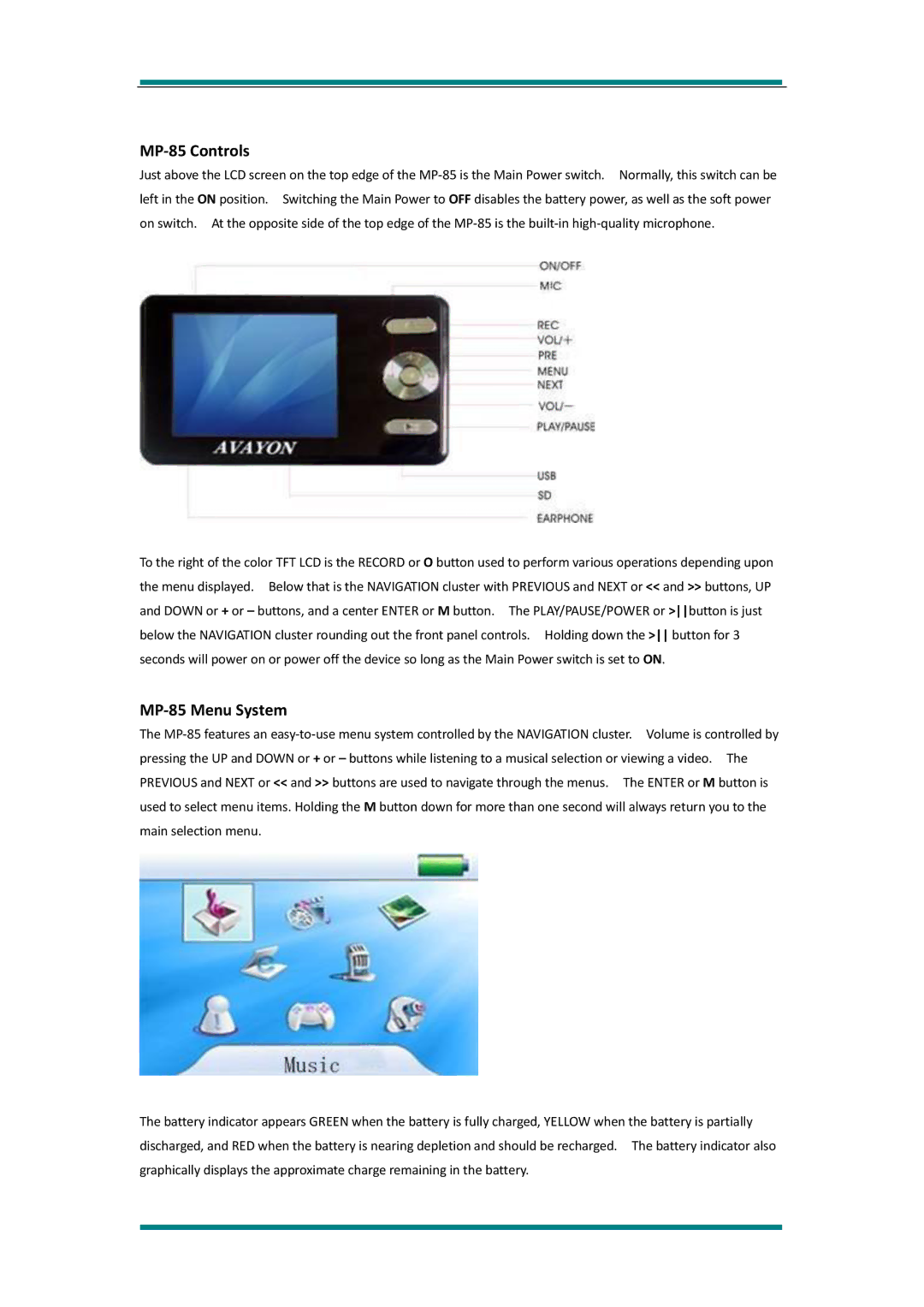MP-85 Controls
Just above the LCD screen on the top edge of the
To the right of the color TFT LCD is the RECORD or O button used to perform various operations depending upon the menu displayed. Below that is the NAVIGATION cluster with PREVIOUS and NEXT or << and >> buttons, UP and DOWN or + or – buttons, and a center ENTER or M button. The PLAY/PAUSE/POWER or >button is just below the NAVIGATION cluster rounding out the front panel controls. Holding down the > button for 3 seconds will power on or power off the device so long as the Main Power switch is set to ON.
MP-85 Menu System
The
The battery indicator appears GREEN when the battery is fully charged, YELLOW when the battery is partially discharged, and RED when the battery is nearing depletion and should be recharged. The battery indicator also graphically displays the approximate charge remaining in the battery.