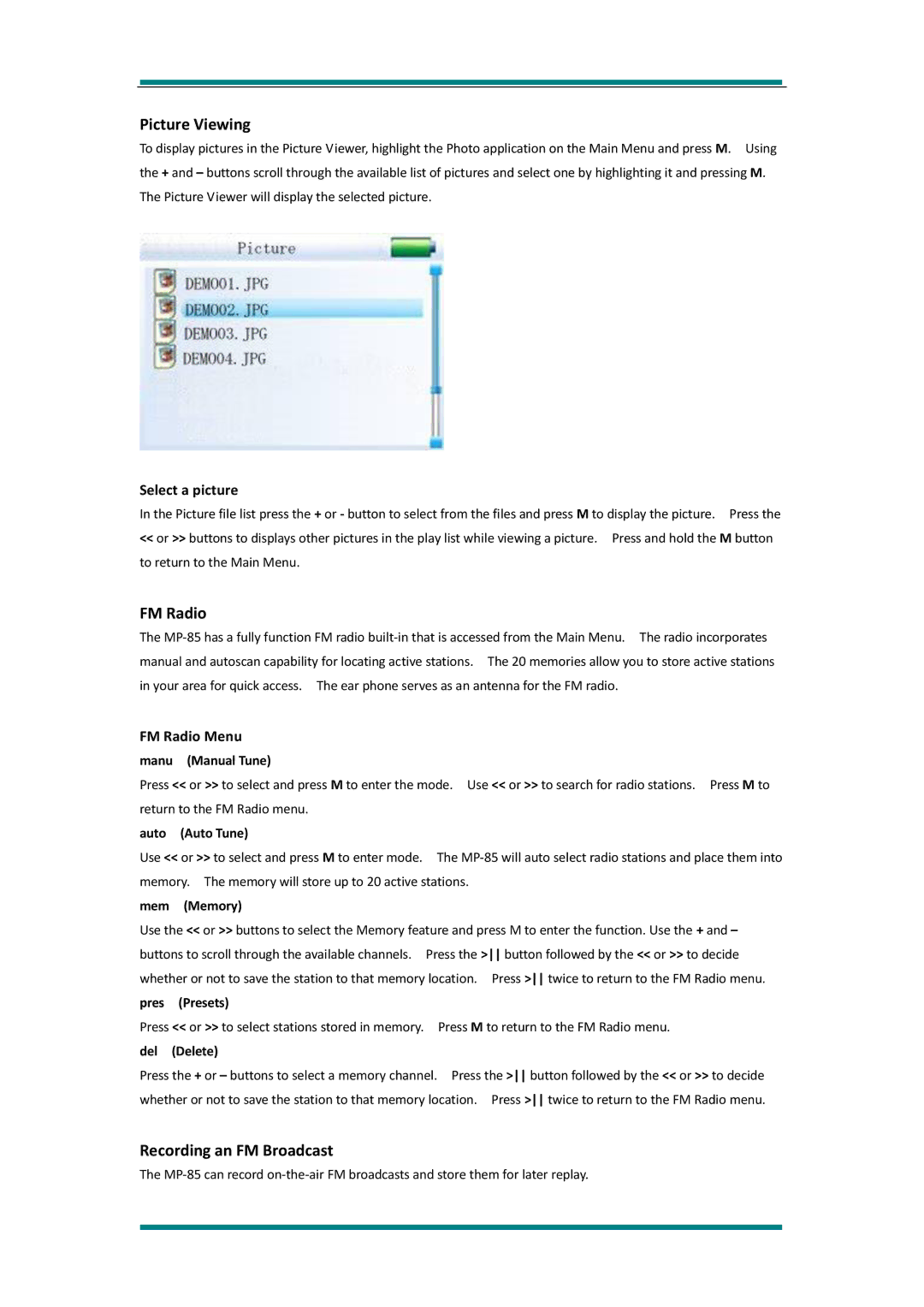Picture Viewing
To display pictures in the Picture Viewer, highlight the Photo application on the Main Menu and press M. Using the + and – buttons scroll through the available list of pictures and select one by highlighting it and pressing M. The Picture Viewer will display the selected picture.
Select a picture
In the Picture file list press the + or - button to select from the files and press M to display the picture. Press the
<<or >> buttons to displays other pictures in the play list while viewing a picture. Press and hold the M button to return to the Main Menu.
FM Radio
The
FM Radio Menu
manu (Manual Tune)
Press << or >> to select and press M to enter the mode. Use << or >> to search for radio stations. Press M to return to the FM Radio menu.
auto (Auto Tune)
Use << or >> to select and press M to enter mode. The
mem (Memory)
Use the << or >> buttons to select the Memory feature and press M to enter the function. Use the + and – buttons to scroll through the available channels. Press the > button followed by the << or >> to decide whether or not to save the station to that memory location. Press > twice to return to the FM Radio menu.
pres (Presets)
Press << or >> to select stations stored in memory. Press M to return to the FM Radio menu.
del (Delete)
Press the + or – buttons to select a memory channel. Press the > button followed by the << or >> to decide whether or not to save the station to that memory location. Press > twice to return to the FM Radio menu.
Recording an FM Broadcast
The