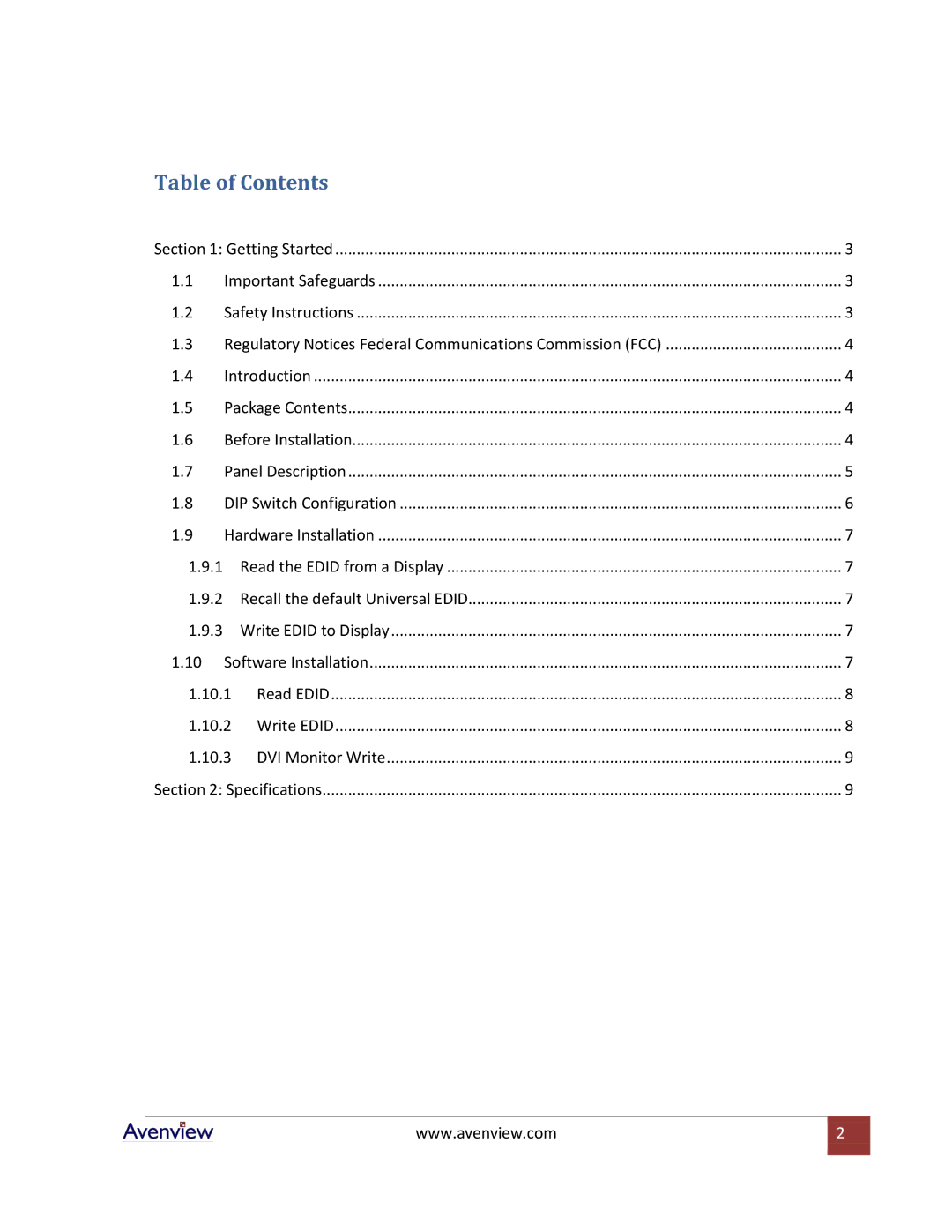Table of Contents
Section 1: Getting Started | 3 | ||
1.1 | Important Safeguards | 3 | |
1.2 | Safety Instructions | 3 | |
1.3 | Regulatory Notices Federal Communications Commission (FCC) | 4 | |
1.4 | Introduction | 4 | |
1.5 | Package Contents | 4 | |
1.6 | Before Installation | 4 | |
1.7 | Panel Description | 5 | |
1.8 | DIP Switch Configuration | 6 | |
1.9 | Hardware Installation | 7 | |
1.9.1 Read the EDID from a Display | 7 | ||
1.9.2 Recall the default Universal EDID | 7 | ||
1.9.3 Write EDID to Display | 7 | ||
1.10 | Software Installation | 7 | |
1.10.1 | Read EDID | 8 | |
1.10.2 | Write EDID | 8 | |
1.10.3 | DVI Monitor Write | 9 | |
Section 2: Specifications | 9 | ||
www.avenview.com | 2 |
|
|