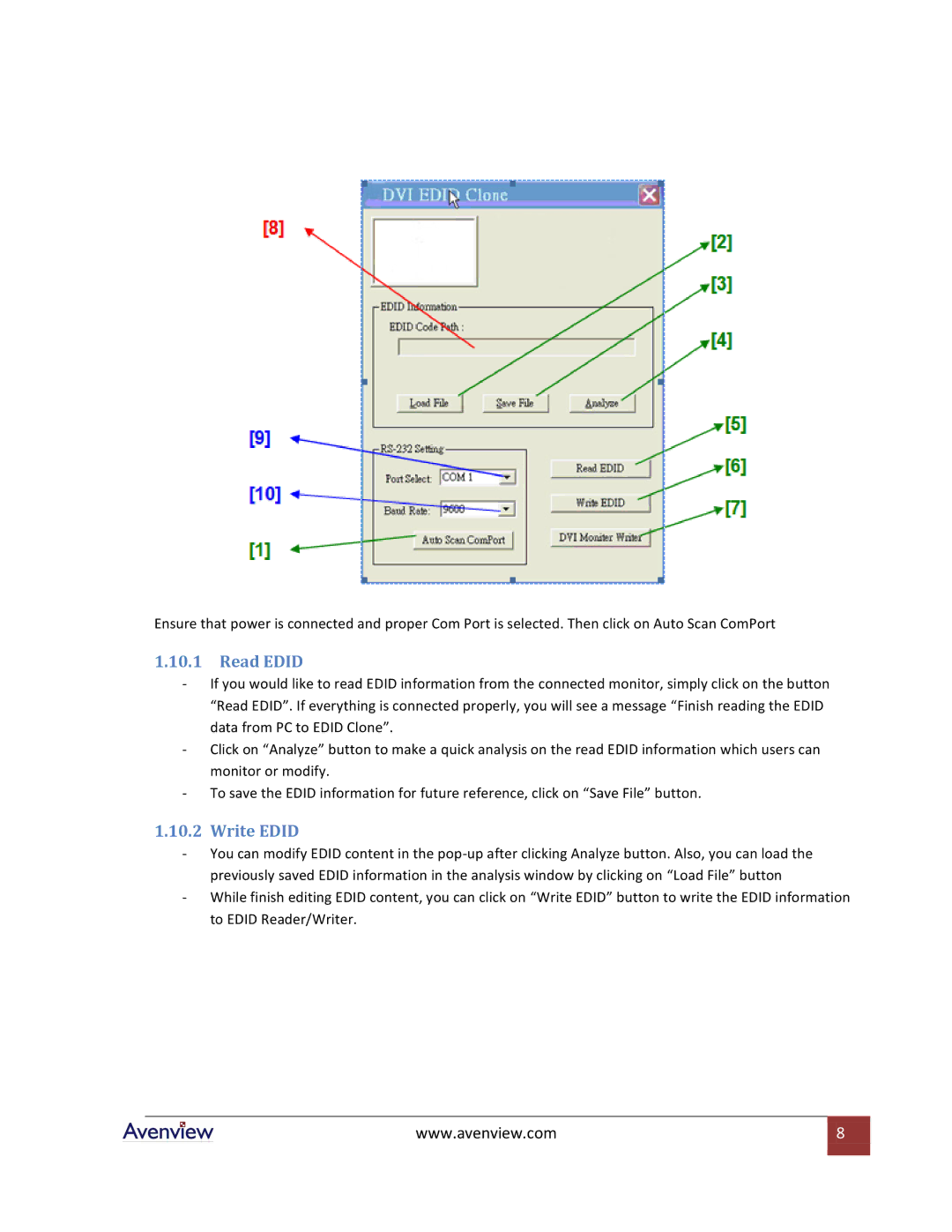Ensure that power is connected and proper Com Port is selected. Then click on Auto Scan ComPort
1.10.1 Read EDID
-If you would like to read EDID information from the connected monitor, simply click on the button “Read EDID”. If everything is connected properly, you will see a message “Finish reading the EDID data from PC to EDID Clone”.
-Click on “Analyze” button to make a quick analysis on the read EDID information which users can monitor or modify.
-To save the EDID information for future reference, click on “Save File” button.
1.10.2 Write EDID
-You can modify EDID content in the
-While finish editing EDID content, you can click on “Write EDID” button to write the EDID information to EDID Reader/Writer.
www.avenview.com | 8 |
|
|