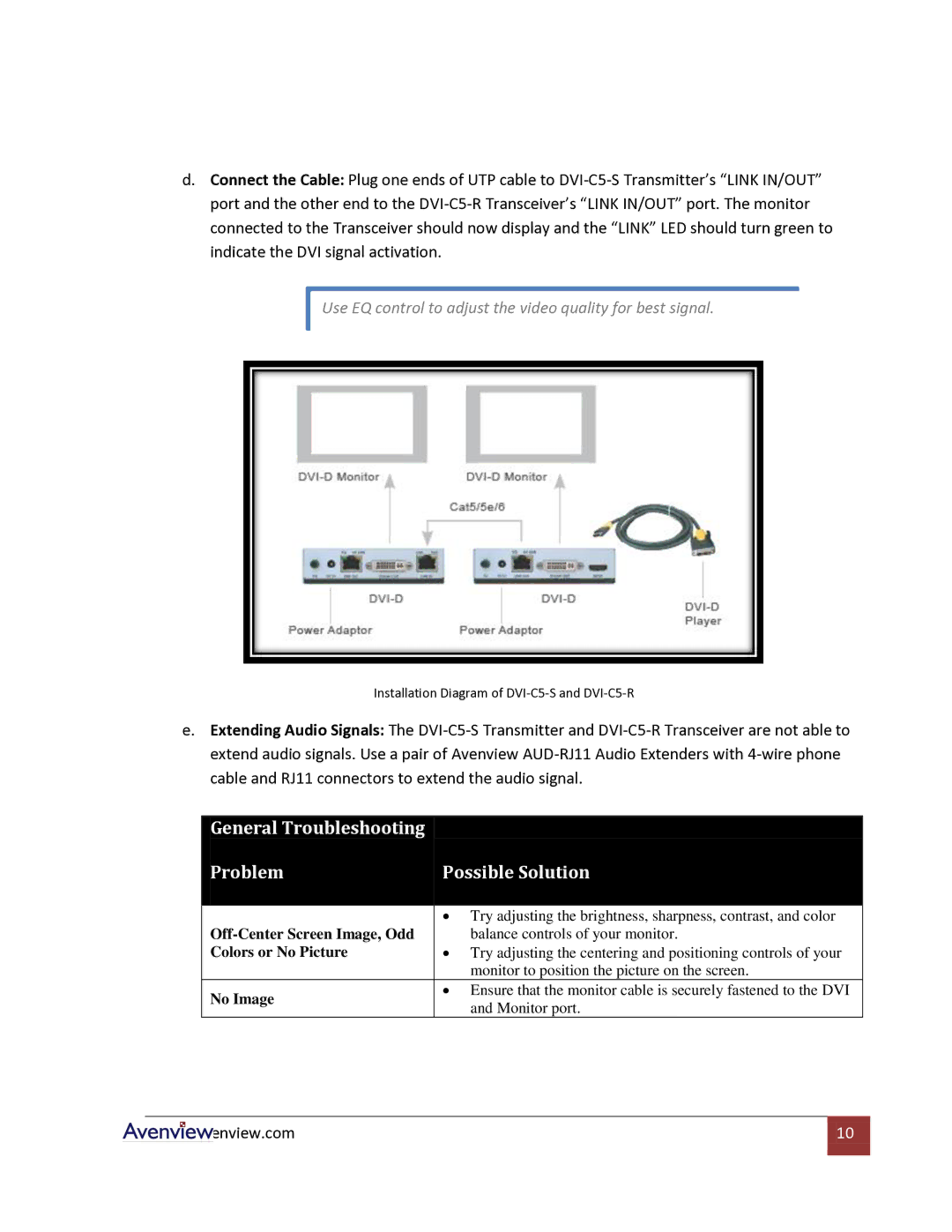d.Connect the Cable: Plug one ends of UTP cable to
Use EQ control to adjust the video quality for best signal.
Installation Diagram of
e.Extending Audio Signals: The
|
|
|
|
|
| General Troubleshooting |
|
|
|
|
|
|
|
|
|
|
|
|
|
| Problem |
|
| Possible Solution |
|
|
|
|
|
|
|
|
| ∙ Try adjusting the brightness, sharpness, contrast, and color |
|
|
| balance controls of your monitor. | |
| Colors or No Picture |
|
| ∙ Try adjusting the centering and positioning controls of your |
|
|
|
| monitor to position the picture on the screen. |
| No Image |
|
| ∙ Ensure that the monitor cable is securely fastened to the DVI |
|
|
| and Monitor port. | |
|
|
|
|
www.avenview.com | 10 |
|
|