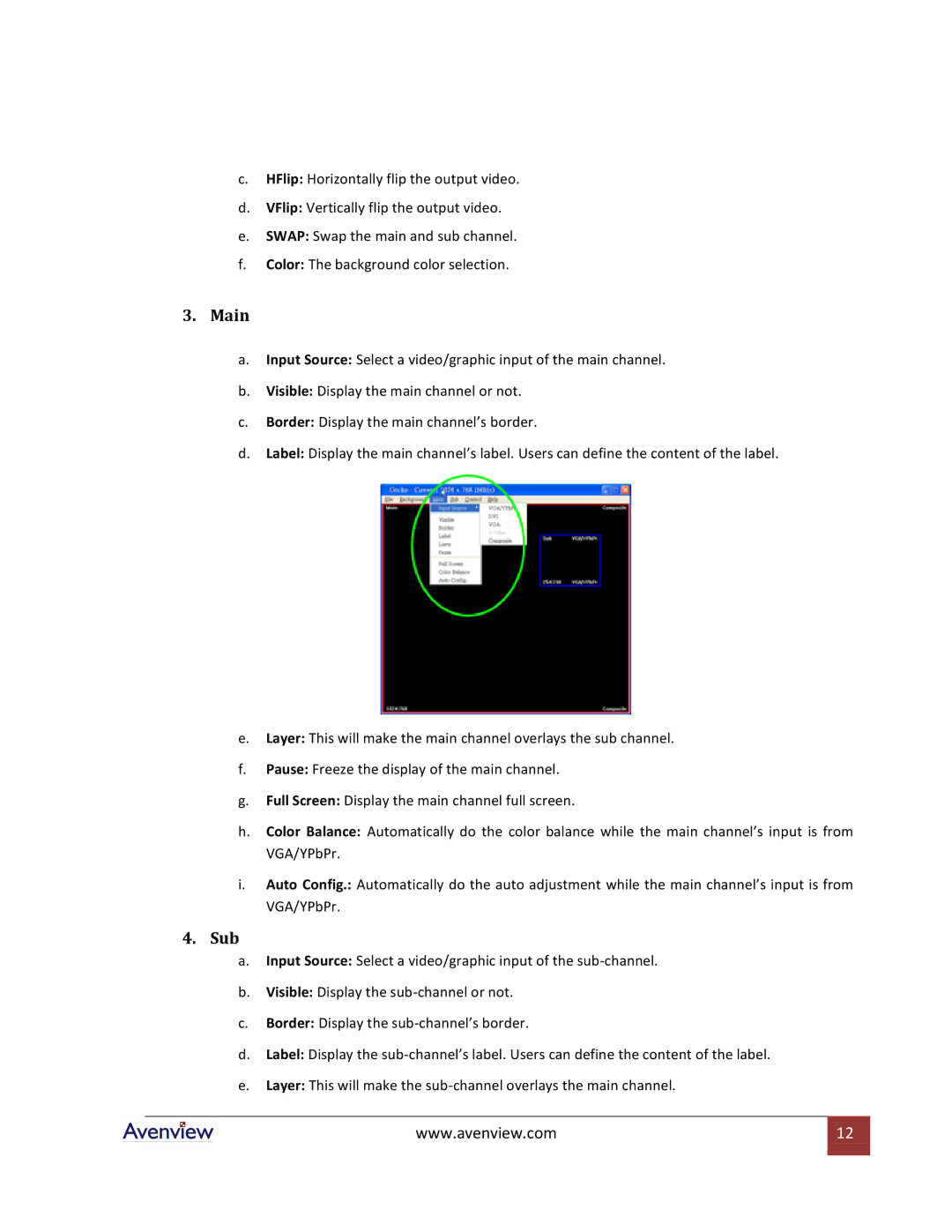c.HFlip: Horizontally flip the output video.
d.VFlip: Vertically flip the output video.
e.SWAP: Swap the main and sub channel.
f.Color: The background color selection.
3.Main
a.Input Source: Select a video/graphic input of the main channel.
b.Visible: Display the main channel or not.
c.Border: Display the main channel’s border.
d.Label: Display the main channel’s label. Users can define the content of the label.
e.Layer: This will make the main channel overlays the sub channel.
f.Pause: Freeze the display of the main channel.
g.Full Screen: Display the main channel full screen.
h.Color Balance: Automatically do the color balance while the main channel’s input is from
VGA/YPbPr.
i.Auto Config.: Automatically do the auto adjustment while the main channel’s input is from
VGA/YPbPr.
4.Sub
a.Input Source: Select a video/graphic input of the
b.Visible: Display the
c.Border: Display the
d.Label: Display the
e.Layer: This will make the
www.avenview.com | 12 |
|
|