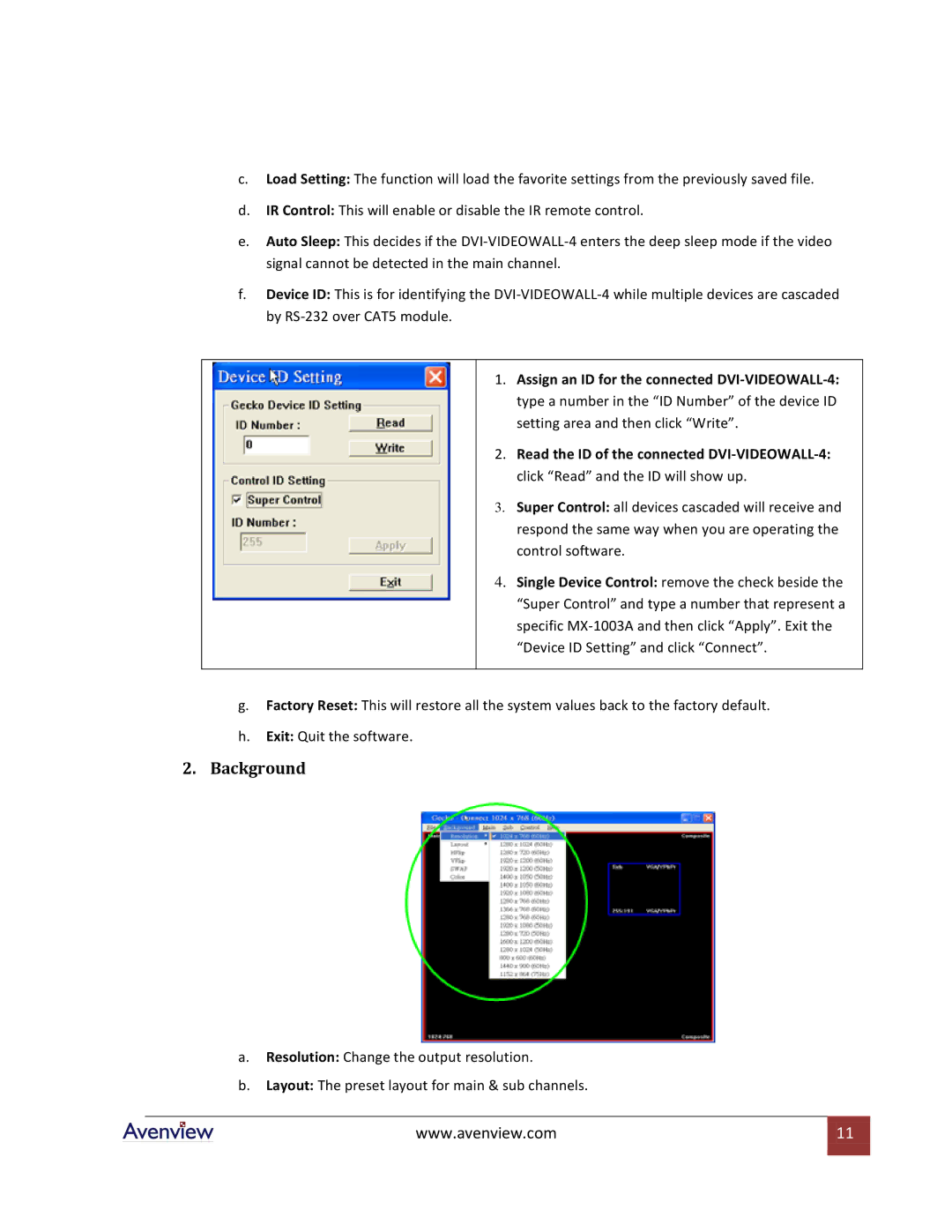c.Load Setting: The function will load the favorite settings from the previously saved file.
d.IR Control: This will enable or disable the IR remote control.
e.Auto Sleep: This decides if the
f.Device ID: This is for identifying the
1.Assign an ID for the connected
2.Read the ID of the connected
3.Super Control: all devices cascaded will receive and respond the same way when you are operating the control software.
4.Single Device Control: remove the check beside the
“Super Control” and type a number that represent a specific
g.Factory Reset: This will restore all the system values back to the factory default.
h.Exit: Quit the software.
2.Background
a.Resolution: Change the output resolution.
b.Layout: The preset layout for main & sub channels.
www.avenview.com | 11 |
|
|