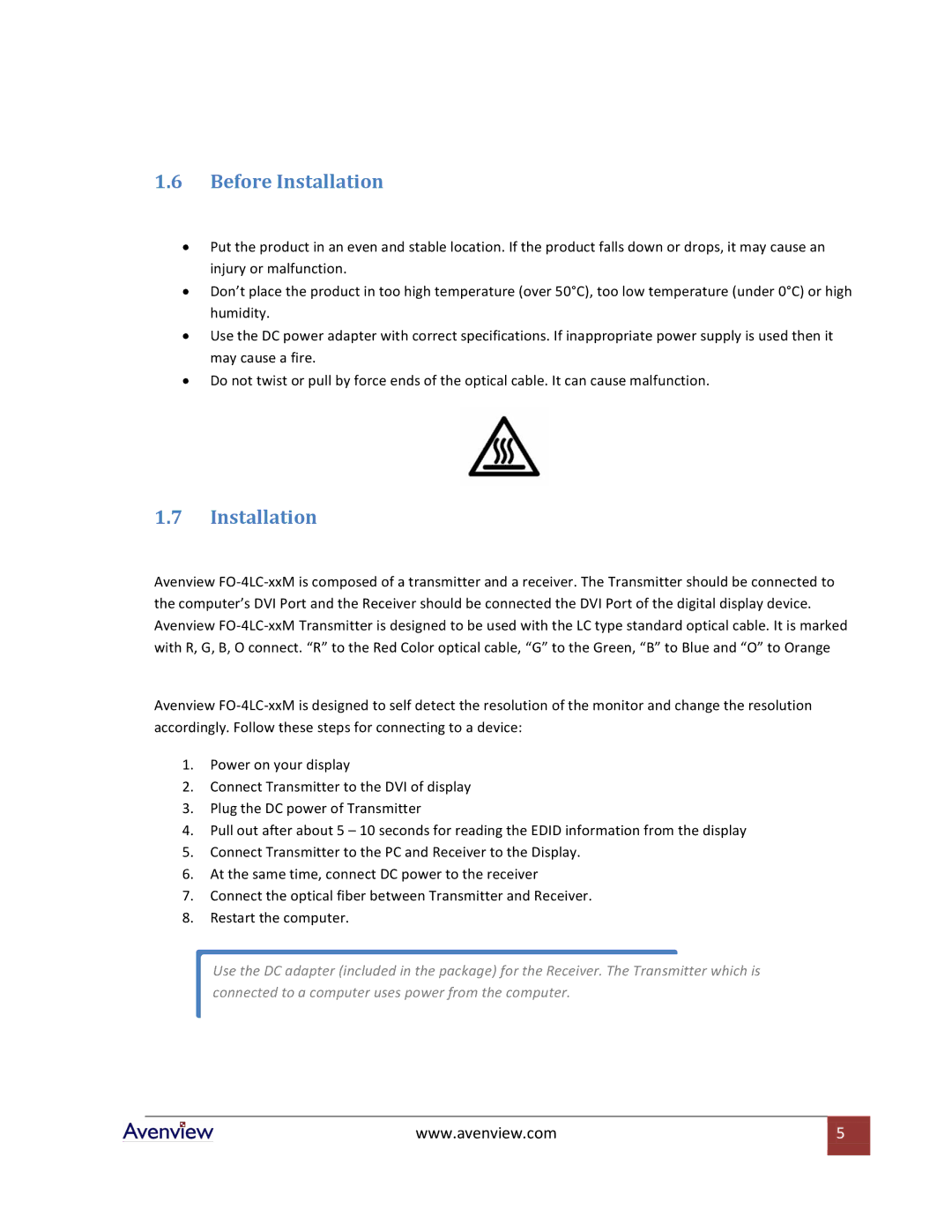1.6Before Installation
∙Put the product in an even and stable location. If the product falls down or drops, it may cause an injury or malfunction.
∙Don’t place the product in too high temperature (over 50°C), too low temperature (under 0°C) or high humidity.
∙Use the DC power adapter with correct specifications. If inappropriate power supply is used then it may cause a fire.
∙Do not twist or pull by force ends of the optical cable. It can cause malfunction.
1.7Installation
Avenview
Avenview
1.Power on your display
2.Connect Transmitter to the DVI of display
3.Plug the DC power of Transmitter
4.Pull out after about 5 – 10 seconds for reading the EDID information from the display
5.Connect Transmitter to the PC and Receiver to the Display.
6.At the same time, connect DC power to the receiver
7.Connect the optical fiber between Transmitter and Receiver.
8.Restart the computer.
Use the DC adapter (included in the package) for the Receiver. The Transmitter which is connected to a computer uses power from the computer.
www.avenview.com | 5 |
|
|