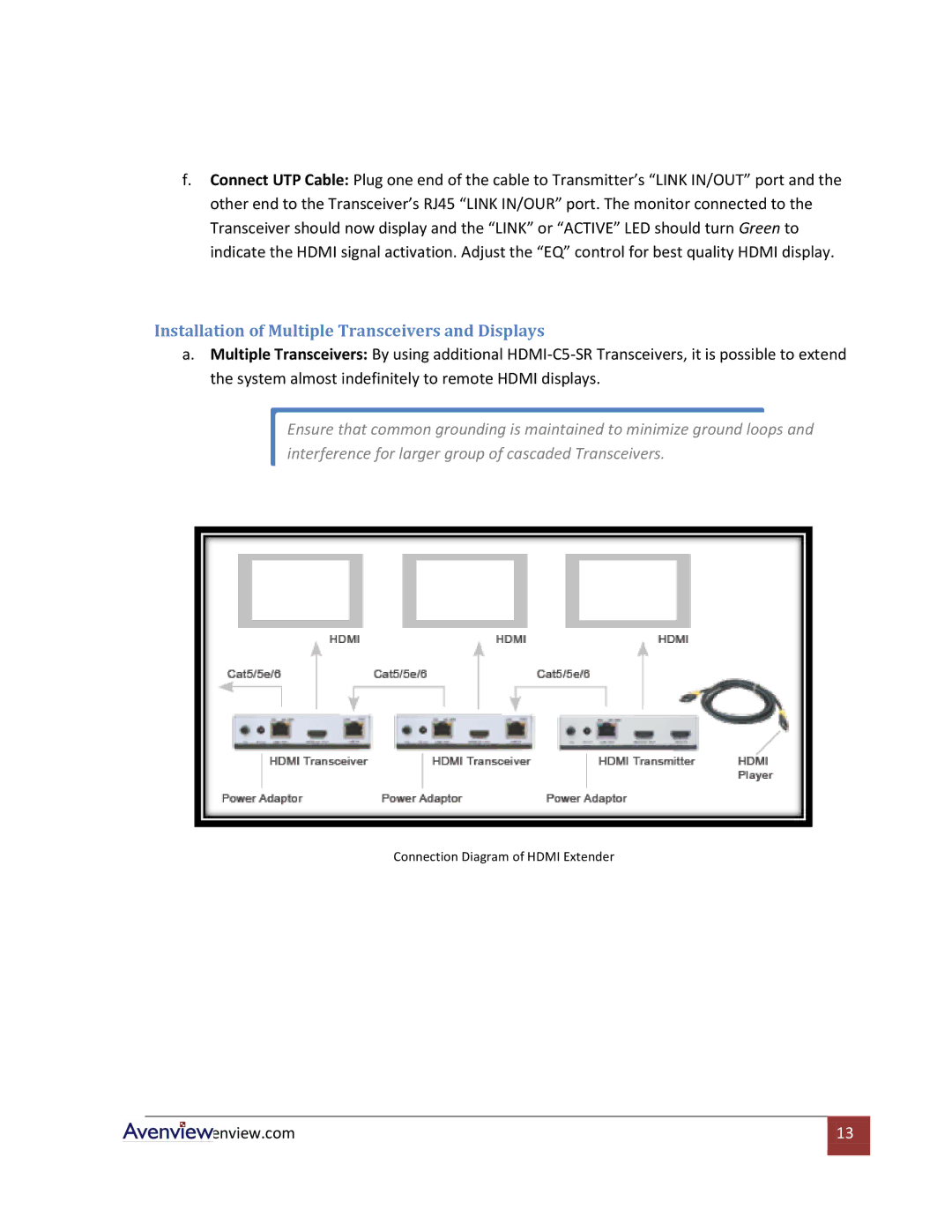f.Connect UTP Cable: Plug one end of the cable to Transmitter’s “LINK IN/OUT” port and the other end to the Transceiver’s RJ45 “LINK IN/OUR” port. The monitor connected to the Transceiver should now display and the “LINK” or “ACTIVE” LED should turn Green to indicate the HDMI signal activation. Adjust the “EQ” control for best quality HDMI display.
Installation of Multiple Transceivers and Displays
a.Multiple Transceivers: By using additional
Ensure that common grounding is maintained to minimize ground loops and interference for larger group of cascaded Transceivers.
Connection Diagram of HDMI Extender
www.avenview.com | 13 |
|
|