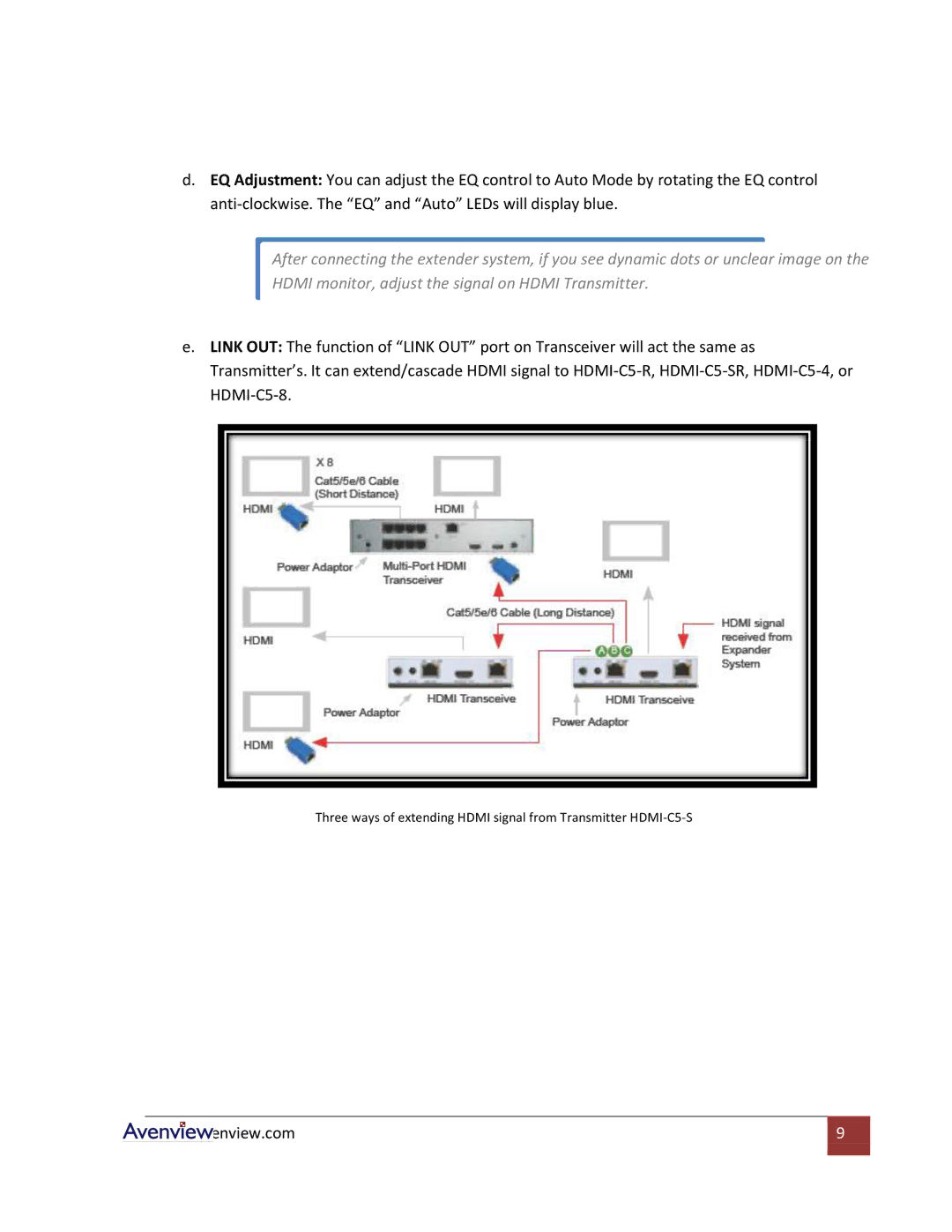d.EQ Adjustment: You can adjust the EQ control to Auto Mode by rotating the EQ control
After connecting the extender system, if you see dynamic dots or unclear image on the HDMI monitor, adjust the signal on HDMI Transmitter.
e.LINK OUT: The function of “LINK OUT” port on Transceiver will act the same as Transmitter’s. It can extend/cascade HDMI signal to
Three ways of extending HDMI signal from Transmitter
www.avenview.com | 9 |
|
|