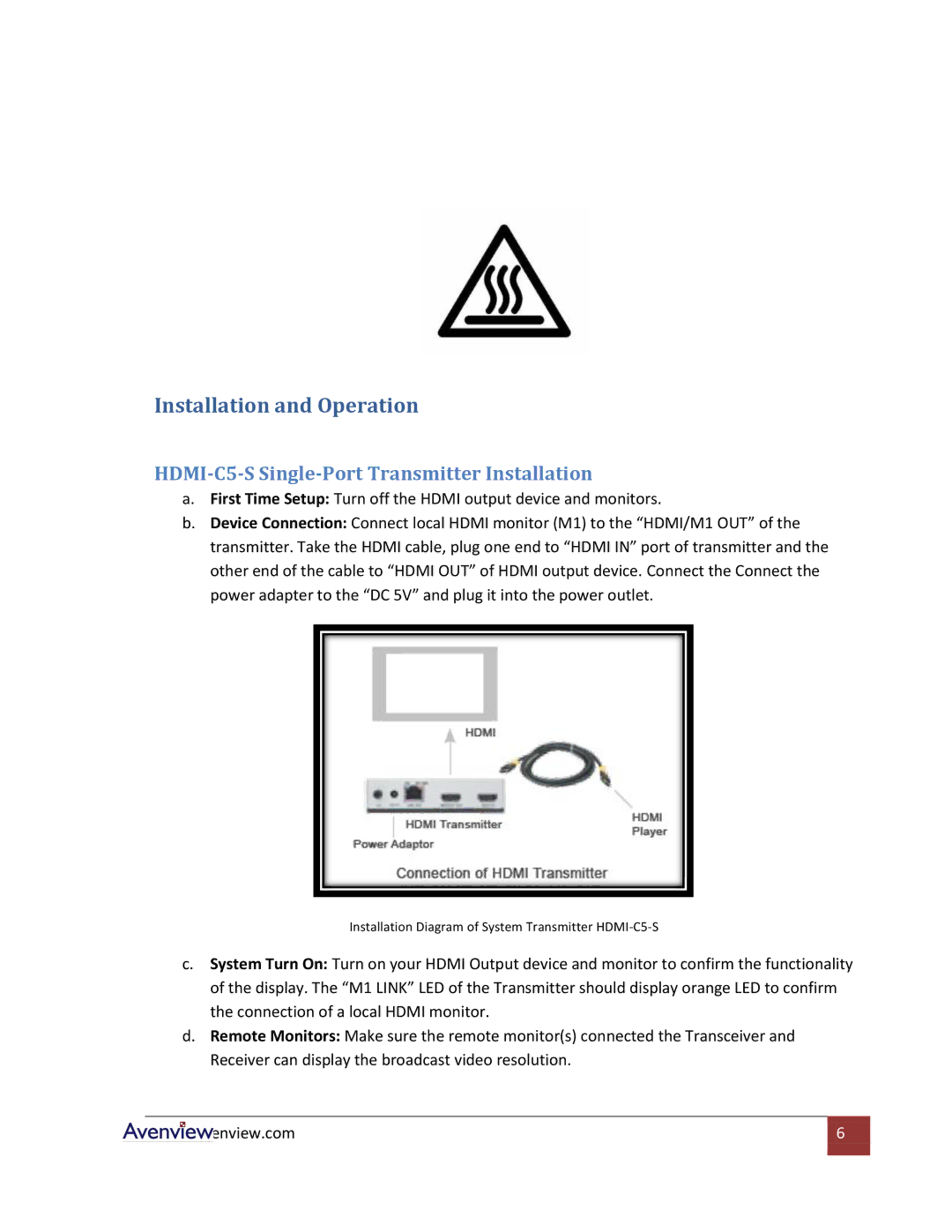Installation and Operation
HDMI-C5-S Single-Port Transmitter Installation
a.First Time Setup: Turn off the HDMI output device and monitors.
b.Device Connection: Connect local HDMI monitor (M1) to the “HDMI/M1 OUT” of the transmitter. Take the HDMI cable, plug one end to “HDMI IN” port of transmitter and the other end of the cable to “HDMI OUT” of HDMI output device. Connect the Connect the power adapter to the “DC 5V” and plug it into the power outlet.
Installation Diagram of System Transmitter
c.System Turn On: Turn on your HDMI Output device and monitor to confirm the functionality of the display. The “M1 LINK” LED of the Transmitter should display orange LED to confirm the connection of a local HDMI monitor.
d.Remote Monitors: Make sure the remote monitor(s) connected the Transceiver and Receiver can display the broadcast video resolution.
www.avenview.com | 6 |
|
|