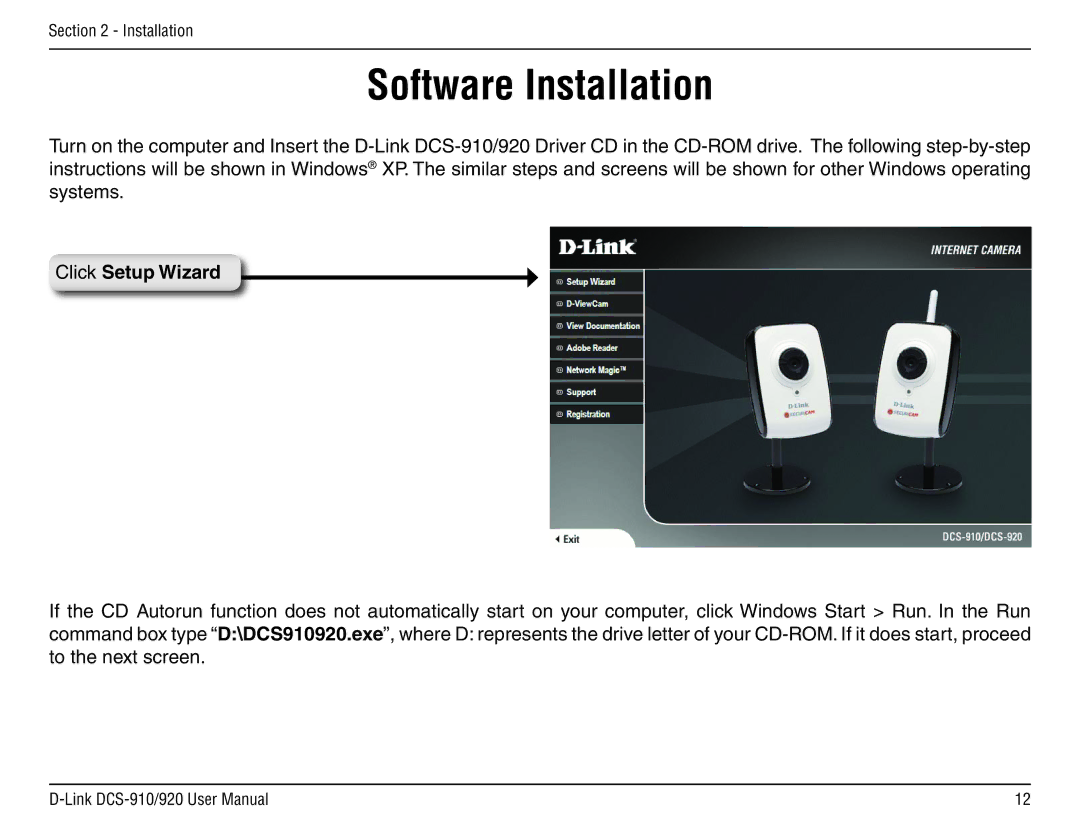Section 2 - Installation
Software Installation
Turn on the computer and Insert the
Click Setup Wizard
If the CD Autorun function does not automatically start on your computer, click Windows Start > Run. In the Run command box type “D:\DCS910920.exe”, where D: represents the drive letter of your
12 |