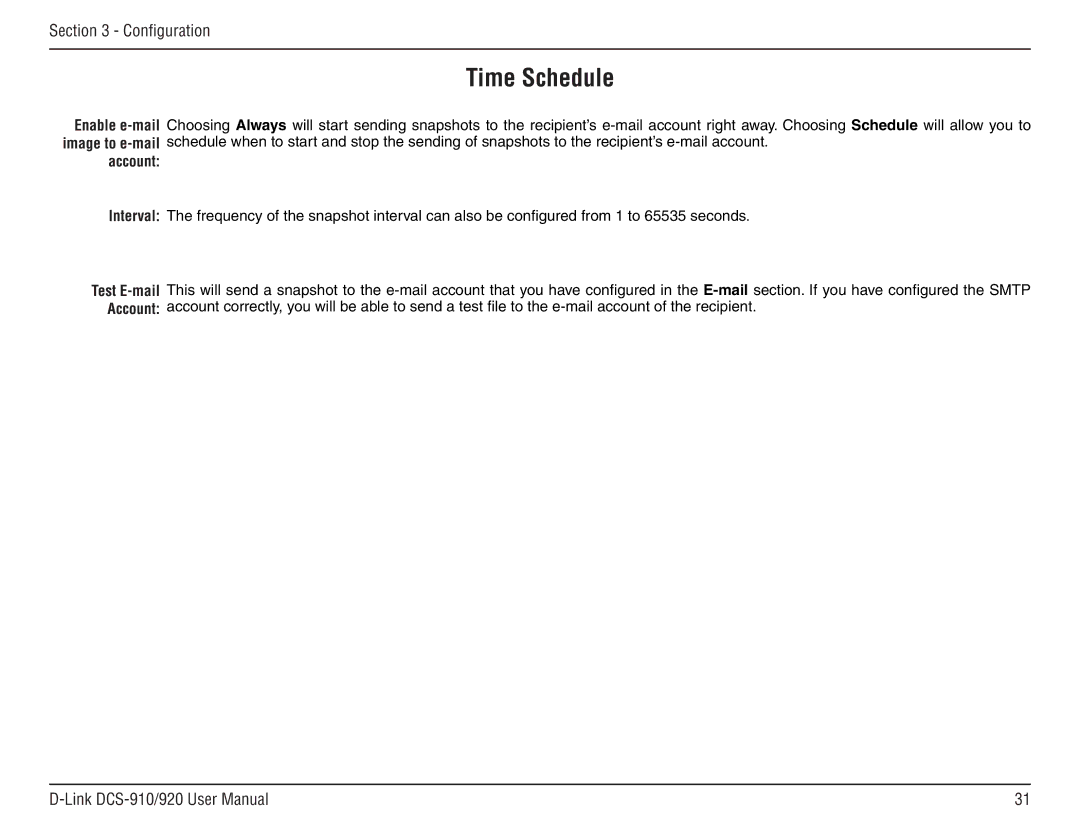Section 3 - Configuration
Time Schedule
Enable e-mail image to e-mail account:
Interval:
Test E-mail
Account:
Choosing Always will start sending snapshots to the recipient’s e-mail account right away. Choosing Schedule will allow you to schedule when to start and stop the sending of snapshots to the recipient’s e-mail account.
The frequency of the snapshot interval can also be configured from 1 to 65535 seconds.
This will send a snapshot to the e-mail account that you have configured in the E-mailsection. If you have configured the SMTP account correctly, you will be able to send a test file to the e-mail account of the recipient.
D-Link DCS-910/920 User Manual | 31 |