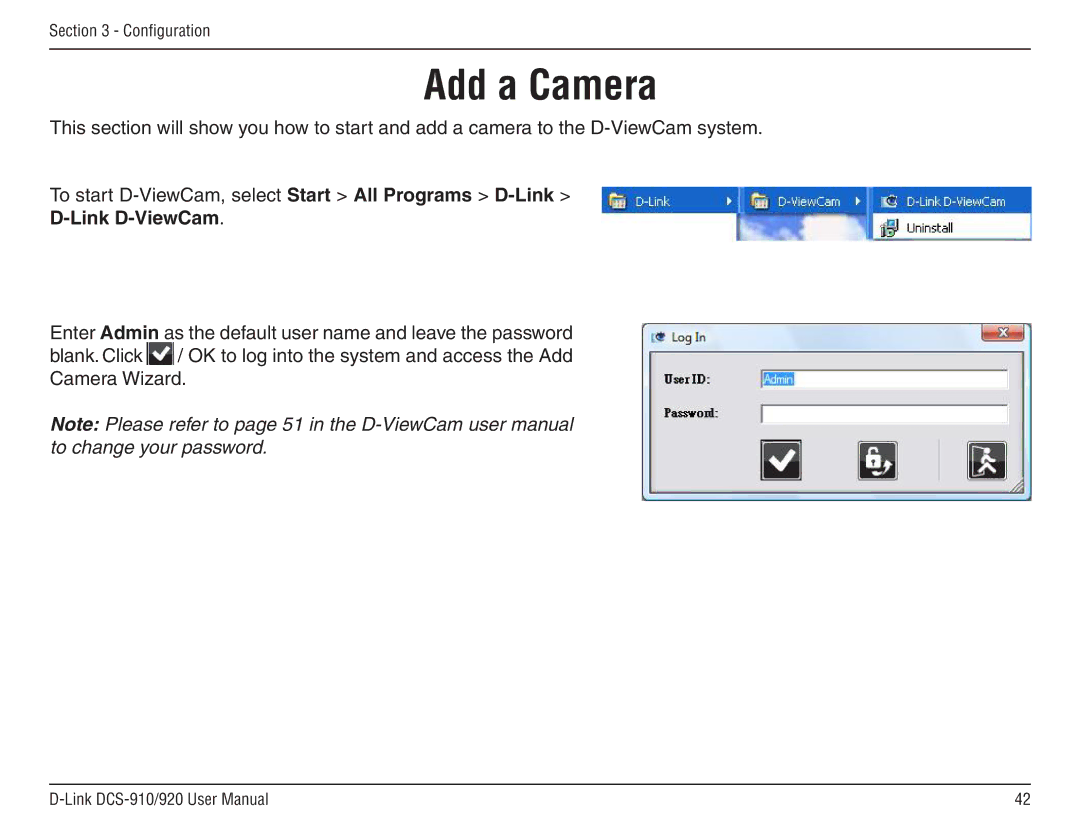Section 3 - Configuration
Add a Camera
This section will show you how to start and add a camera to the
To start
D-Link D-ViewCam.
Enter Admin as the default user name and leave the password blank. Click ![]() / OK to log into the system and access the Add Camera Wizard.
/ OK to log into the system and access the Add Camera Wizard.
Note: Please refer to page 51 in the
42 |