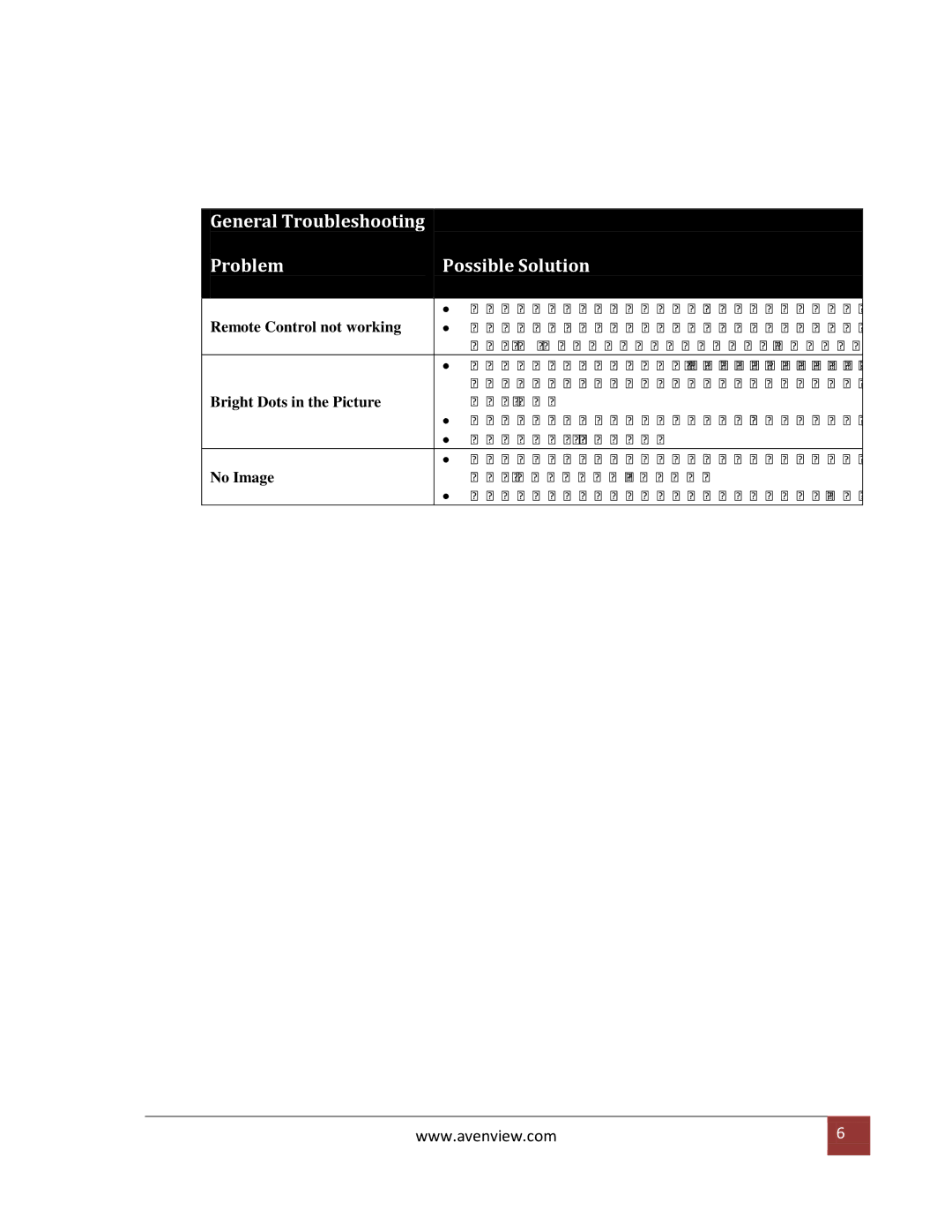|
|
General Troubleshooting |
|
|
|
|
|
Problem | Possible Solution |
|
|
| ∙ Check to ensure that batteries are full |
Remote Control not working | ∙ Operate the device without any obstruction between |
| |
| ∙ Adjust the picture quality via |
| the manual switch button for 2 seconds until yellow LED |
Bright Dots in the Picture | blinks. |
| ∙ Repeat the procedure until problem is solved |
| ∙ Check your cable |
| ∙ Ensure that the monitor cable is securely fastened to the |
No Image | HDMI and Monitor port. |
| ∙ User higher quality HDMI cable (24 gauge HDMI cable) |
www.avenview.com | 6 |
|
|