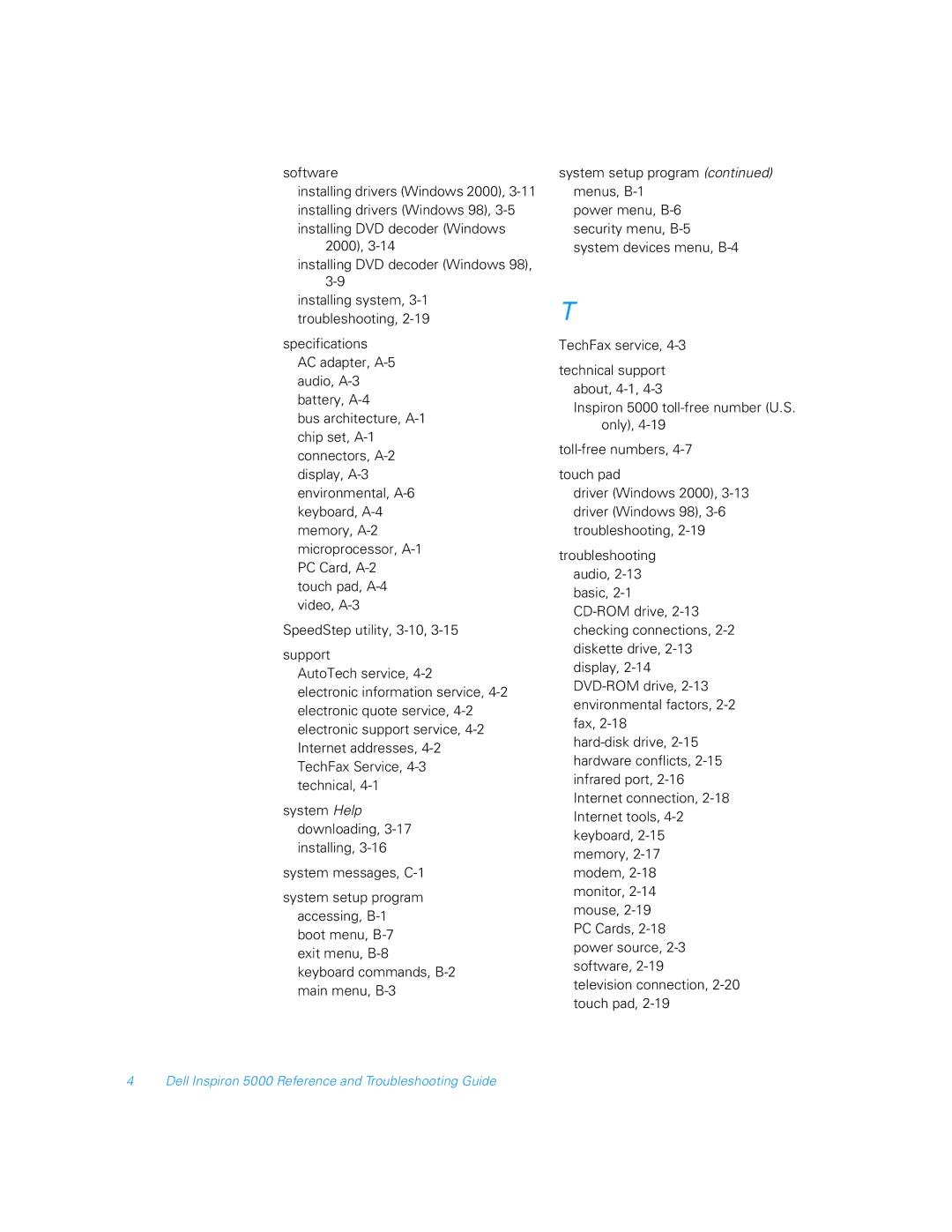software
installing drivers (Windows 2000), 3-11installing drivers (Windows 98), 3-5installing DVD decoder (Windows
2000), 3-14
installing DVD decoder (Windows 98), 3-9
installing system, 3-1troubleshooting, 2-19
specifications AC adapter, A-5audio, A-3battery, A-4
bus architecture, A-1chip set, A-1connectors, A-2display, A-3environmental, A-6keyboard, A-4memory, A-2 microprocessor, A-1 PC Card, A-2touch pad, A-4video, A-3
SpeedStep utility, 3-10,3-15
support
AutoTech service, 4-2
electronic information service, 4-2 electronic quote service, 4-2electronic support service, 4-2Internet addresses, 4-2 TechFax Service, 4-3technical, 4-1
system Help downloading, 3-17installing, 3-16
system messages, C-1
system setup program accessing, B-1 boot menu, B-7 exit menu, B-8 keyboard commands, B-2 main menu, B-3
system setup program (continued) menus, B-1
power menu, B-6 security menu, B-5system devices menu, B-4
T
TechFax service, 4-3
technical support about, 4-1, 4-3
Inspiron 5000 toll-free number (U.S. only), 4-19
toll-free numbers, 4-7
touch pad
driver (Windows 2000), 3-13driver (Windows 98), 3-6troubleshooting, 2-19
troubleshooting
audio, 2-13basic, 2-1CD-ROM drive, 2-13checking connections, 2-2diskette drive, 2-13display, 2-14DVD-ROM drive, 2-13environmental factors, 2-2 fax, 2-18
hard-disk drive, 2-15hardware conflicts, 2-15infrared port, 2-16Internet connection, 2-18Internet tools, 4-2keyboard, 2-15memory, 2-17modem, 2-18monitor, 2-14
mouse, 2-19 PC Cards, 2-18 power source, 2-3 software, 2-19 television connection, 2-20 touch pad, 2-19