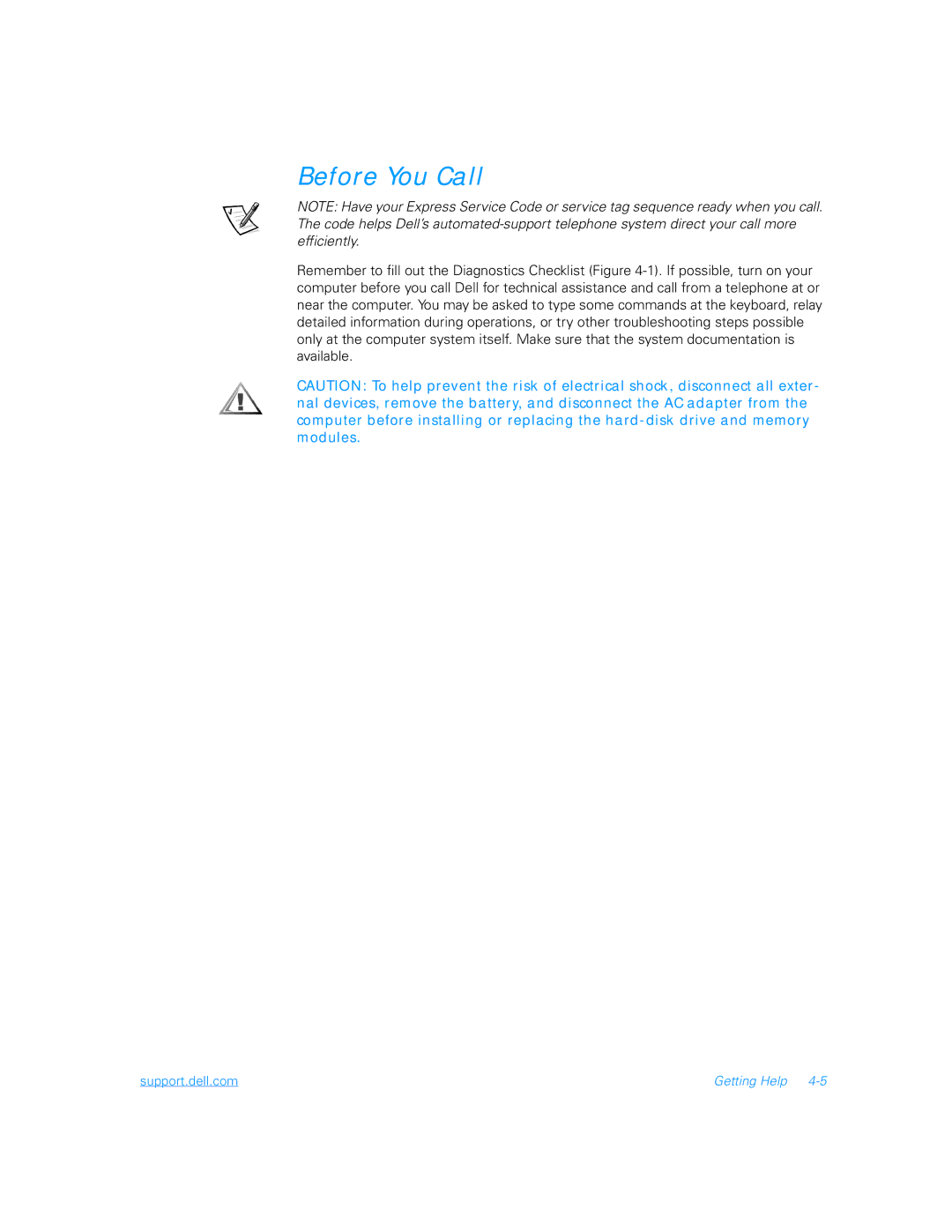Before You Call
NOTE: Have your Express Service Code or service tag sequence ready when you call. The code helps Dell’s
Remember to fill out the Diagnostics Checklist (Figure
CAUTION: To help prevent the risk of electrical shock, disconnect all exter- nal devices, remove the battery, and disconnect the AC adapter from the computer before installing or replacing the
support.dell.com | Getting Help |