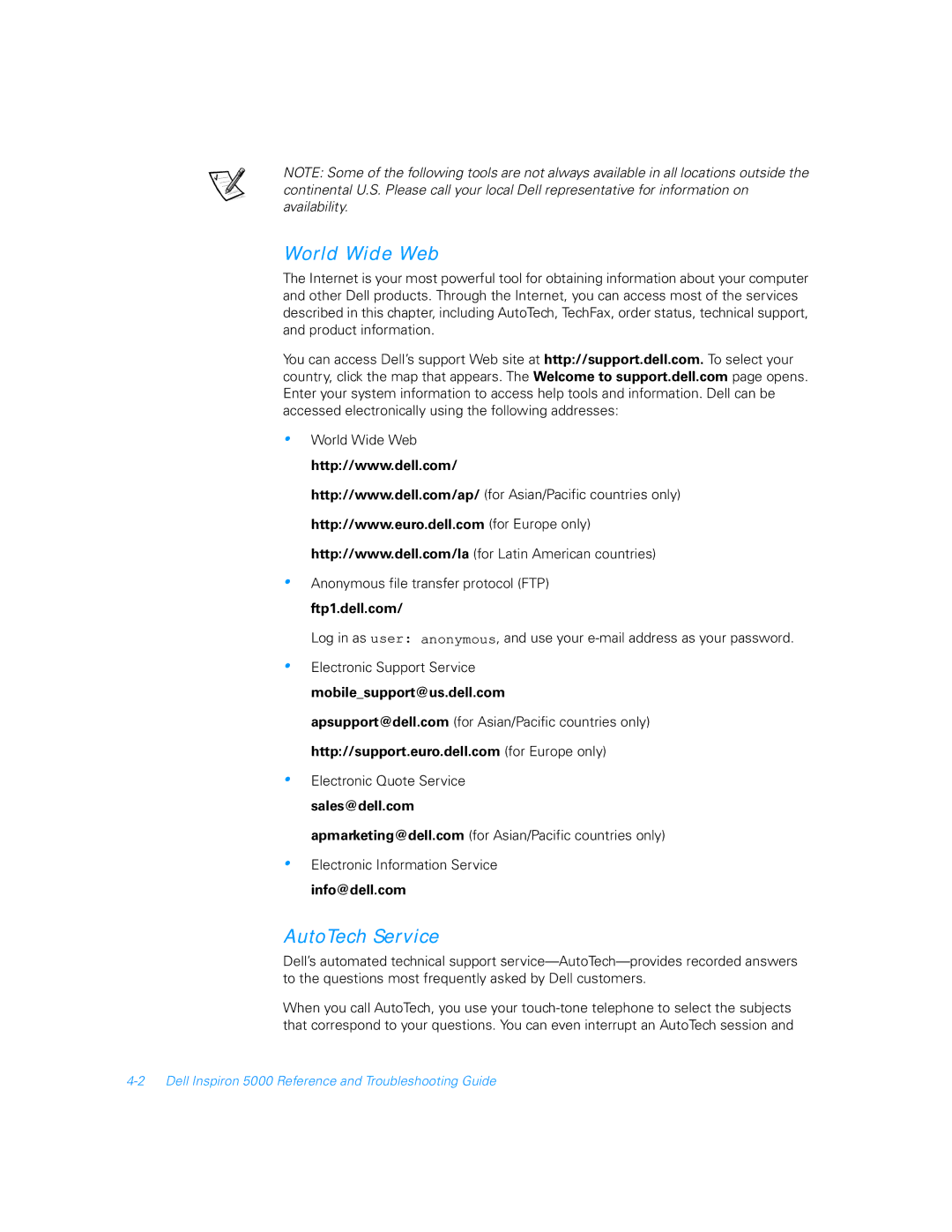NOTE: Some of the following tools are not always available in all locations outside the continental U.S. Please call your local Dell representative for information on availability.
World Wide Web
The Internet is your most powerful tool for obtaining information about your computer and other Dell products. Through the Internet, you can access most of the services described in this chapter, including AutoTech, TechFax, order status, technical support, and product information.
You can access Dell’s support Web site at http://support.dell.com. To select your country, click the map that appears. The Welcome to support.dell.com page opens. Enter your system information to access help tools and information. Dell can be accessed electronically using the following addresses:
•
•
•
•
•
World Wide Web
http://www.dell.com/
http://www.dell.com/ap/ (for Asian/Pacific countries only)
http://www.euro.dell.com (for Europe only)
http://www.dell.com/la (for Latin American countries)
Anonymous file transfer protocol (FTP)
ftp1.dell.com/
Log in as user: anonymous, and use your
Electronic Support Service
mobile_support@us.dell.com
apsupport@dell.com (for Asian/Pacific countries only)
http://support.euro.dell.com (for Europe only)
Electronic Quote Service
sales@dell.com
apmarketing@dell.com (for Asian/Pacific countries only)
Electronic Information Service
info@dell.com
AutoTech Service
Dell’s automated technical support
When you call AutoTech, you use your