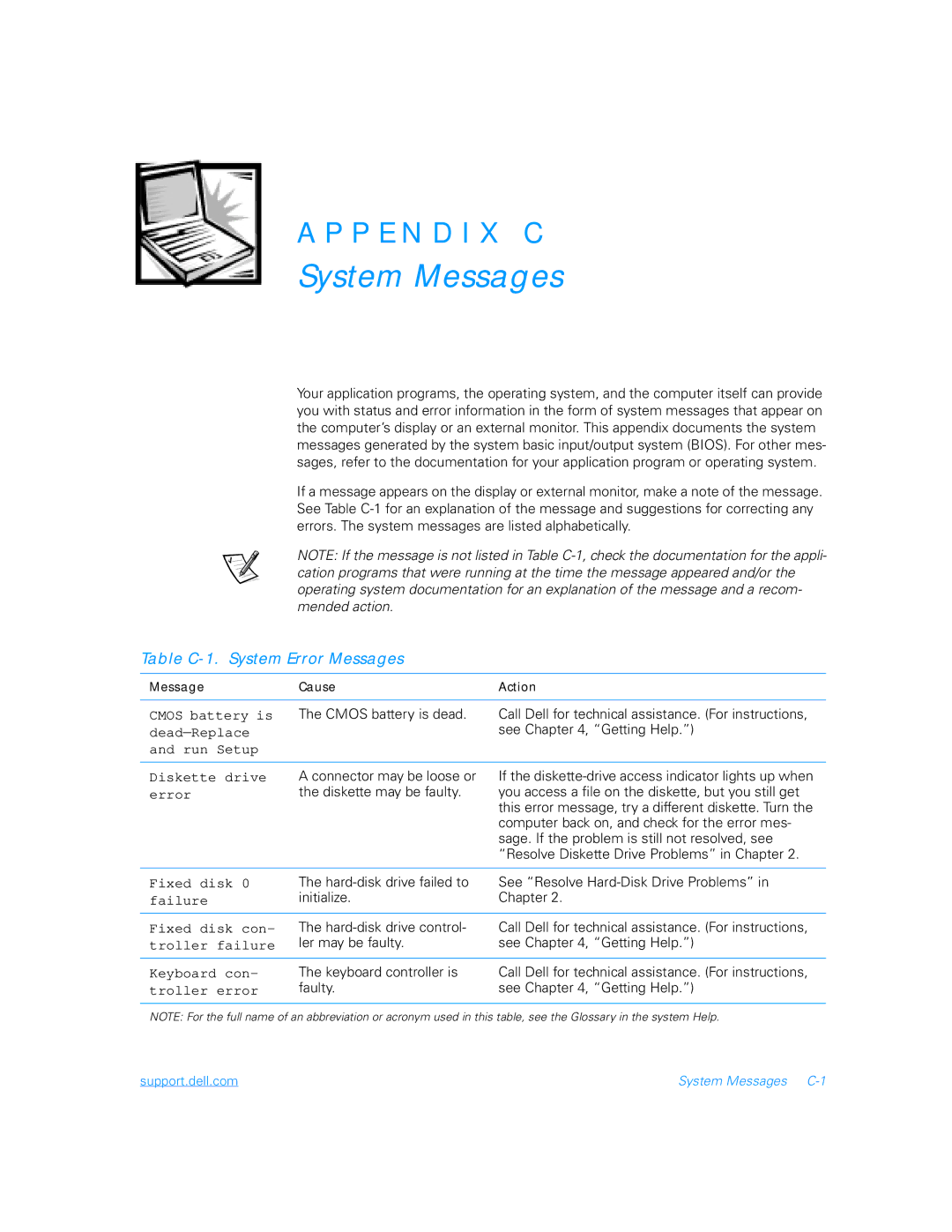A P P E N D I X C
System Messages
Your application programs, the operating system, and the computer itself can provide you with status and error information in the form of system messages that appear on the computer’s display or an external monitor. This appendix documents the system messages generated by the system basic input/output system (BIOS). For other mes- sages, refer to the documentation for your application program or operating system.
If a message appears on the display or external monitor, make a note of the message. See Table
NOTE: If the message is not listed in Table
Table C-1. System Error Messages
Message | Cause | Action |
CMOS battery is The CMOS battery is dead.
and run Setup
Call Dell for technical assistance. (For instructions, see Chapter 4, “Getting Help.”)
Diskette drive | A connector may be loose or |
error | the diskette may be faulty. |
If the
Fixed disk 0 | The | See “Resolve |
failure | initialize. | Chapter 2. |
|
| |
Fixed disk con- | The | Call Dell for technical assistance. (For instructions, |
troller failure | ler may be faulty. | see Chapter 4, “Getting Help.”) |
Keyboard con- | The keyboard controller is | Call Dell for technical assistance. (For instructions, |
troller error | faulty. | see Chapter 4, “Getting Help.”) |
NOTE: For the full name of an abbreviation or acronym used in this table, see the Glossary in the system Help.
support.dell.com | System Messages |