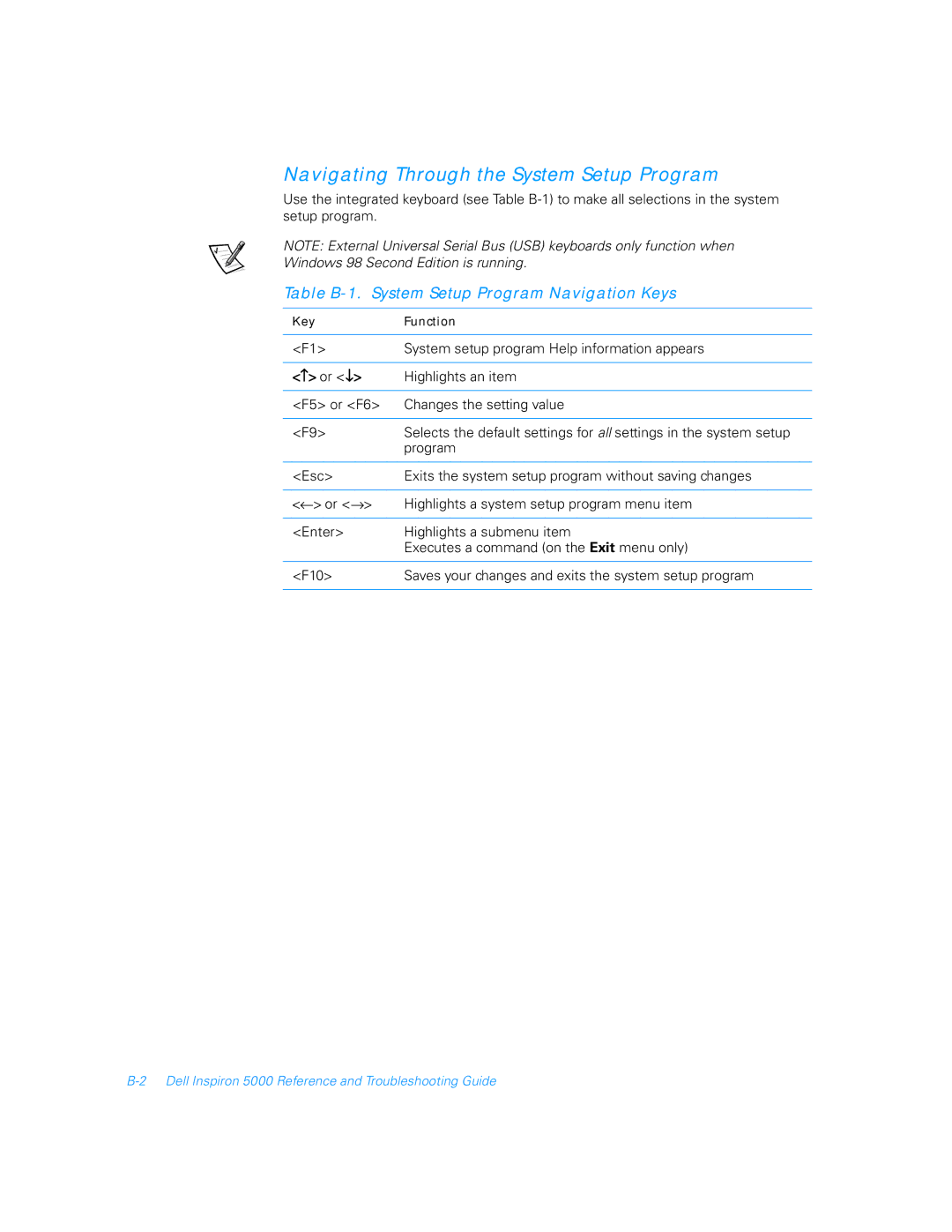Navigating Through the System Setup Program
Use the integrated keyboard (see Table
NOTE: External Universal Serial Bus (USB) keyboards only function when Windows 98 Second Edition is running.
Table B-1. System Setup Program Navigation Keys
Key |
| Function |
|
| |
<F1> | System setup program Help information appears | |
|
|
|
<↑> | or <↓> | Highlights an item |
|
| |
<F5> or <F6> | Changes the setting value | |
|
| |
<F9> | Selects the default settings for all settings in the system setup | |
|
| program |
|
| |
<Esc> | Exits the system setup program without saving changes | |
|
|
|
<←> | or <→> | Highlights a system setup program menu item |
|
| |
<Enter> | Highlights a submenu item | |
|
| Executes a command (on the Exit menu only) |
|
| |
<F10> | Saves your changes and exits the system setup program | |
|
|
|