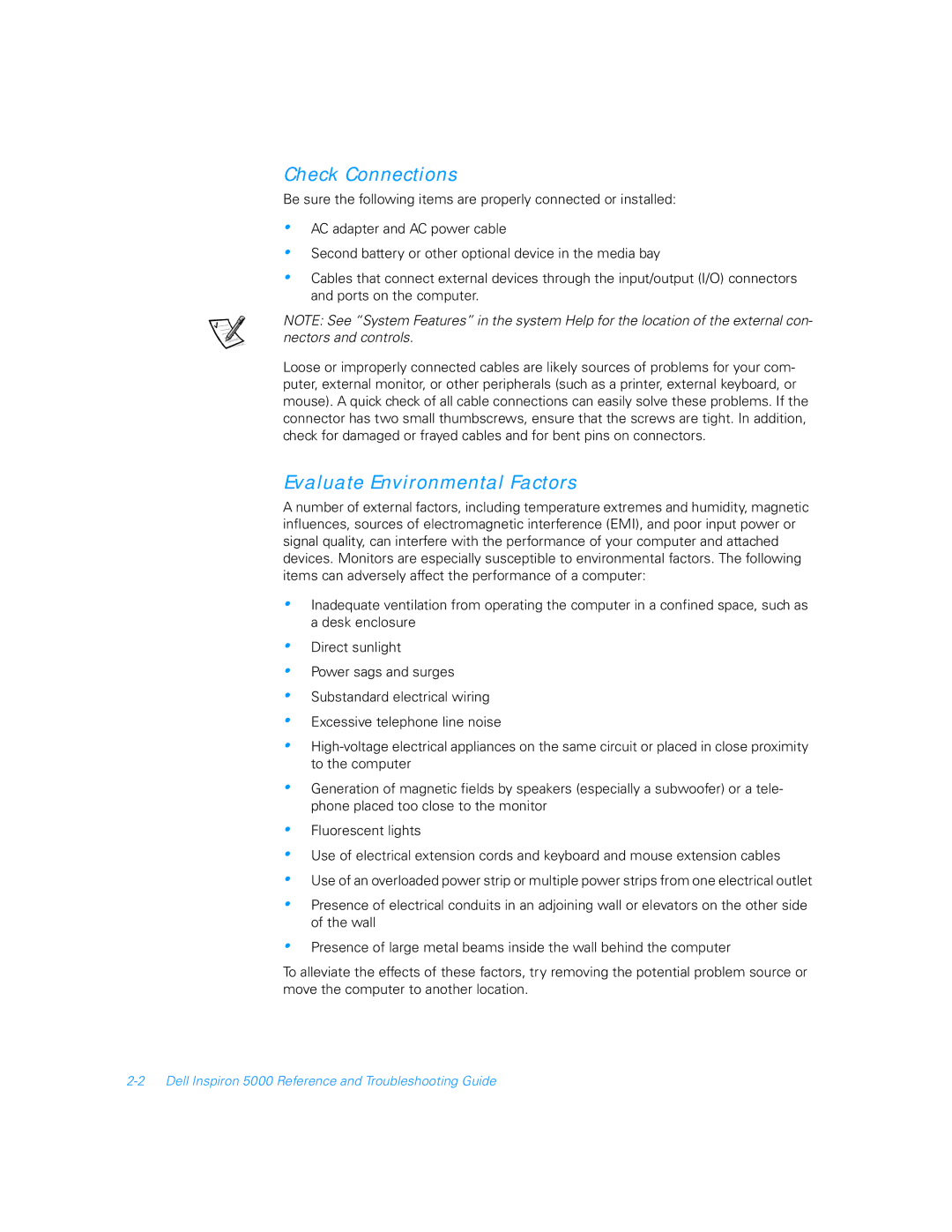Check Connections
Be sure the following items are properly connected or installed:
•
•
•
AC adapter and AC power cable
Second battery or other optional device in the media bay
Cables that connect external devices through the input/output (I/O) connectors and ports on the computer.
NOTE: See “System Features” in the system Help for the location of the external con- nectors and controls.
Loose or improperly connected cables are likely sources of problems for your com- puter, external monitor, or other peripherals (such as a printer, external keyboard, or mouse). A quick check of all cable connections can easily solve these problems. If the connector has two small thumbscrews, ensure that the screws are tight. In addition, check for damaged or frayed cables and for bent pins on connectors.
Evaluate Environmental Factors
A number of external factors, including temperature extremes and humidity, magnetic influences, sources of electromagnetic interference (EMI), and poor input power or signal quality, can interfere with the performance of your computer and attached devices. Monitors are especially susceptible to environmental factors. The following items can adversely affect the performance of a computer:
•Inadequate ventilation from operating the computer in a confined space, such as a desk enclosure
•
•
•
•
•
•
Direct sunlight
Power sags and surges
Substandard electrical wiring
Excessive telephone line noise
Generation of magnetic fields by speakers (especially a subwoofer) or a tele- phone placed too close to the monitor
•
•
•
•
Fluorescent lights
Use of electrical extension cords and keyboard and mouse extension cables
Use of an overloaded power strip or multiple power strips from one electrical outlet
Presence of electrical conduits in an adjoining wall or elevators on the other side of the wall
•Presence of large metal beams inside the wall behind the computer
To alleviate the effects of these factors, try removing the potential problem source or move the computer to another location.