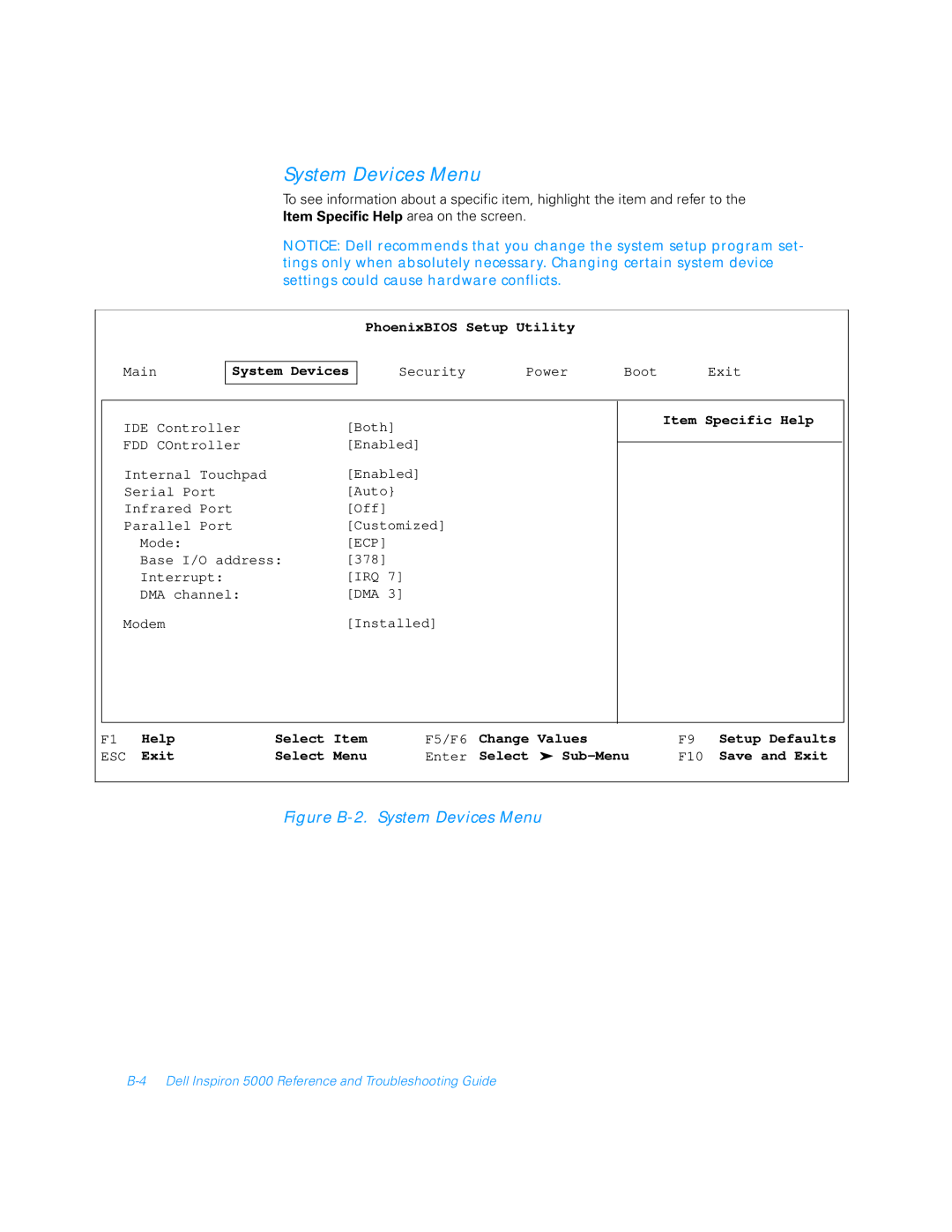System Devices Menu
To see information about a specific item, highlight the item and refer to the Item Specific Help area on the screen.
NOTICE: Dell recommends that you change the system setup program set- tings only when absolutely necessary. Changing certain system device settings could cause hardware conflicts.
Main
PhoenixBIOS Setup Utility
System Devices | Security | Power | Boot | Exit |
IDE Controller |
| [Both] |
|
|
|
| Item Specific Help | ||
FDD COntroller |
| [Enabled] |
|
|
|
|
|
| |
|
|
|
|
|
|
| |||
Internal Touchpad |
| [Enabled] |
|
|
|
|
|
| |
Serial Port |
| [Auto} |
|
|
|
|
|
| |
Infrared Port |
| [Off] |
|
|
|
|
|
| |
Parallel Port |
| [Customized] |
|
|
|
|
| ||
| Mode: |
| [ECP] |
|
|
|
|
|
|
| Base I/O address: | [378] |
|
|
|
|
|
| |
| Interrupt: |
| [IRQ 7] |
|
|
|
|
|
|
| DMA channel: |
| [DMA 3] |
|
|
|
|
|
|
Modem |
| [Installed] |
|
|
|
|
| ||
|
|
|
|
|
|
|
| ||
F1 | Help | Select Item | F5/F6 | Change Values | F9 | Setup Defaults | |||
ESC | Exit | Select Menu | Enter | Select | F10 | Save and Exit | |||