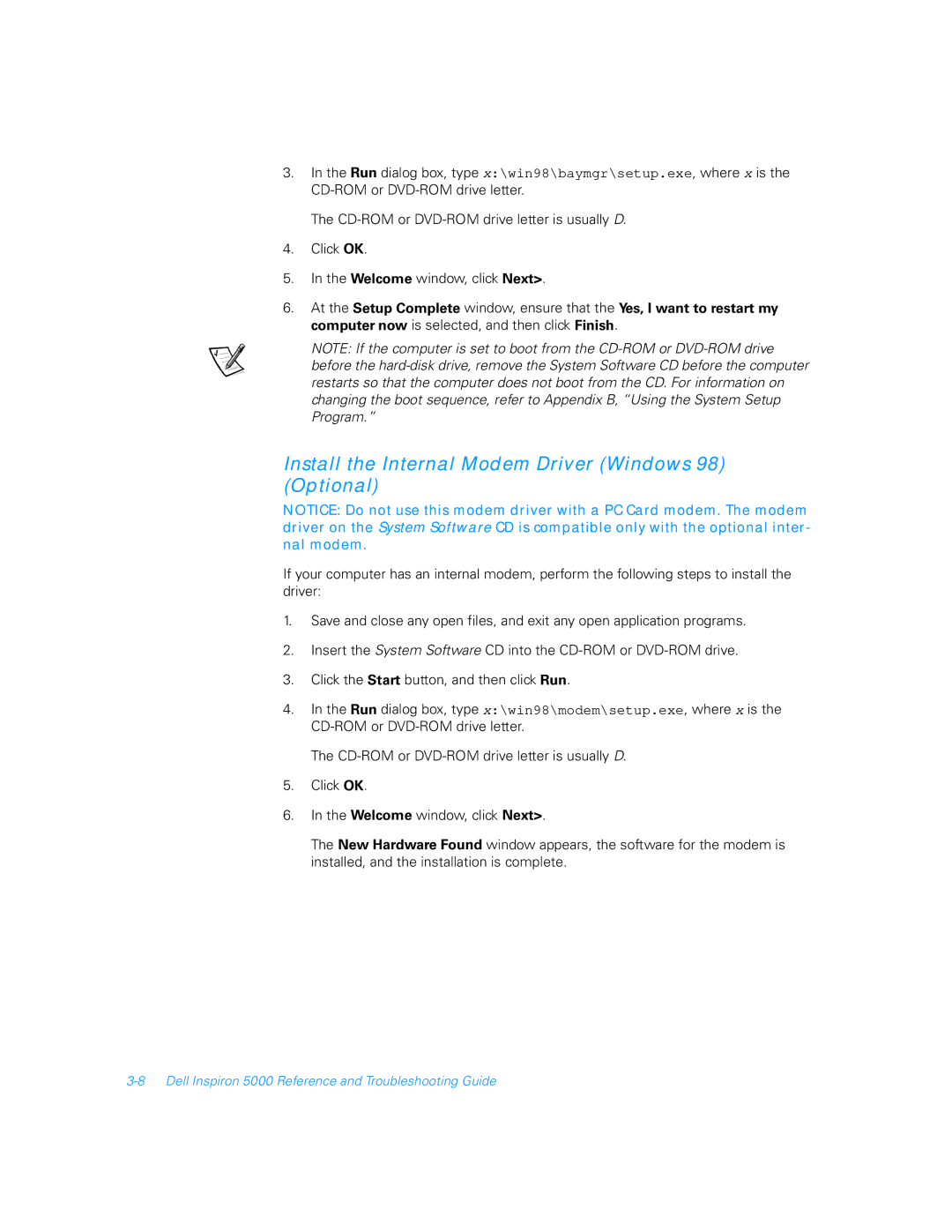3.In the Run dialog box, type x:\win98\baymgr\setup.exe, where x is the
The
4.Click OK.
5.In the Welcome window, click Next>.
6.At the Setup Complete window, ensure that the Yes, I want to restart my computer now is selected, and then click Finish.
NOTE: If the computer is set to boot from the
Install the Internal Modem Driver (Windows 98) (Optional)
NOTICE: Do not use this modem driver with a PC Card modem. The modem driver on the System Software CD is compatible only with the optional inter- nal modem.
If your computer has an internal modem, perform the following steps to install the driver:
1.Save and close any open files, and exit any open application programs.
2.Insert the System Software CD into the
3.Click the Start button, and then click Run.
4.In the Run dialog box, type x:\win98\modem\setup.exe, where x is the
The
5.Click OK.
6.In the Welcome window, click Next>.
The New Hardware Found window appears, the software for the modem is installed, and the installation is complete.