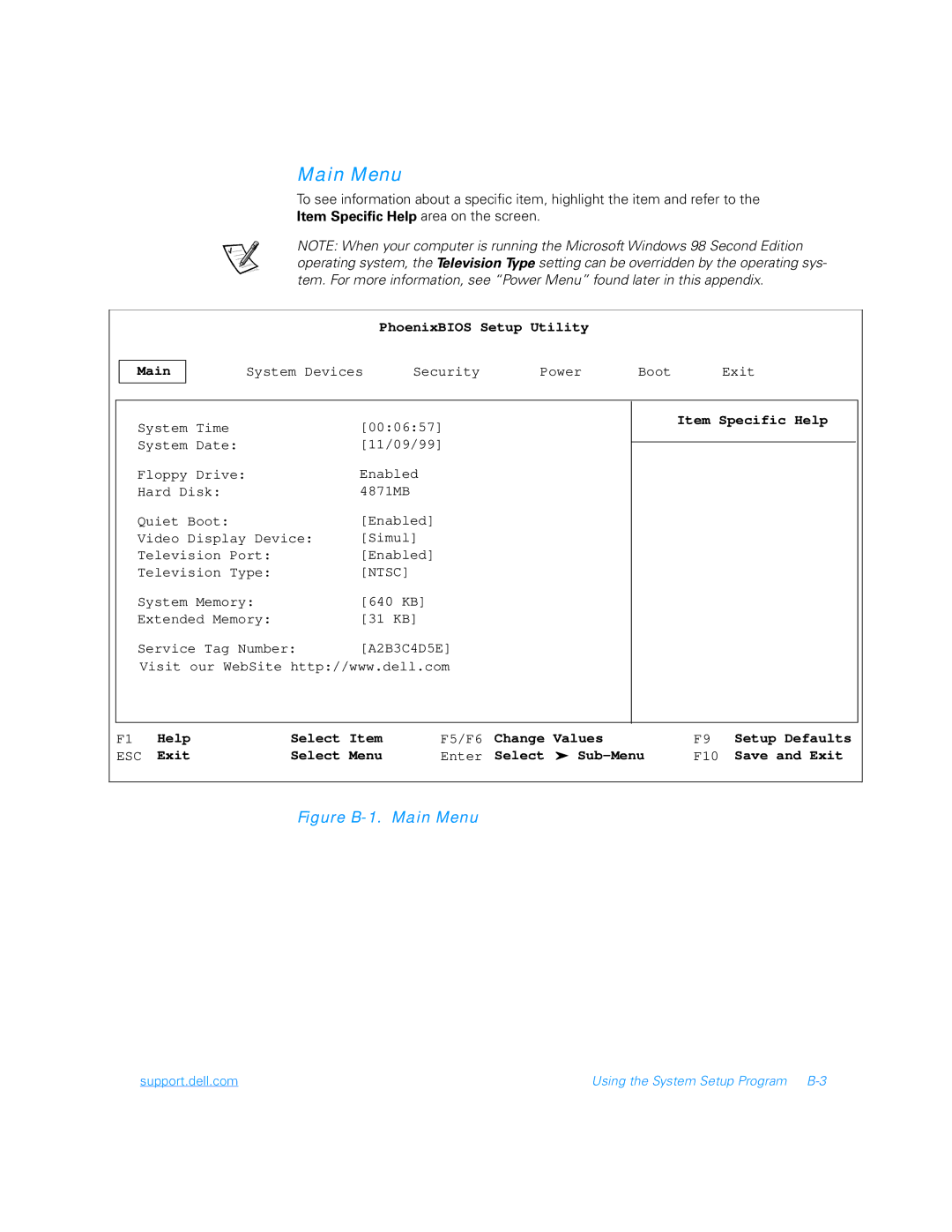Main Menu
To see information about a specific item, highlight the item and refer to the Item Specific Help area on the screen.
NOTE: When your computer is running the Microsoft Windows 98 Second Edition operating system, the Television Type setting can be overridden by the operating sys- tem. For more information, see “Power Menu” found later in this appendix.
Main
PhoenixBIOS Setup Utility
System Devices | Security | Power | Boot | Exit |
System Time |
| [00:06:57] |
|
|
| Item Specific Help | |||
System Date: |
| [11/09/99] |
|
|
|
|
| ||
|
|
|
|
|
| ||||
Floppy Drive: |
| Enabled |
|
|
|
|
|
| |
Hard Disk: |
| 4871MB |
|
|
|
|
|
| |
Quiet Boot: |
| [Enabled] |
|
|
|
|
|
| |
Video Display Device: | [Simul] |
|
|
|
|
|
| ||
Television Port: |
| [Enabled] |
|
|
|
|
|
| |
Television Type: |
| [NTSC] |
|
|
|
|
|
| |
System Memory: |
| [640 KB] |
|
|
|
|
|
| |
Extended Memory: |
| [31 KB] |
|
|
|
|
|
| |
Service Tag Number: | [A2B3C4D5E] |
|
|
|
|
| |||
Visit our WebSite http://www.dell.com |
|
|
|
|
| ||||
|
|
|
|
|
|
|
| ||
F1 | Help | Select Item | F5/F6 | Change Values | F9 | Setup Defaults | |||
ESC | Exit | Select Menu | Enter | Select | F10 | Save and Exit | |||
Figure B-1. Main Menu
support.dell.com | Using the System Setup Program |