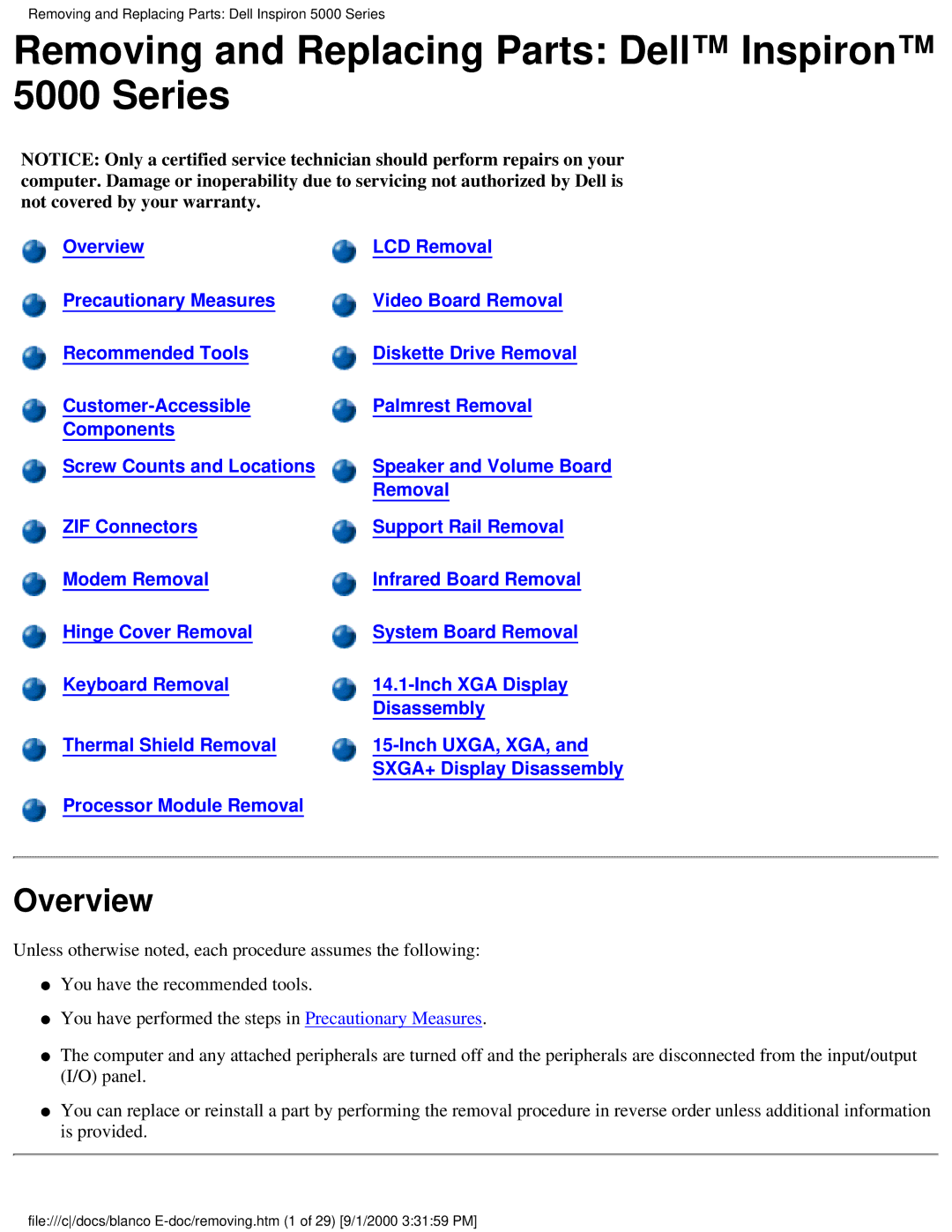Removing and Replacing Parts: Dell Inspiron 5000 Series
Removing and Replacing Parts: Dell™ Inspiron™ 5000 Series
NOTICE: Only a certified service technician should perform repairs on your computer. Damage or inoperability due to servicing not authorized by Dell is not covered by your warranty.
Overview | LCD Removal |
Precautionary Measures | Video Board Removal |
Recommended Tools | Diskette Drive Removal |
Palmrest Removal | |
Components |
|
Screw Counts and Locations | Speaker and Volume Board |
| Removal |
ZIF Connectors | Support Rail Removal |
Modem Removal | Infrared Board Removal |
Hinge Cover Removal | System Board Removal |
Keyboard Removal | |
| Disassembly |
Thermal Shield Removal | |
| SXGA+ Display Disassembly |
Processor Module Removal |
|
Overview
Unless otherwise noted, each procedure assumes the following:
●You have the recommended tools.
●You have performed the steps in Precautionary Measures.
●The computer and any attached peripherals are turned off and the peripherals are disconnected from the input/output (I/O) panel.
●You can replace or reinstall a part by performing the removal procedure in reverse order unless additional information is provided.
file:///c/docs/blanco