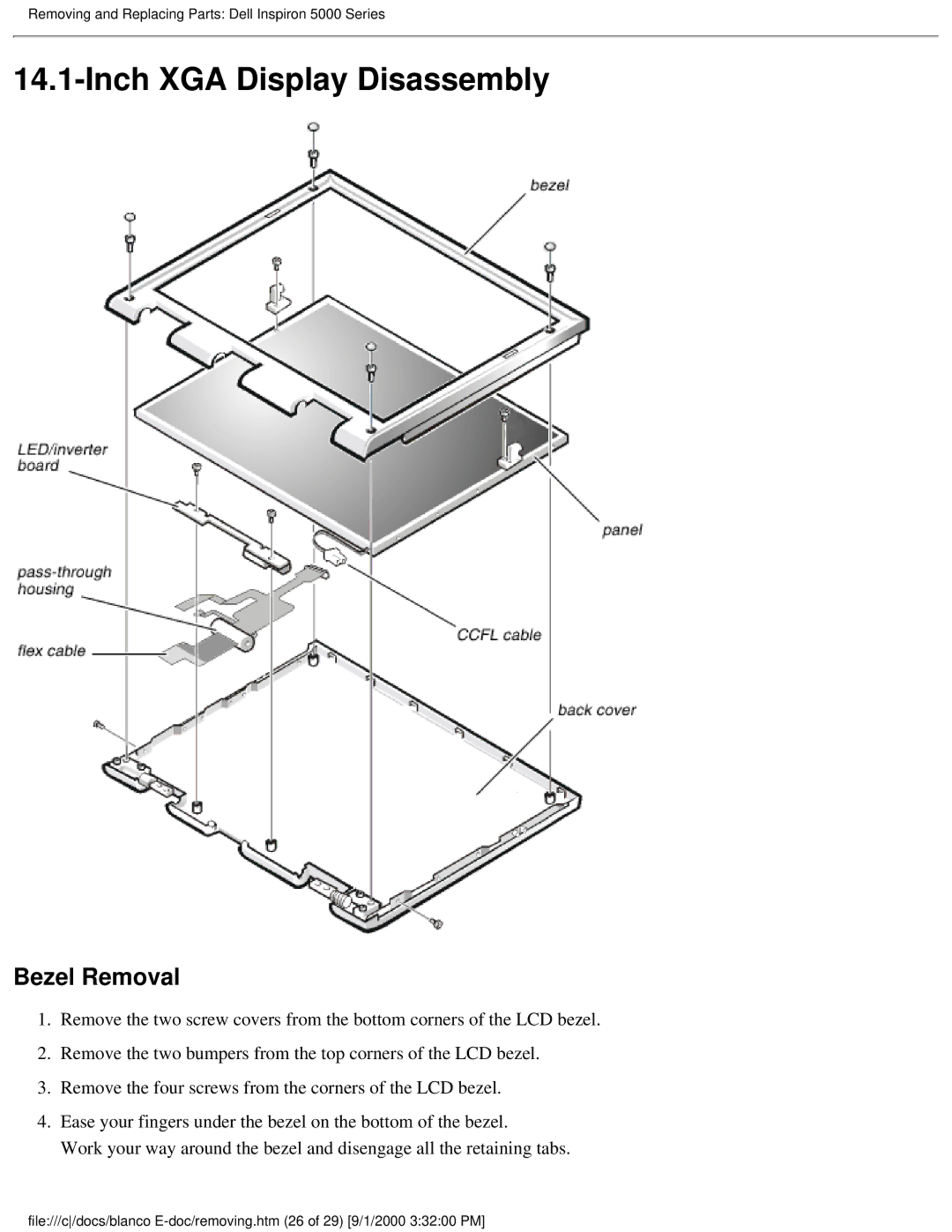Removing and Replacing Parts: Dell Inspiron 5000 Series
14.1-Inch XGA Display Disassembly
Bezel Removal
1.Remove the two screw covers from the bottom corners of the LCD bezel.
2.Remove the two bumpers from the top corners of the LCD bezel.
3.Remove the four screws from the corners of the LCD bezel.
4.Ease your fingers under the bezel on the bottom of the bezel.
Work your way around the bezel and disengage all the retaining tabs.
file:///c/docs/blanco