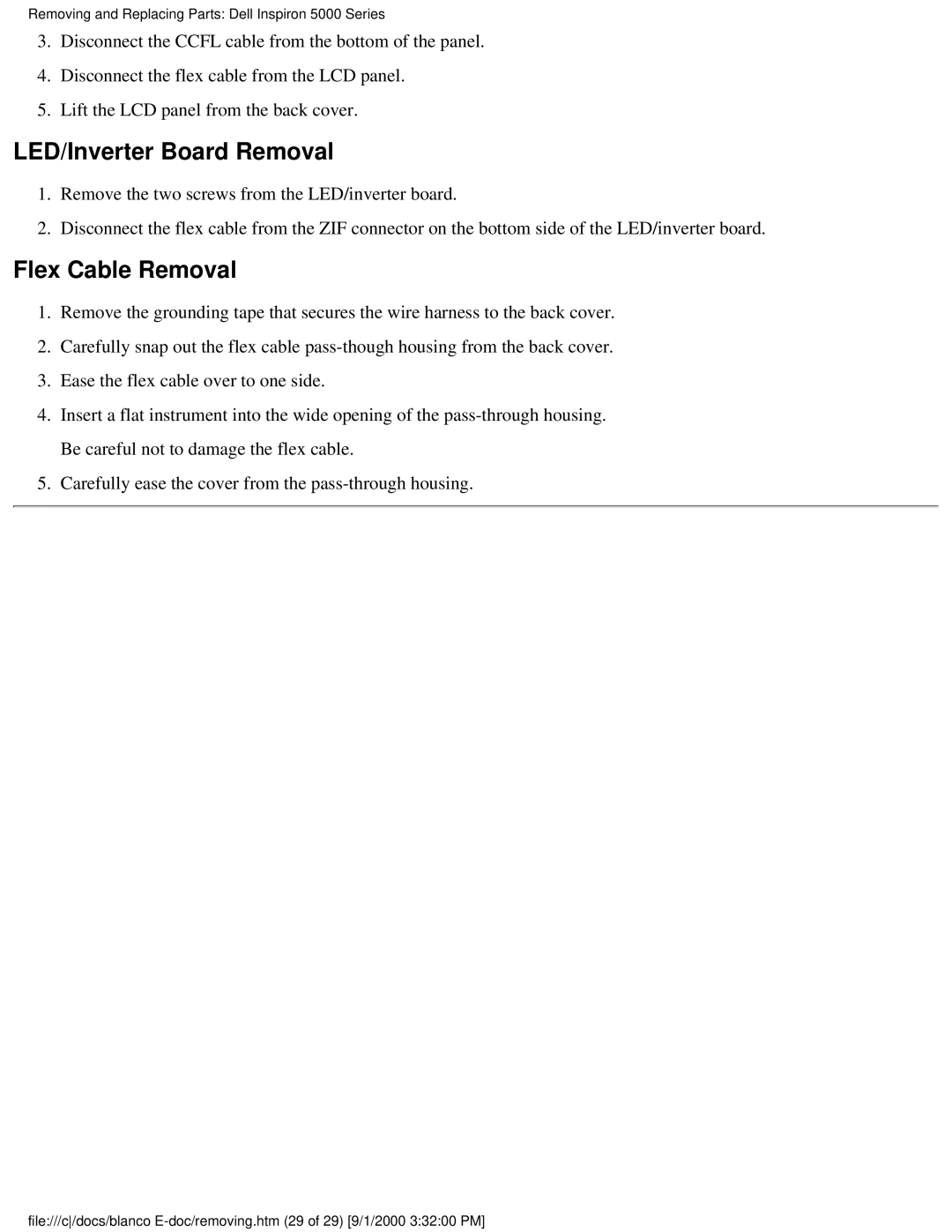Removing and Replacing Parts: Dell Inspiron 5000 Series
3.Disconnect the CCFL cable from the bottom of the panel.
4.Disconnect the flex cable from the LCD panel.
5.Lift the LCD panel from the back cover.
LED/Inverter Board Removal
1.Remove the two screws from the LED/inverter board.
2.Disconnect the flex cable from the ZIF connector on the bottom side of the LED/inverter board.
Flex Cable Removal
1.Remove the grounding tape that secures the wire harness to the back cover.
2.Carefully snap out the flex cable
3.Ease the flex cable over to one side.
4.Insert a flat instrument into the wide opening of the
5.Carefully ease the cover from the
file:///c/docs/blanco