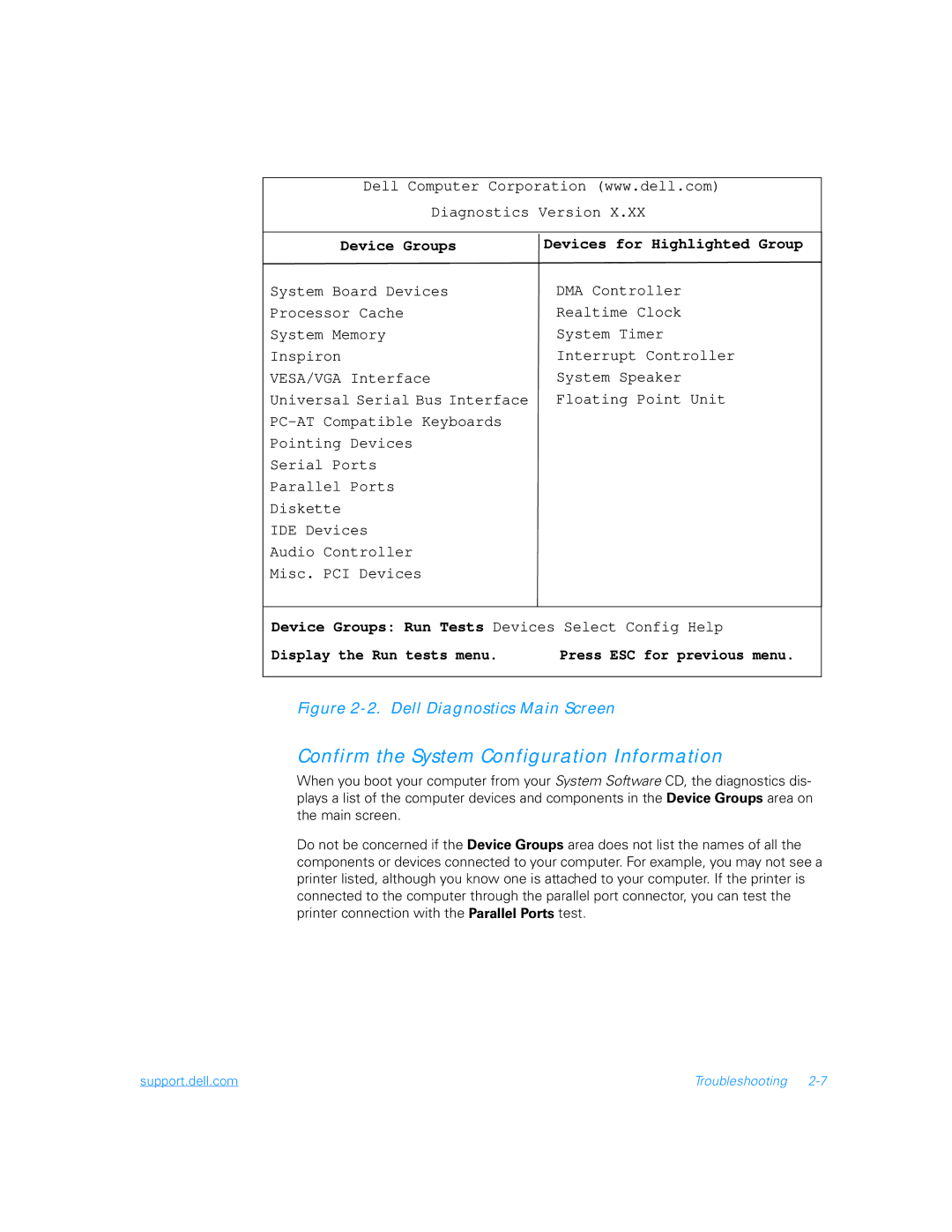Dell Computer Corporation (www.dell.com)
Diagnostics Version X.XX
Device Groups | Devices for Highlighted Group |
System Board Devices | DMA Controller |
Processor Cache | Realtime Clock |
System Memory | System Timer |
Inspiron | Interrupt Controller |
VESA/VGA Interface | System Speaker |
Universal Serial Bus Interface | Floating Point Unit |
| |
Pointing Devices |
|
Serial Ports |
|
Parallel Ports |
|
Diskette |
|
IDE Devices |
|
Audio Controller |
|
Misc. PCI Devices |
|
| |
Device Groups: Run Tests Devices Select Config Help | |
Display the Run tests menu. | Press ESC for previous menu. |
Figure 2-2. Dell Diagnostics Main Screen
Confirm the System Configuration Information
When you boot your computer from your System Software CD, the diagnostics dis- plays a list of the computer devices and components in the Device Groups area on the main screen.
Do not be concerned if the Device Groups area does not list the names of all the components or devices connected to your computer. For example, you may not see a printer listed, although you know one is attached to your computer. If the printer is connected to the computer through the parallel port connector, you can test the printer connection with the Parallel Ports test.
support.dell.com | Troubleshooting |