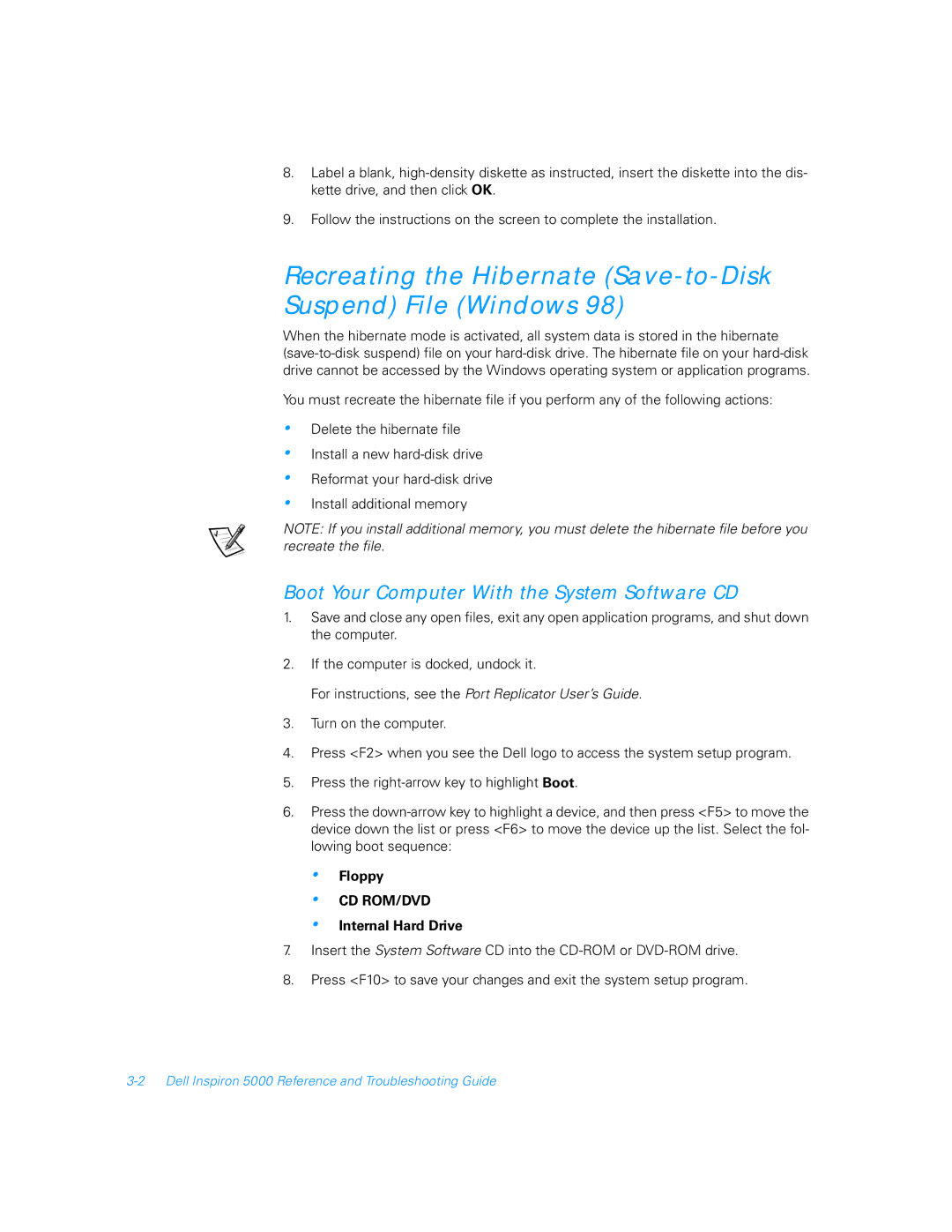8.Label a blank,
9.Follow the instructions on the screen to complete the installation.
Recreating the Hibernate (Save-to-Disk Suspend) File (Windows 98)
When the hibernate mode is activated, all system data is stored in the hibernate
You must recreate the hibernate file if you perform any of the following actions:
•
•
•
•
Delete the hibernate file
Install a new
Reformat your
Install additional memory
NOTE: If you install additional memory, you must delete the hibernate file before you recreate the file.
Boot Your Computer With the System Software CD
1.Save and close any open files, exit any open application programs, and shut down the computer.
2.If the computer is docked, undock it.
For instructions, see the Port Replicator User’s Guide.
3.Turn on the computer.
4.Press <F2> when you see the Dell logo to access the system setup program.
5.Press the
6.Press the
•
•
•
Floppy
CD ROM/DVD
Internal Hard Drive
7.Insert the System Software CD into the
8.Press <F10> to save your changes and exit the system setup program.