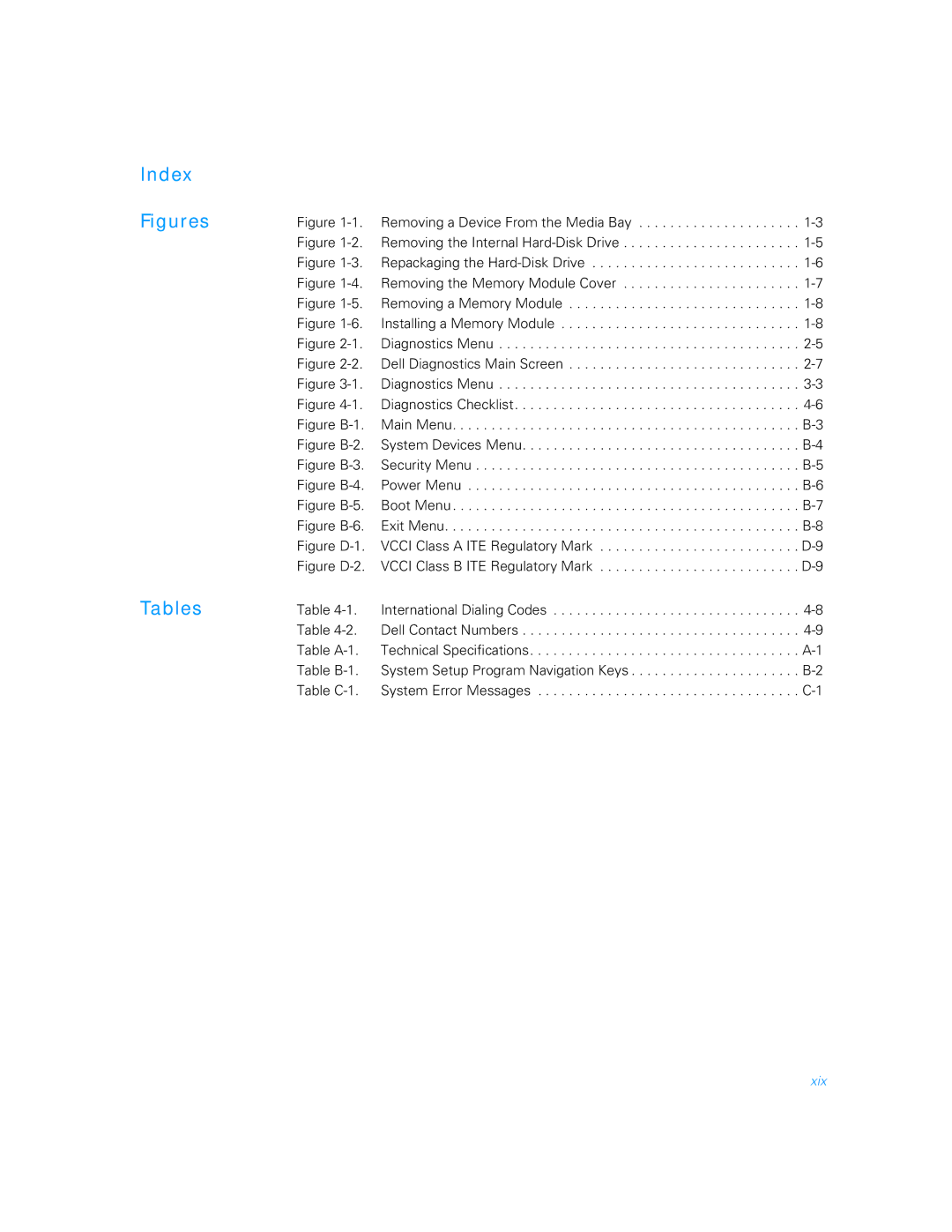Index
Figures
Tables
Figure 1-1. Removing a Device From the Media Bay . . . . . . . . . . . . . . . . . . . . . 1-3 Figure 1-2. Removing the Internal Hard-Disk Drive . . . . . . . . . . . . . . . . . . . . . . . 1-5 Figure 1-3. Repackaging the Hard-Disk Drive . . . . . . . . . . . . . . . . . . . . . . . . . . . 1-6 Figure 1-4. Removing the Memory Module Cover . . . . . . . . . . . . . . . . . . . . . . . 1-7 Figure 1-5. Removing a Memory Module . . . . . . . . . . . . . . . . . . . . . . . . . . . . . . 1-8 Figure 1-6. Installing a Memory Module . . . . . . . . . . . . . . . . . . . . . . . . . . . . . . . 1-8 Figure 2-1. Diagnostics Menu . . . . . . . . . . . . . . . . . . . . . . . . . . . . . . . . . . . . . . . 2-5 Figure 2-2. Dell Diagnostics Main Screen . . . . . . . . . . . . . . . . . . . . . . . . . . . . . . 2-7 Figure 3-1. Diagnostics Menu . . . . . . . . . . . . . . . . . . . . . . . . . . . . . . . . . . . . . . . 3-3 Figure 4-1. Diagnostics Checklist. . . . . . . . . . . . . . . . . . . . . . . . . . . . . . . . . . . . . 4-6 Figure B-1. Main Menu. . . . . . . . . . . . . . . . . . . . . . . . . . . . . . . . . . . . . . . . . . . . . B-3 Figure B-2. System Devices Menu. . . . . . . . . . . . . . . . . . . . . . . . . . . . . . . . . . . . B-4 Figure B-3. Security Menu . . . . . . . . . . . . . . . . . . . . . . . . . . . . . . . . . . . . . . . . . . B-5 Figure B-4. Power Menu . . . . . . . . . . . . . . . . . . . . . . . . . . . . . . . . . . . . . . . . . . . B-6 Figure B-5. Boot Menu . . . . . . . . . . . . . . . . . . . . . . . . . . . . . . . . . . . . . . . . . . . . . B-7 Figure B-6. Exit Menu. . . . . . . . . . . . . . . . . . . . . . . . . . . . . . . . . . . . . . . . . . . . . . B-8 Figure D-1. VCCI Class A ITE Regulatory Mark . . . . . . . . . . . . . . . . . . . . . . . . . . D-9 Figure D-2. VCCI Class B ITE Regulatory Mark . . . . . . . . . . . . . . . . . . . . . . . . . . D-9
Table 4-1. International Dialing Codes . . . . . . . . . . . . . . . . . . . . . . . . . . . . . . . . 4-8 Table 4-2. Dell Contact Numbers . . . . . . . . . . . . . . . . . . . . . . . . . . . . . . . . . . . . 4-9 Table A-1. Technical Specifications. . . . . . . . . . . . . . . . . . . . . . . . . . . . . . . . . . . A-1 Table B-1. System Setup Program Navigation Keys . . . . . . . . . . . . . . . . . . . . . . B-2 Table C-1. System Error Messages . . . . . . . . . . . . . . . . . . . . . . . . . . . . . . . . . . C-1
xix