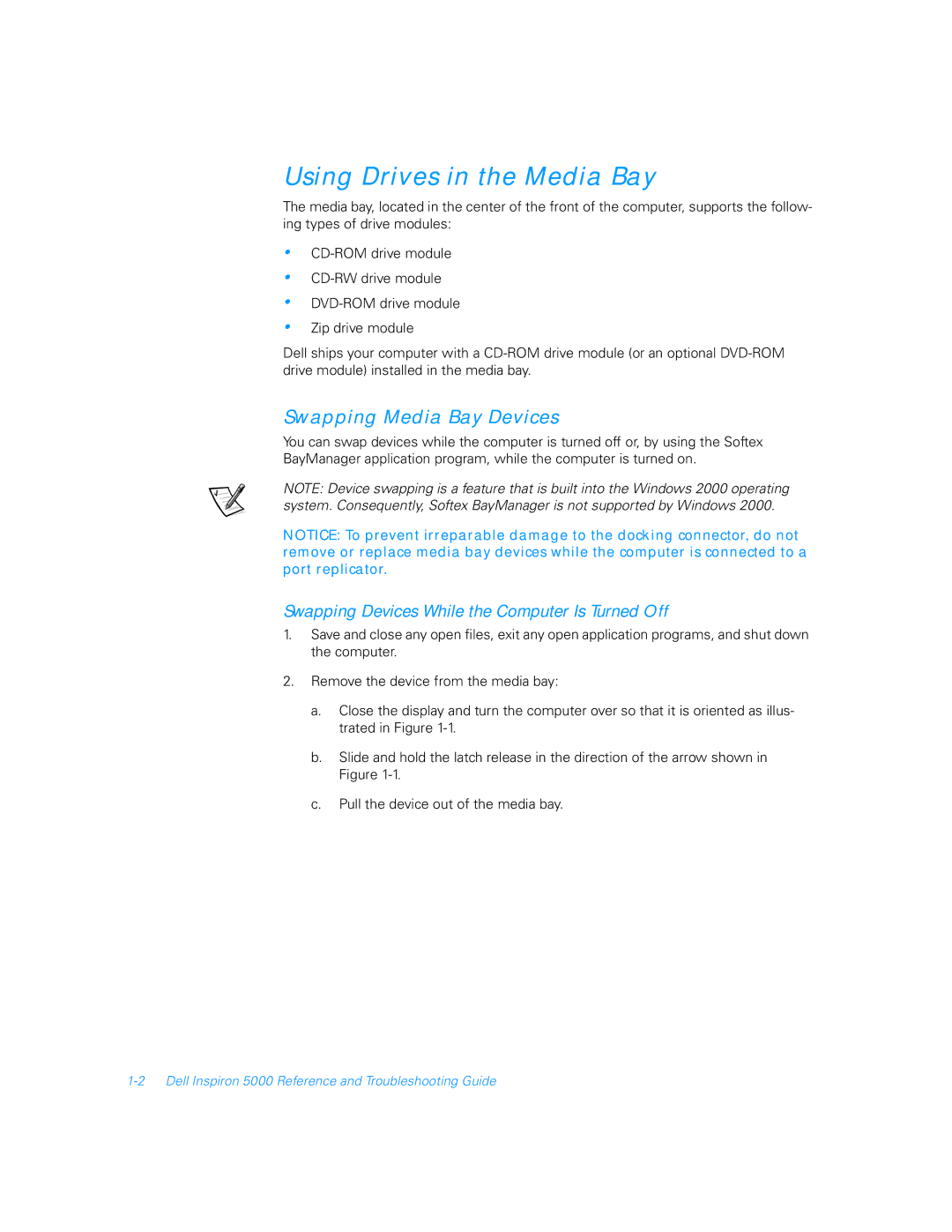Using Drives in the Media Bay
The media bay, located in the center of the front of the computer, supports the follow- ing types of drive modules:
•
•
•
•
Zip drive module
Dell ships your computer with a
Swapping Media Bay Devices
You can swap devices while the computer is turned off or, by using the Softex BayManager application program, while the computer is turned on.
NOTE: Device swapping is a feature that is built into the Windows 2000 operating system. Consequently, Softex BayManager is not supported by Windows 2000.
NOTICE: To prevent irreparable damage to the docking connector, do not remove or replace media bay devices while the computer is connected to a port replicator.
Swapping Devices While the Computer Is Turned Off
1.Save and close any open files, exit any open application programs, and shut down the computer.
2.Remove the device from the media bay:
a.Close the display and turn the computer over so that it is oriented as illus- trated in Figure
b.Slide and hold the latch release in the direction of the arrow shown in Figure
c.Pull the device out of the media bay.