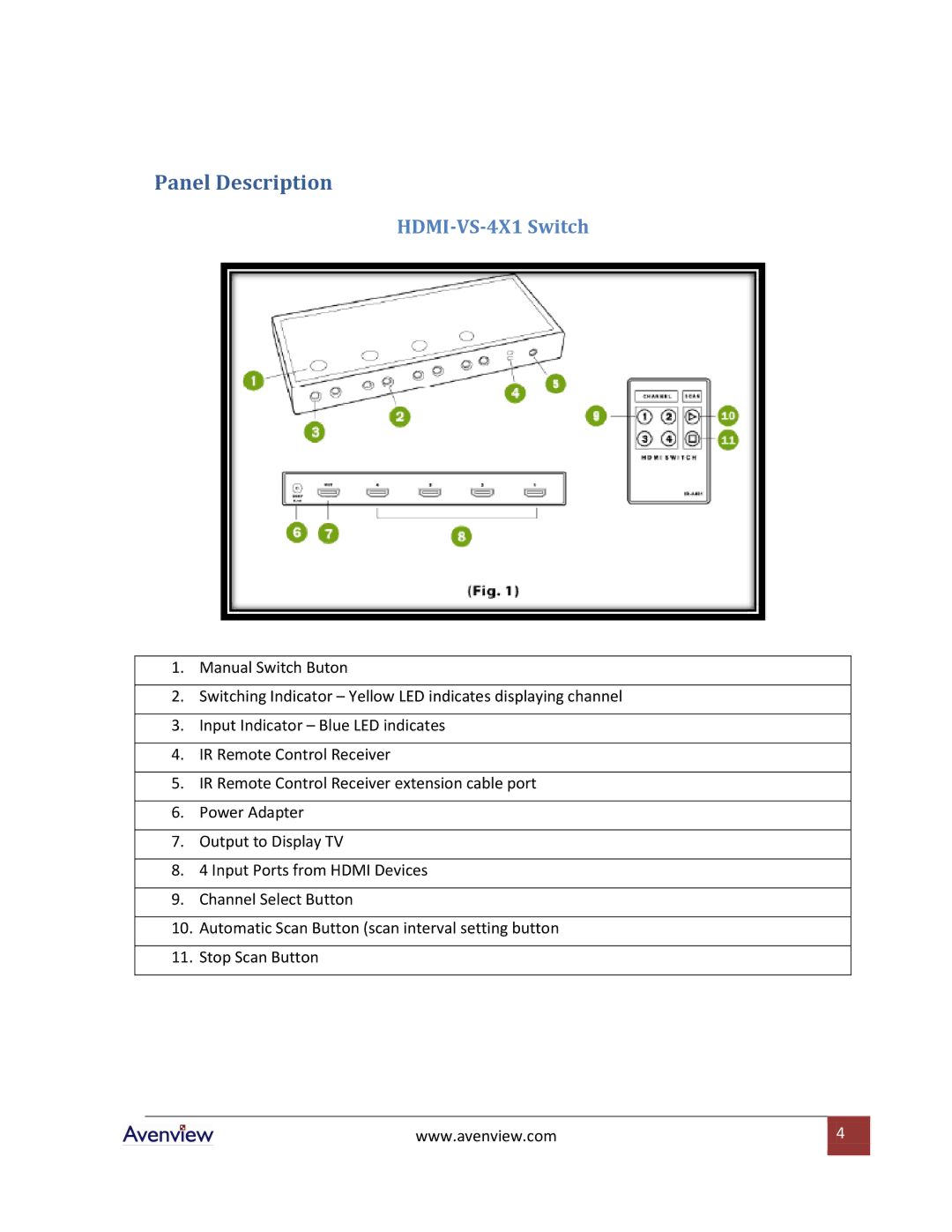Panel Description
HDMI-VS-4X1 Switch
1.Manual Switch Buton
2.Switching Indicator – Yellow LED indicates displaying channel
3.Input Indicator – Blue LED indicates
4.IR Remote Control Receiver
5.IR Remote Control Receiver extension cable port
6.Power Adapter
7.Output to Display TV
8.4 Input Ports from HDMI Devices
9.Channel Select Button
10.Automatic Scan Button (scan interval setting button
11.Stop Scan Button
www.avenview.com | 4 |
|
|