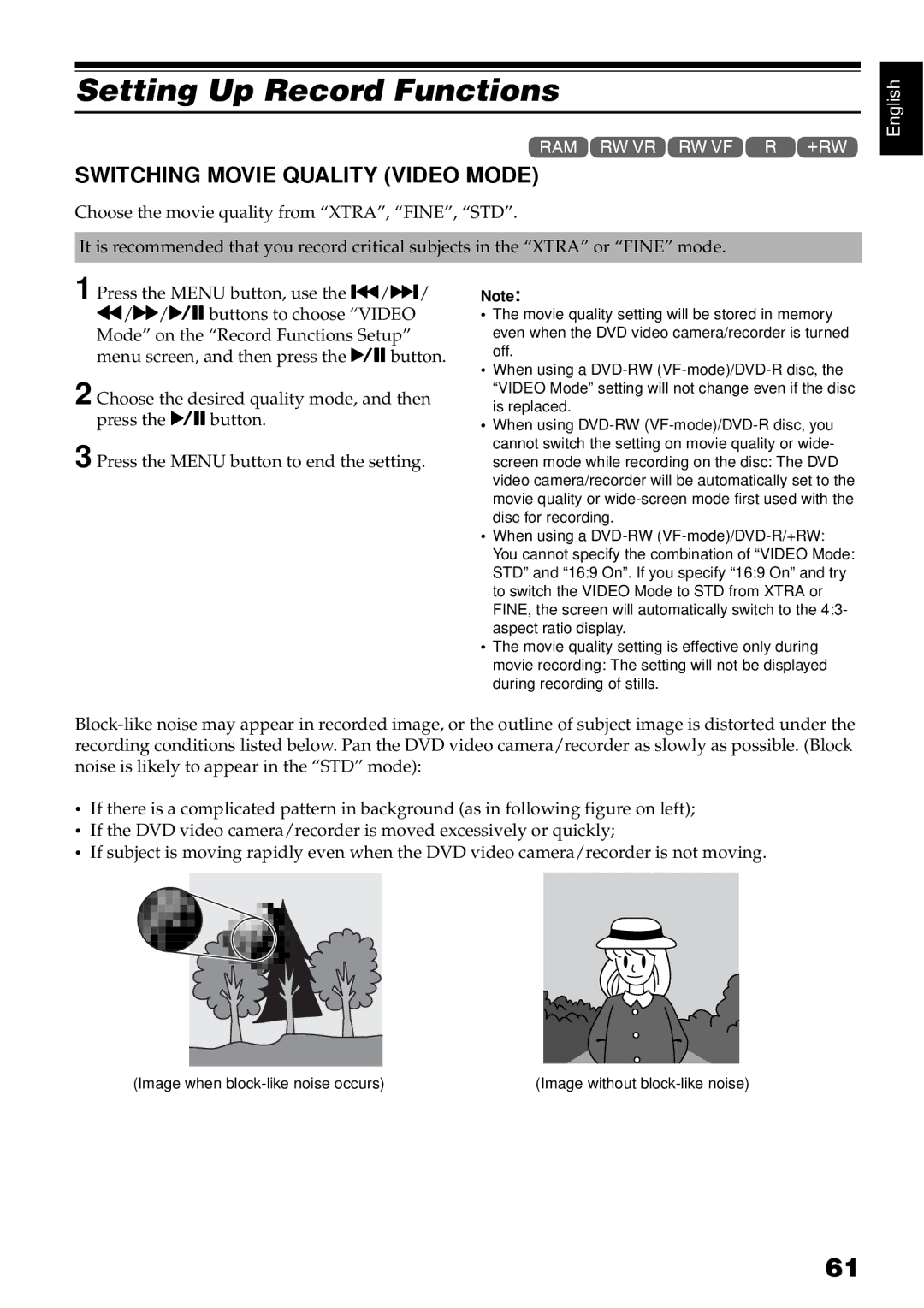Setting Up Record Functions
1<>2/
SWITCHING MOVIE QUALITY (VIDEO MODE)
Choose the movie quality from “XTRA”, “FINE”, “STD”.
It is recommended that you record critical subjects in the “XTRA” or “FINE” mode.
English
1 Press the MENU button, use the f/e/ d/c/Abuttons to choose “VIDEO Mode” on the “Record Functions Setup” menu screen, and then press the Abutton.
2 Choose the desired quality mode, and then press the Abutton.
3 Press the MENU button to end the setting.
Note:
•The movie quality setting will be stored in memory even when the DVD video camera/recorder is turned off.
•When using a
•When using
•When using a
•The movie quality setting is effective only during movie recording: The setting will not be displayed during recording of stills.
•If there is a complicated pattern in background (as in following figure on left);
•If the DVD video camera/recorder is moved excessively or quickly;
•If subject is moving rapidly even when the DVD video camera/recorder is not moving.
|
|
|
|
|
|
|
|
|
|
|
|
|
|
|
|
|
|
|
|
|
|
|
|
|
|
|
|
|
|
|
|
|
|
|
|
|
|
|
|
|
|
|
|
|
|
|
|
|
|
|
|
|
|
|
|
|
|
|
|
|
|
|
|
|
|
|
|
|
|
|
|
|
|
|
|
|
|
|
|
|
|
|
|
|
|
|
|
|
|
|
|
|
|
|
|
|
|
|
|
|
|
|
|
|
|
|
|
|
|
|
|
|
|
|
|
|
|
|
|
|
|
|
|
|
|
(Image when | (Image without | ||||||||||||
61