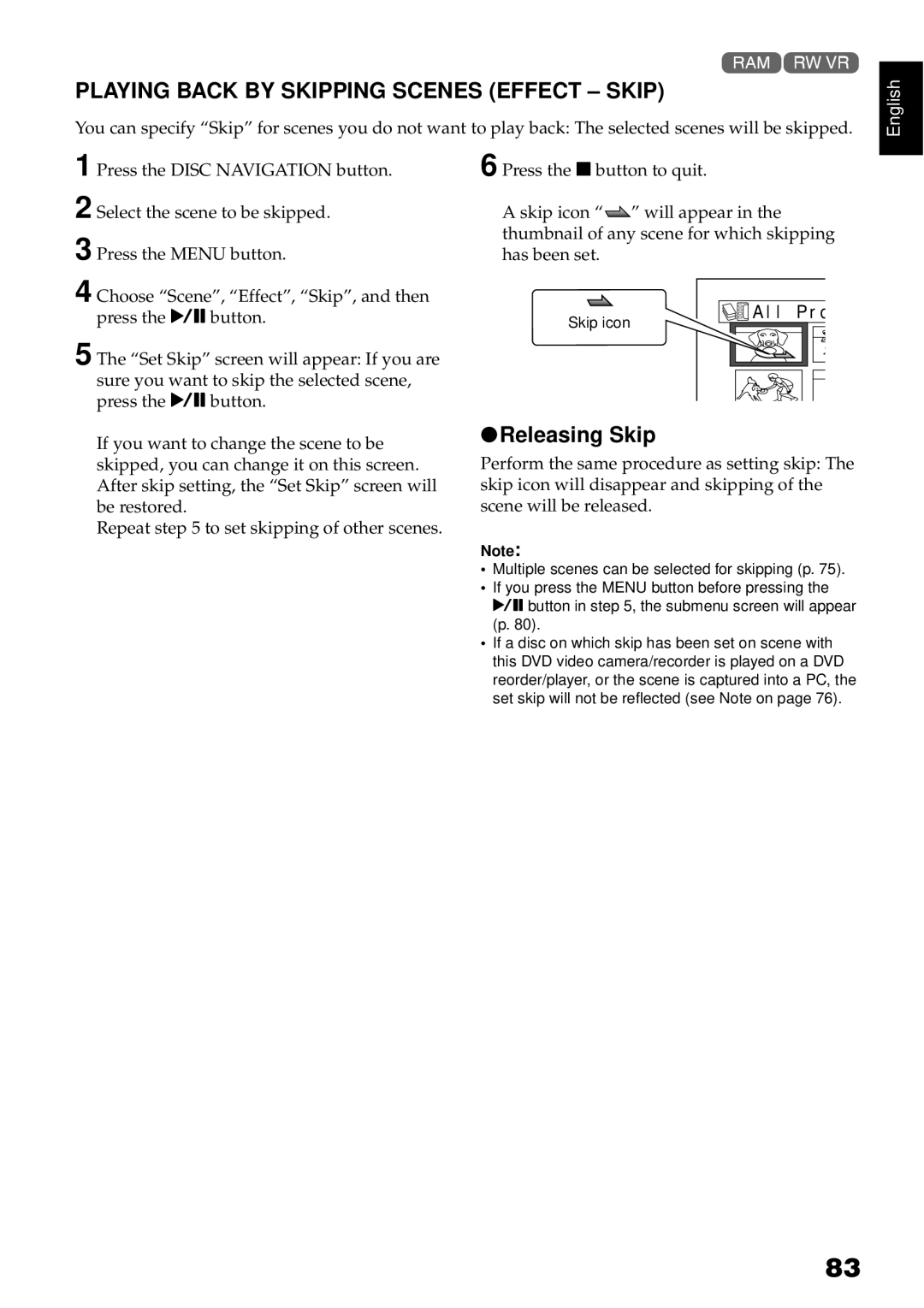1<
PLAYING BACK BY SKIPPING SCENES (EFFECT – SKIP)
You can specify “Skip” for scenes you do not want to play back: The selected scenes will be skipped.
English
1 Press the DISC NAVIGATION button.
2 Select the scene to be skipped.
3 Press the MENU button.
4 Choose “Scene”, “Effect”, “Skip”, and then press the Abutton.
5 The “Set Skip” screen will appear: If you are sure you want to skip the selected scene, press the Abutton.
If you want to change the scene to be skipped, you can change it on this screen. After skip setting, the “Set Skip” screen will be restored.
Repeat step 5 to set skipping of other scenes.
6 Press the Cbutton to quit.
A skip icon “![]() ” will appear in the thumbnail of any scene for which skipping has been set.
” will appear in the thumbnail of any scene for which skipping has been set.
Skip icon | A l l | Pr o |
|
|
●Releasing Skip
Perform the same procedure as setting skip: The skip icon will disappear and skipping of the scene will be released.
Note:
•Multiple scenes can be selected for skipping (p. 75).
•If you press the MENU button before pressing the Abutton in step 5, the submenu screen will appear (p. 80).
•If a disc on which skip has been set on scene with this DVD video camera/recorder is played on a DVD reorder/player, or the scene is captured into a PC, the set skip will not be reflected (see Note on page 76).
83