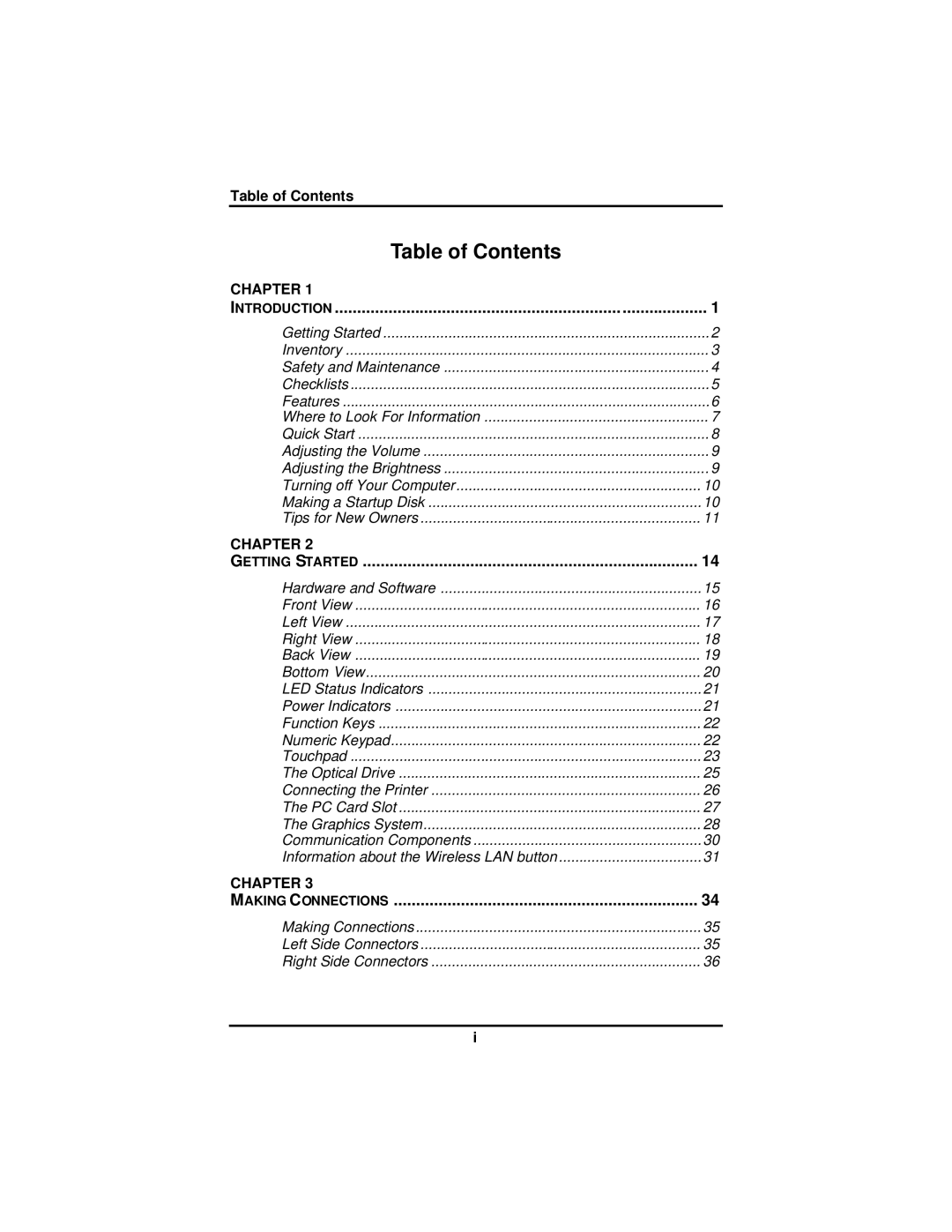Table of Contents
Table of Contents |
|
CHAPTER 1 |
|
INTRODUCTION | 1 |
Getting Started | 2 |
Inventory | 3 |
Safety and Maintenance | 4 |
Checklists | 5 |
Features | 6 |
Where to Look For Information | 7 |
Quick Start | 8 |
Adjusting the Volume | 9 |
Adjusting the Brightness | 9 |
Turning off Your Computer | 10 |
Making a Startup Disk | 10 |
Tips for New Owners | 11 |
CHAPTER 2 |
|
GETTING STARTED | 14 |
Hardware and Software | 15 |
Front View | 16 |
Left View | 17 |
Right View | 18 |
Back View | 19 |
Bottom View | 20 |
LED Status Indicators | 21 |
Power Indicators | 21 |
Function Keys | 22 |
Numeric Keypad | 22 |
Touchpad | 23 |
The Optical Drive | 25 |
Connecting the Printer | 26 |
The PC Card Slot | 27 |
The Graphics System | 28 |
Communication Components | 30 |
Information about the Wireless LAN button | 31 |
CHAPTER 3 |
|
MAKING CONNECTIONS | 34 |
Making Connections | 35 |
Left Side Connectors | 35 |
Right Side Connectors | 36 |
i