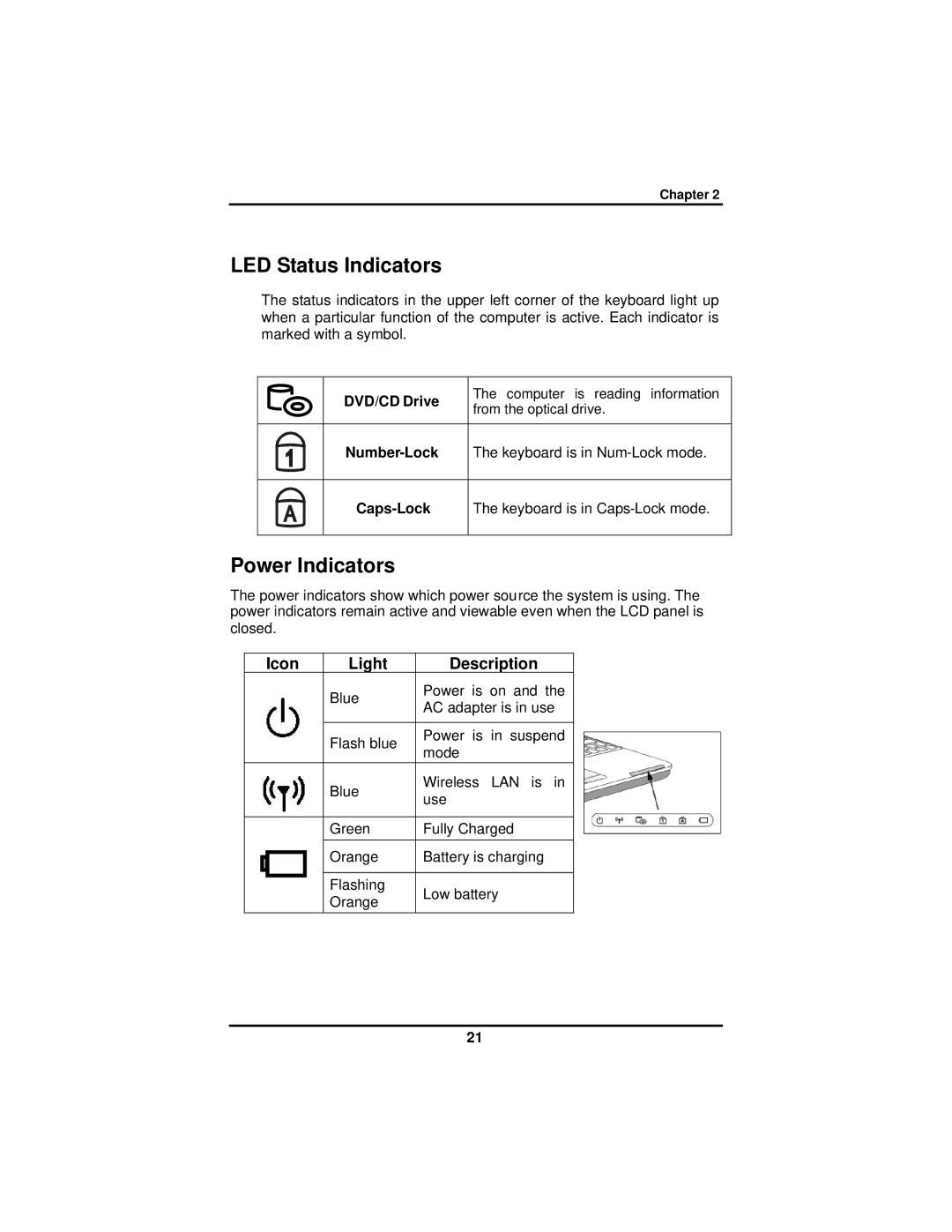Chapter 2
LED Status Indicators
The status indicators in the upper left corner of the keyboard light up when a particular function of the computer is active. Each indicator is marked with a symbol.
DVD/CD Drive
The computer is reading information from the optical drive.
The keyboard is in
The keyboard is in
Power Indicators
The power indicators show which power source the system is using. The power indicators remain active and viewable even when the LCD panel is closed.
| Icon | Light | Description | |
|
|
| Blue | Power is on and the |
|
|
| AC adapter is in use | |
|
|
|
| |
|
|
|
|
|
|
|
| Flash blue | Power is in suspend |
|
|
| mode | |
|
|
|
| |
|
|
| Blue | Wireless LAN is in |
|
|
| use | |
|
|
|
| |
|
|
|
|
|
|
|
| Green | Fully Charged |
|
|
|
|
|
|
|
| Orange | Battery is charging |
|
|
| ||
|
|
|
|
|
|
|
| Flashing | Low battery |
|
|
| Orange | |
|
|
|
| |
|
|
|
|
|
21