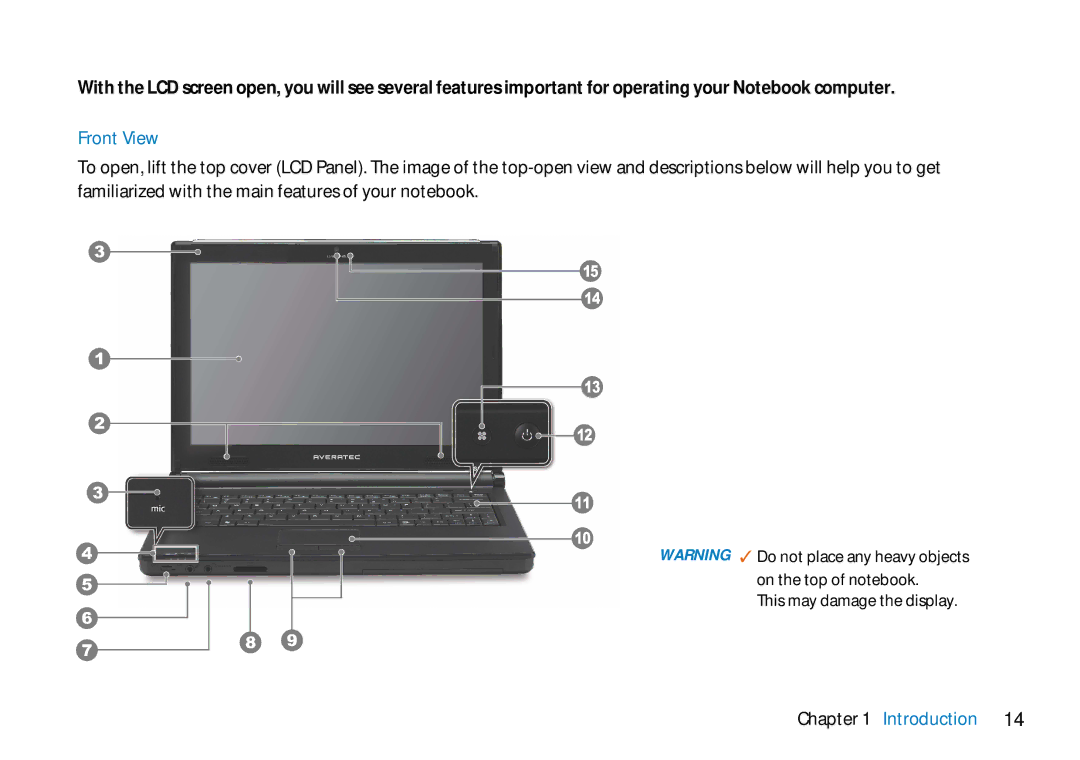With the LCD screen open, you will see several features important for operating your Notebook computer.
Front View
To open, lift the top cover (LCD Panel). The image of the
3
1
2
3
4
5
6
7
89
15
14
13
12
11
10
WARNING ✓ Do not place any heavy objects on the top of notebook.
This may damage the display.