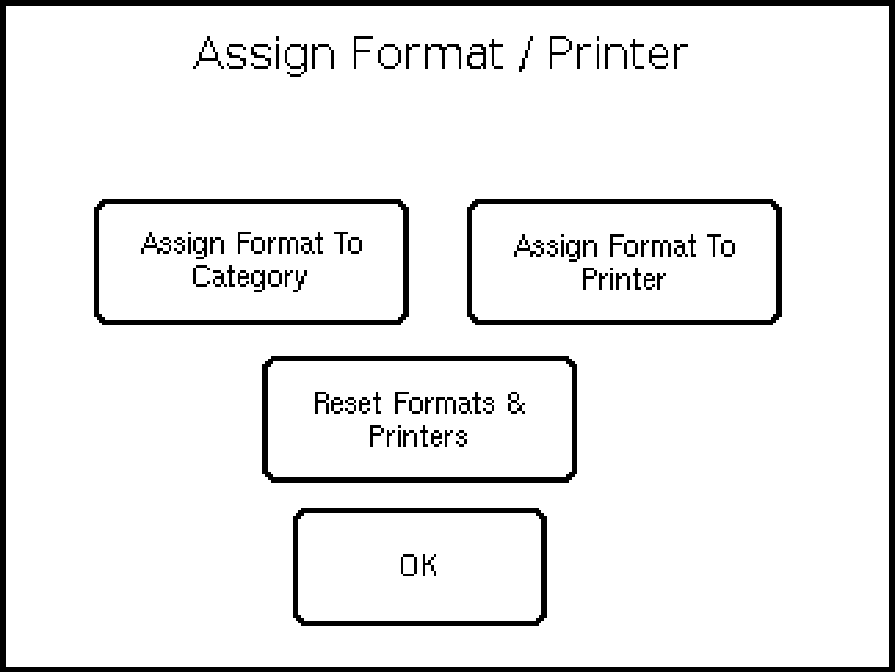
5.Select a format from the Format# list, then press P1 (Printer 1) or P2 (Printer 2) from the Printer# list. Repeat for each format you need. The assignments appear in the Assigned Fmt/Prn list.
6.When you are finished, press OK, then press Return to return to the menu screen. Your assigned format and printer appears in the status bar.
Resetting the formats and printers
You can reset all the format/printer assignments to the default setting (Format 1, Printer 1 for all categories).
1.Press  .
.
2.Enter the Manager Password and press Enter. The default password is 1234. The Configure screen appears.
3.Press Assign Format.
4.Press Reset Formats & Printers.
5.Press OK.
Changing Printer Settings