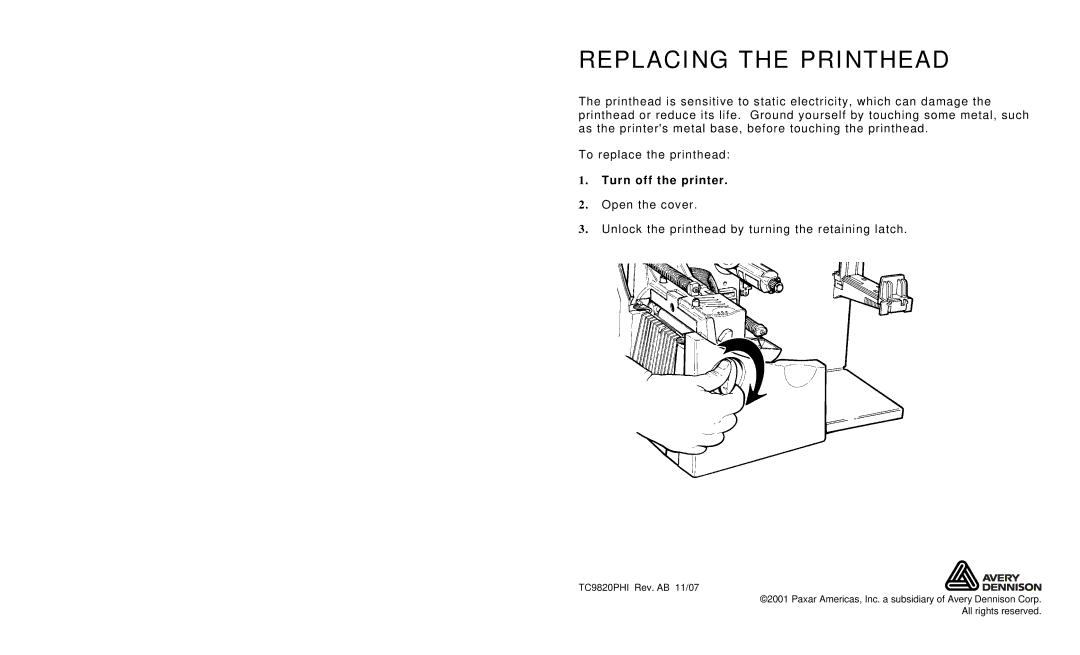R E P L A C I N G T H E P R I N T H E A D
The printhead is sensitive to static electricity, which can damage the printhead or reduce its life. Ground yourself by touching some metal, such as the printer's metal base, before touching the printhead.
To replace the printhead:
1. Turn off the printer.
2. Open the cover.
3. Unlock the printhead by turning the retaining latch.
TC9820PHI Rev. AB 11/07![]()
![]()
![]()
![]()
![]()
![]() ©2001 Paxar Americas, Inc. a subsidiary of Avery Dennison Corp.
©2001 Paxar Americas, Inc. a subsidiary of Avery Dennison Corp.
All rights reserved.