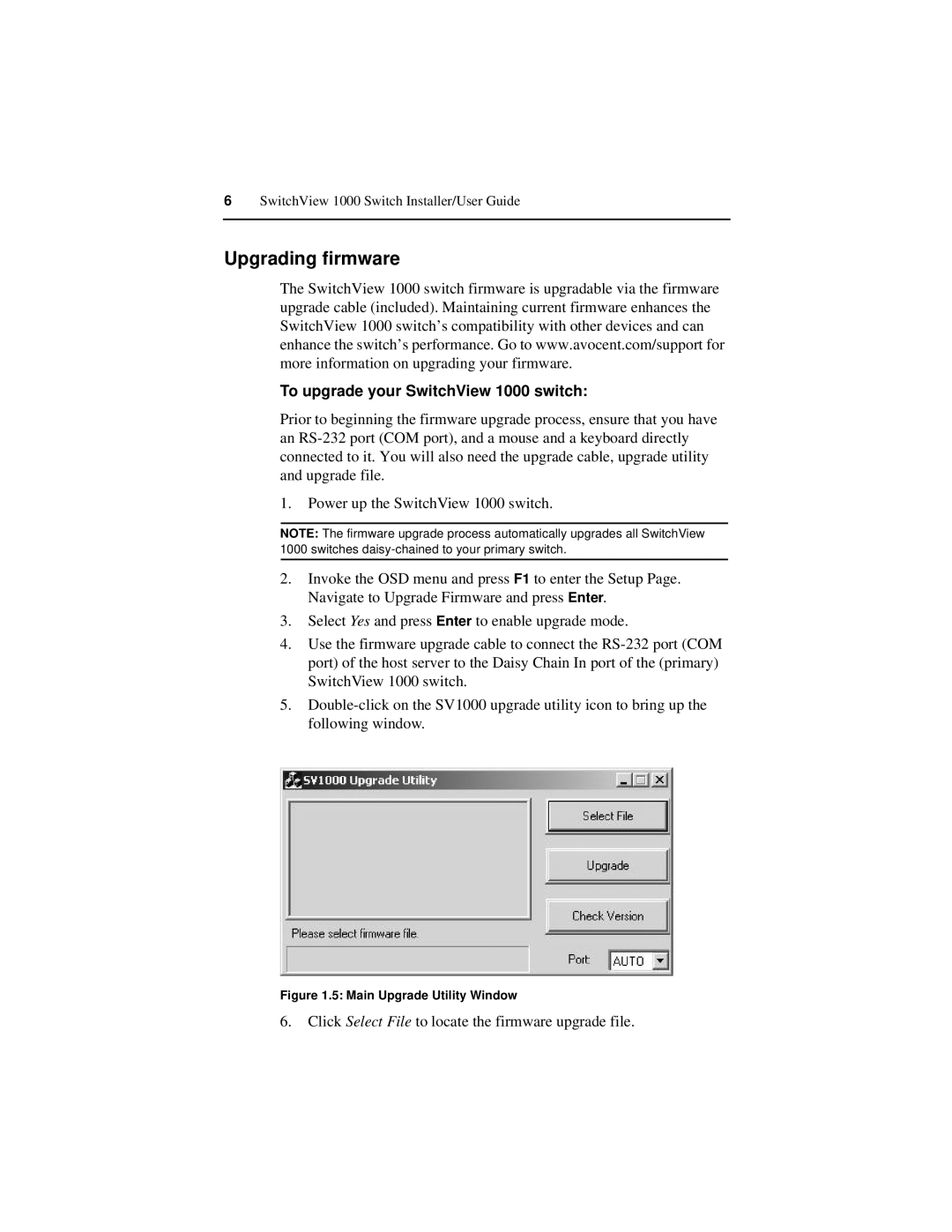6SwitchView 1000 Switch Installer/User Guide
Upgrading firmware
The SwitchView 1000 switch firmware is upgradable via the firmware upgrade cable (included). Maintaining current firmware enhances the SwitchView 1000 switch’s compatibility with other devices and can enhance the switch’s performance. Go to www.avocent.com/support for more information on upgrading your firmware.
To upgrade your SwitchView 1000 switch:
Prior to beginning the firmware upgrade process, ensure that you have an
1.Power up the SwitchView 1000 switch.
NOTE: The firmware upgrade process automatically upgrades all SwitchView 1000 switches
2.Invoke the OSD menu and press F1 to enter the Setup Page. Navigate to Upgrade Firmware and press Enter.
3.Select Yes and press Enter to enable upgrade mode.
4.Use the firmware upgrade cable to connect the
5.
Figure 1.5: Main Upgrade Utility Window
6.Click Select File to locate the firmware upgrade file.