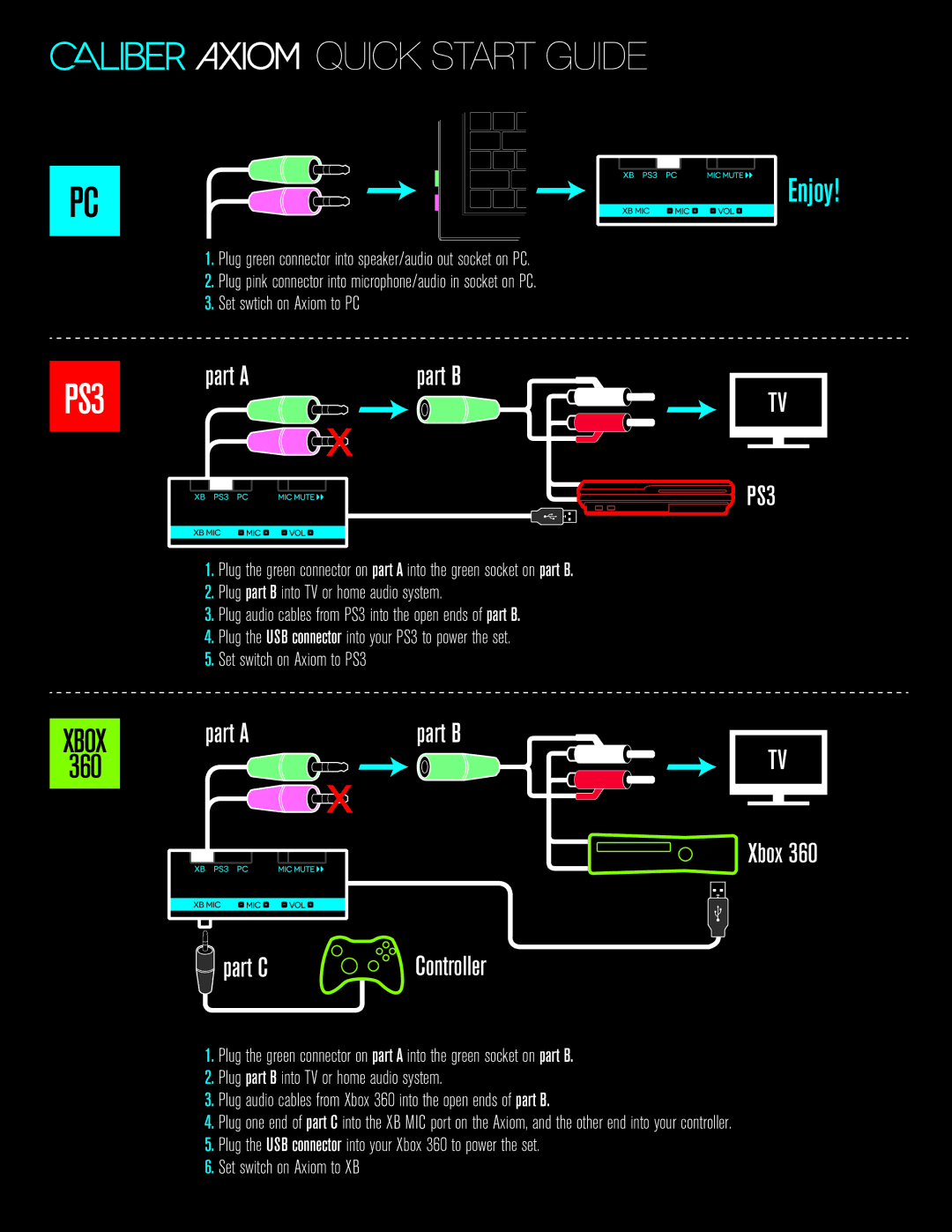1.Plug green connector into speaker/audio out socket on PC.
2.Plug pink connector into microphone/audio in socket on PC.
3.Set swtich on Axiom to PC
part A | part B |
![]()
![]() x
x![]()
![]()
1.Plug the green connector on part A into the green socket on part B.
2.Plug part B into TV or home audio system.
3.Plug audio cables from PS3 into the open ends of part B.
4.Plug the USB connector into your PS3 to power the set.
5.Set switch on Axiom to PS3
Enjoy!
TV
PS3
part A |
| part B |
| x | TV |
|
| |
|
| Xbox 360 |
part C |
| Controller |
1.Plug the green connector on part A into the green socket on part B.
2.Plug part B into TV or home audio system.
3.Plug audio cables from Xbox 360 into the open ends of part B.
4.Plug one end of part C into the XB MIC port on the Axiom, and the other end into your controller.
5.Plug the USB connector into your Xbox 360 to power the set.
6.Set switch on Axiom to XB