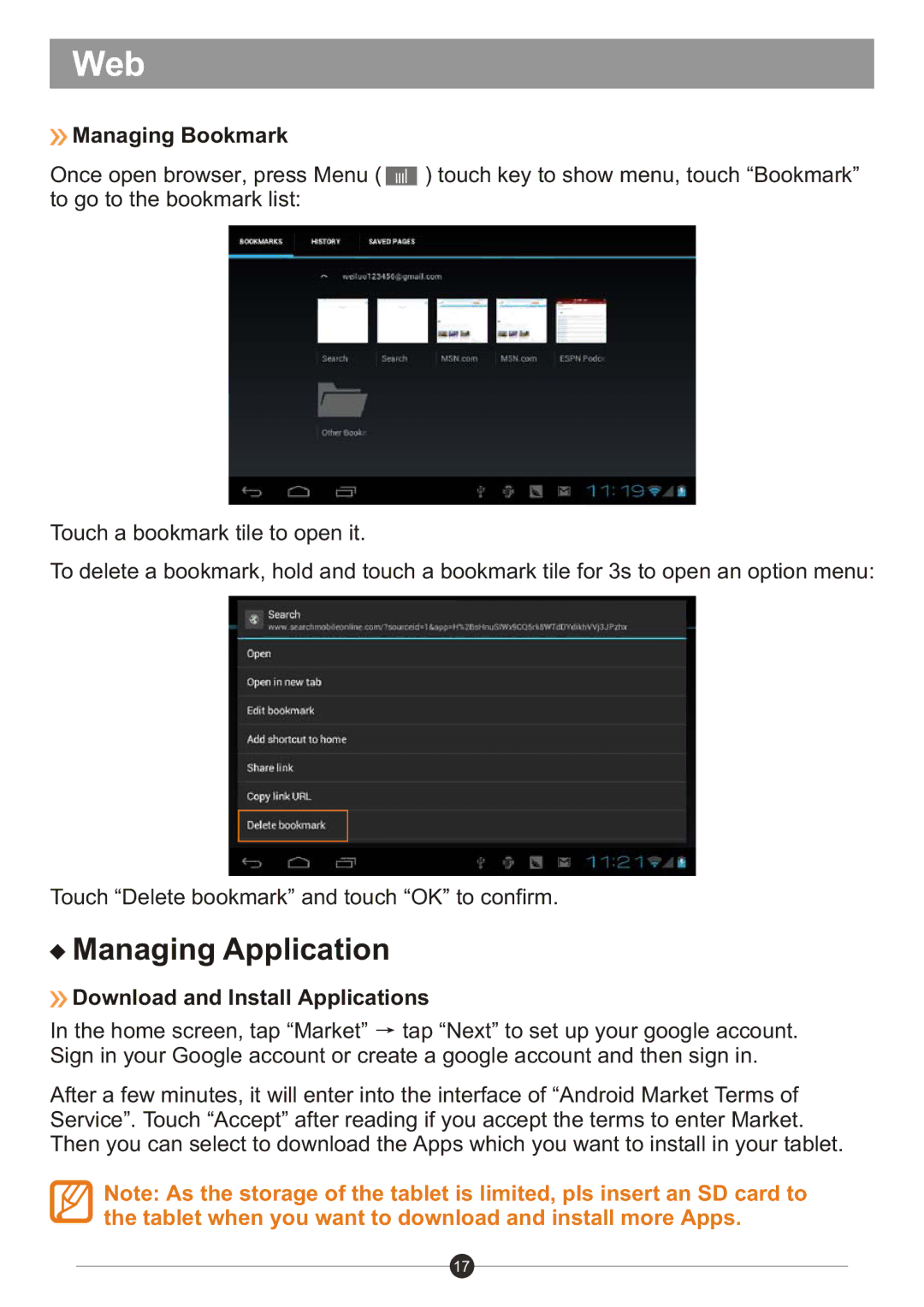Web
 Managing Bookmark
Managing Bookmark
Once open browser, press Menu ( ![]() ) touch key to show menu, touch “Bookmark” to go to the bookmark list:
) touch key to show menu, touch “Bookmark” to go to the bookmark list:
Touch a bookmark tile to open it.
To delete a bookmark, hold and touch a bookmark tile for 3s to open an option menu:
Touch “Delete bookmark” and touch “OK” to confirm.
 Managing Application
Managing Application
 Download and Install Applications
Download and Install Applications
In the home screen, tap “Market” ![]() tap “Next” to set up your google account. Sign in your Google account or create a google account and then sign in.
tap “Next” to set up your google account. Sign in your Google account or create a google account and then sign in.
After a few minutes, it will enter into the interface of “Android Market Terms of Service”. Touch “Accept” after reading if you accept the terms to enter Market. Then you can select to download the Apps which you want to install in your tablet.
Note: As the storage of the tablet is limited, pls insert an SD card to the tablet when you want to download and install more Apps.
17